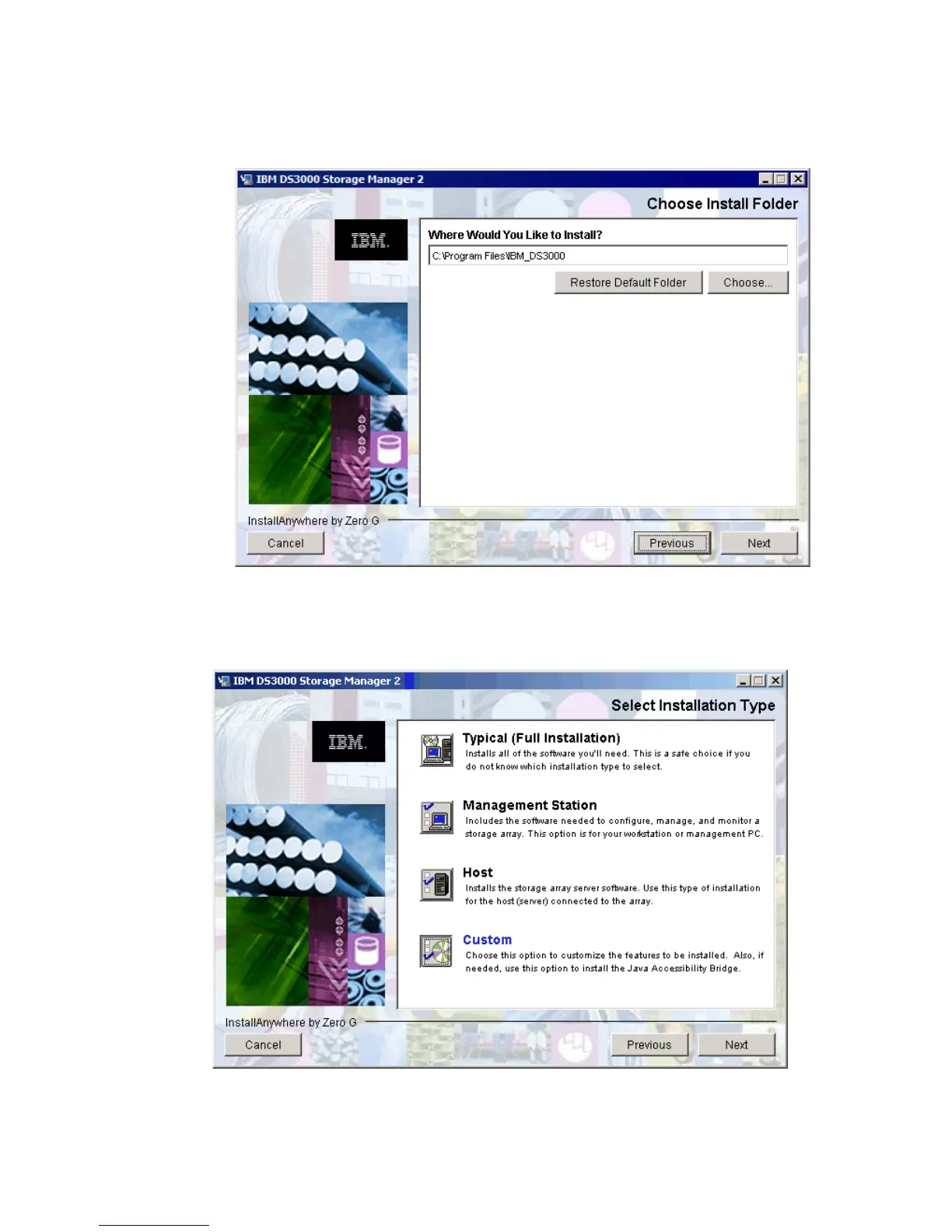7065DS3KBasicConfig.fm Draft Document for Review August 30, 2007 12:59 am
54 IBM System Storage DS3000: Introduction and Implementation Guide
5. If you do not already have Storage Manager installed, you are prompted for the directory
where you want to install, as in Figure 4-11. The default is C:\Program Files\DS3000.
Figure 4-11 Select installation directory
6. Figure 4-12 shows the Installation Type selection. Select one of the installation types,
depending on whether this is a host server or a management station.
Figure 4-12 Select installation type