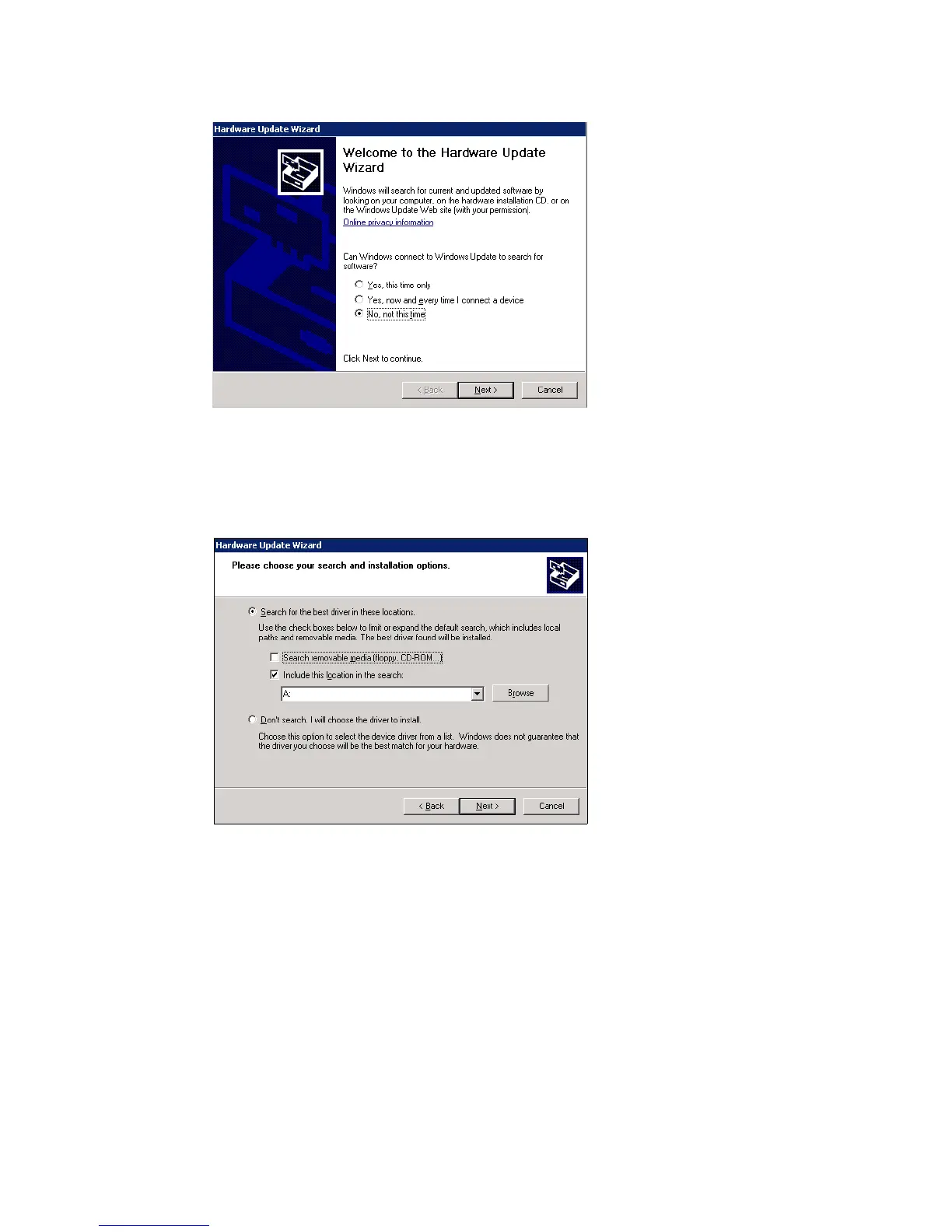Chapter 20. FC configuration 2 -BladeServer Microsoft Cluster 471
Draft Document for Review August 30, 2007 12:59 am 7065FC_Config2.fm
Figure 20-3 Hardware Update Wizard
4. In the next window check Install from a list or specific location (Advanced) and click
Next.
5. In Figure 20-4, check only Include this location in the search and click Browse.
Figure 20-4 Include this location in the search
6. Highlight the folder where you have extracted the HBA driver and click OK (Figure 20-5).