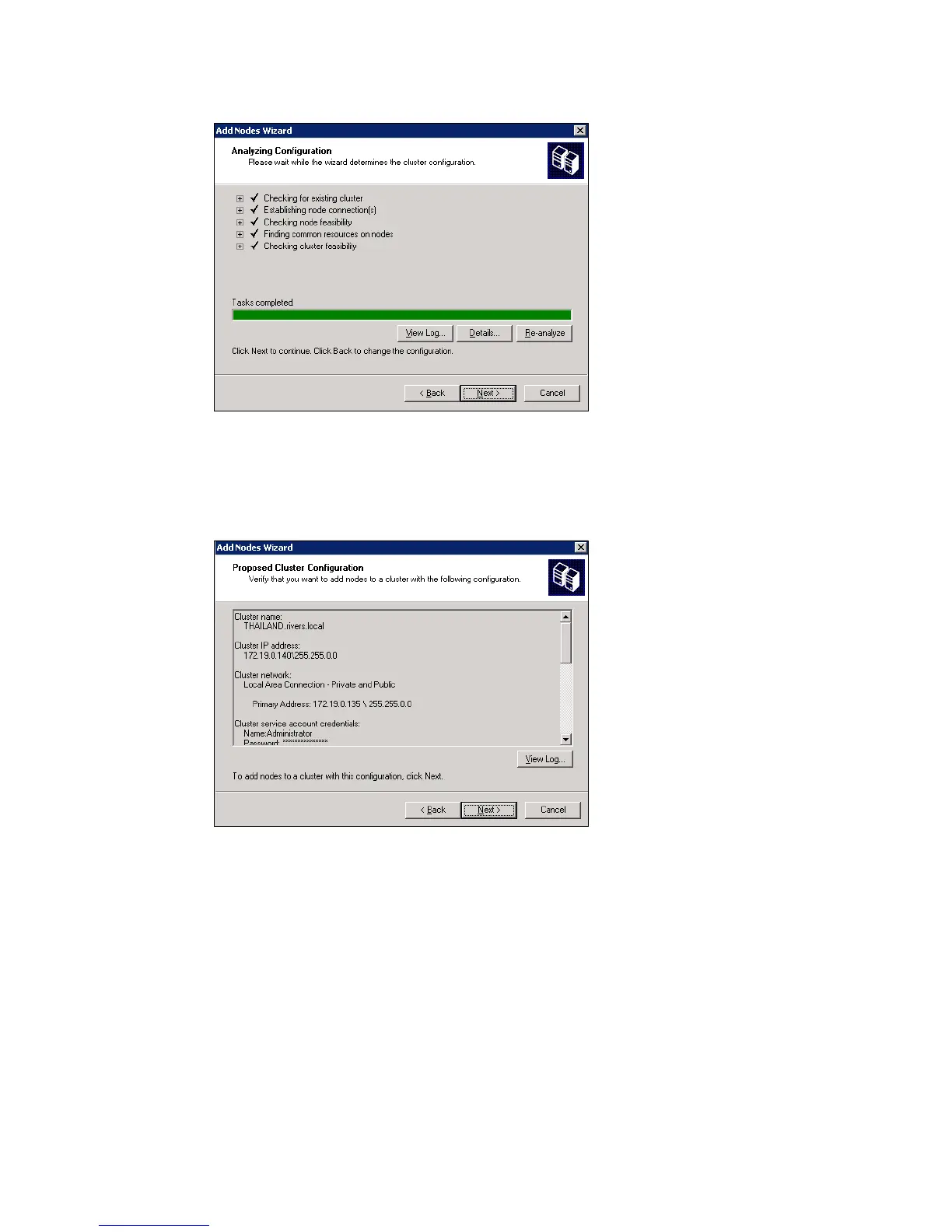7065FC_Config2.fm Draft Document for Review August 30, 2007 12:59 am
490 IBM System Storage DS3000: Introduction and Implementation Guide
Figure 20-40 Analyzing configuration
9. Enter the cluster service account, (similar to Figure 20-30 on page 486) and click Next.
10.Review the proposed cluster configuration and click Next to complete (Figure 20-41). The
wizard will now add the node to the cluster.
Figure 20-41 Proposed Cluster Configuration
11.Once the wizard has finished click Next (Figure 20-42) and Finish (Figure 20-43) to
complete the addition of the second node.