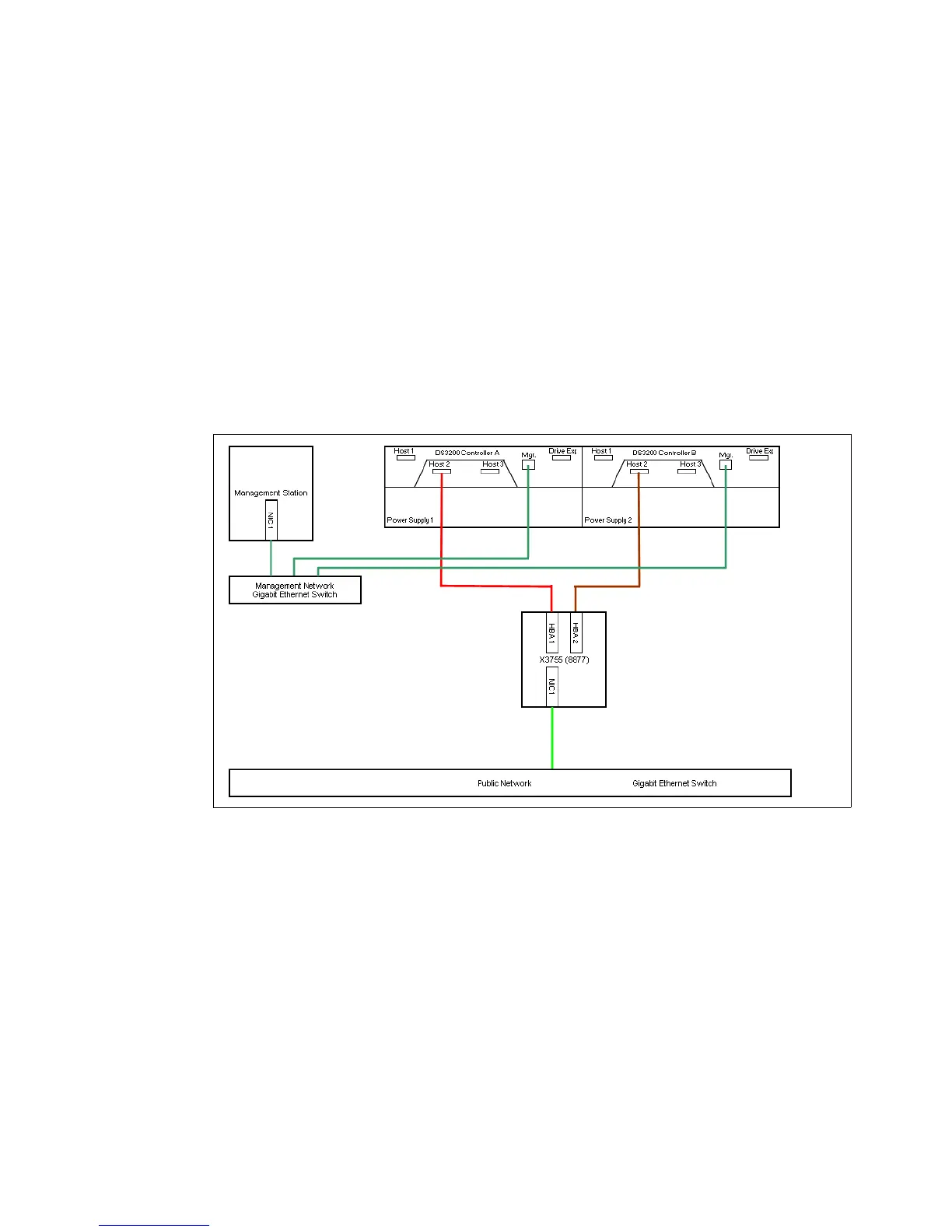7065SAS_Config2.fm Draft Document for Review August 30, 2007 12:59 am
334 IBM System Storage DS3000: Introduction and Implementation Guide
15.1 What is needed
We need the following hardware and software components:
IBM System x 3755 server, installed with RHEL 4 U3 (or higher).
Two PCI Express SAS HBAs, P/N 25R8060.
Two SAS cables.
The latest SAS HBA driver for Linux kernel 2.6. The driver is available for download on the
IBM Systems support Web site.
The latest version of DS3000 Storage Manager for Linux (at the time of writing, this is
Version 2.17.B5.05).
The latest version RDAC for Linux (V9.01.B5.39 at the time of writing).
We show our sample hardware setup in Figure 15-1.
Figure 15-1 Hardware setup
15.2 Install SAS HBAs
We need to install the two PCI Express SAS HBAs in the host server before we can proceed
with other tasks. While this is not a difficult task, we do recommend to consult the User’s
Guide for the host server and follow the instructions for options installation. Before powering
the host server on, we connect the SAS HBAs to the DS3200 controllers (each HBA to one
controller). The next step is the SAS HBA driver installation.
15.2.1 SAS HBA driver installation
The latest Linux SAS HBA driver is available for download on the IBM Systems support Web
site. A set of precompiled binary RPMs for different kernel flavors (default, SMP and
