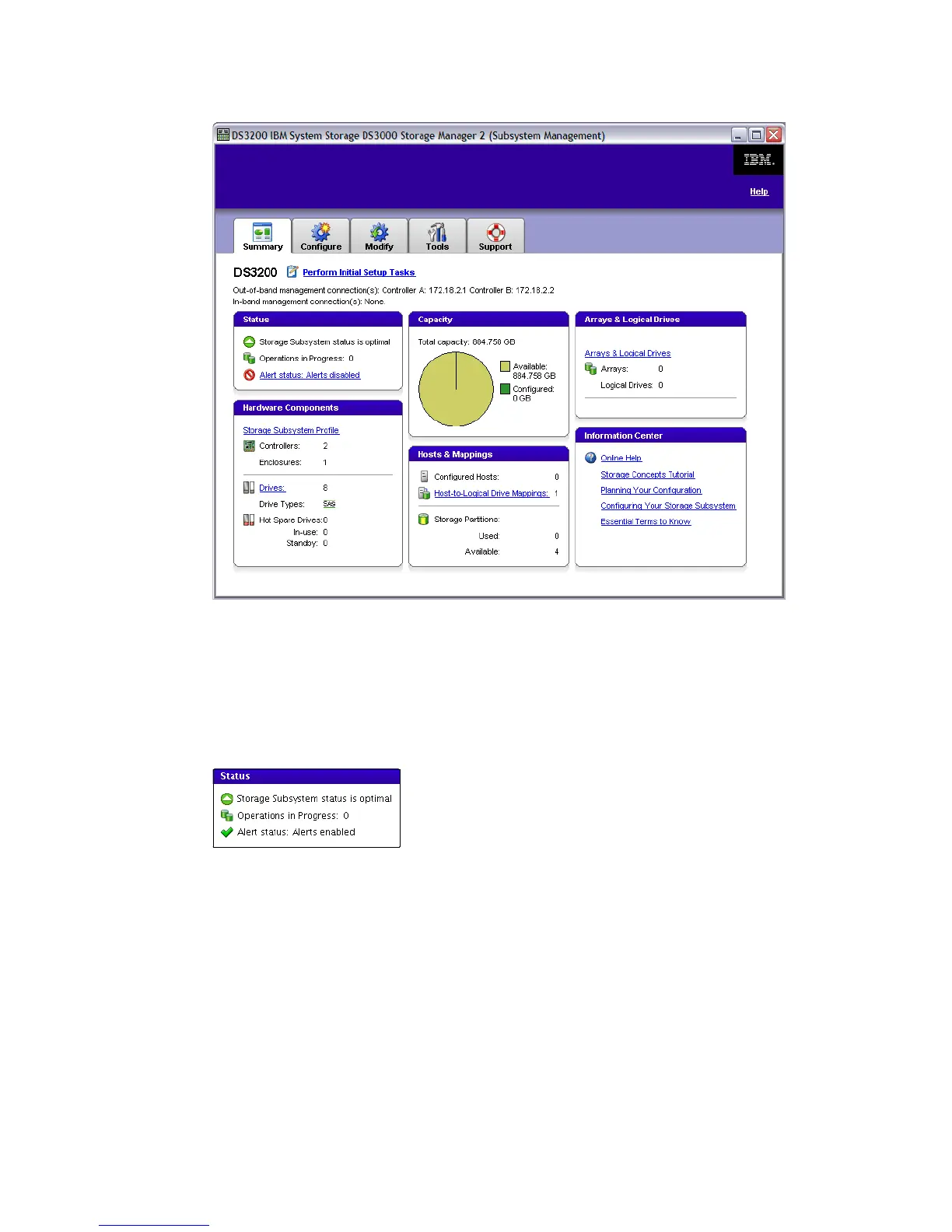Chapter 9. Administration - Summary 201
Draft Document for Review August 30, 2007 12:59 am 7065Admin_Summary.fm
Figure 9-2 IBM System Storage DS3000 Storage Manager Summary tab
9.1 Status Box
The first box is the Status Box, which displays the status of your storage subsystem,
Figure 9-3.
Figure 9-3 Status box
9.1.1 Storage Subsystem Status
The first line shows the current subsystem status. If the status is green (Figure 9-3), the
subsystem is running in an optimal status. If there is any problem with the subsystem the
status will change to red (Figure 9-4), Click the link Storage Subsystem Needs Attention to
open the Recovery Guru. How to troubleshoot and recover from problems is covered in
Chapter 13, “Administration - Support” on page 285.
