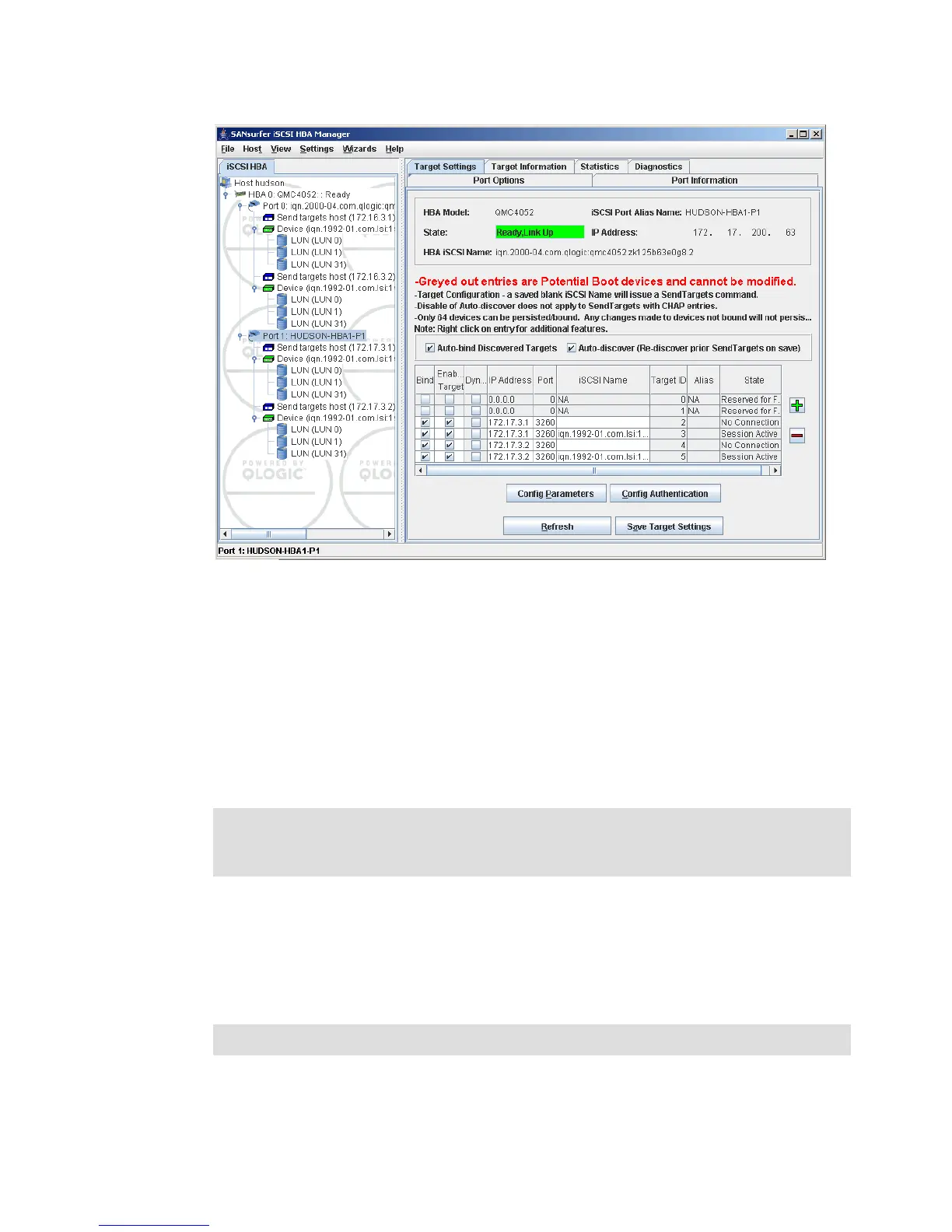Chapter 16. iSCSI configuration 1 - Windows 2003 with QLogic QMC4052 HBA 371
Draft Document for Review August 30, 2007 12:59 am 7065iSCSI_Config1.fm
Figure 16-52 SANsurfer - targets discovered
The configuration of the targets is done - we now install the failover driver on the attached
host.
16.8 Install RDAC driver for DS3000
We need to install the RDAC driver on the host will access the iSCSI LUNs to handle multiple
paths to the same logical drive. Windows 2003 Service pack 1 and Microsoft hotfix KB916048
must be installed first before the RDAC component of Storage Manager can be installed.
The Windows RDAC driver is packaged with DS3000 Storage Manager - when installing
RDAC, you must also select the Utilities. Those components are in the Host selection. For
more details on installing Storage Manger see Chapter 5., “Installing IBM System Storage
DS3000 Storage Manager” on page 93.
After installing RDAC, you need to reboot the host to activate the driver.
Note: RDAC means here a device specific module (DSM) for Microsoft MPIO. Do not
confuse this with the RDAC that is included in the DS4000 Storage Manager - it is a
completely separate package - make sure to use the DS3000 version
Note: Have a look at this article too: http://support.microsoft.com/kb/923801.