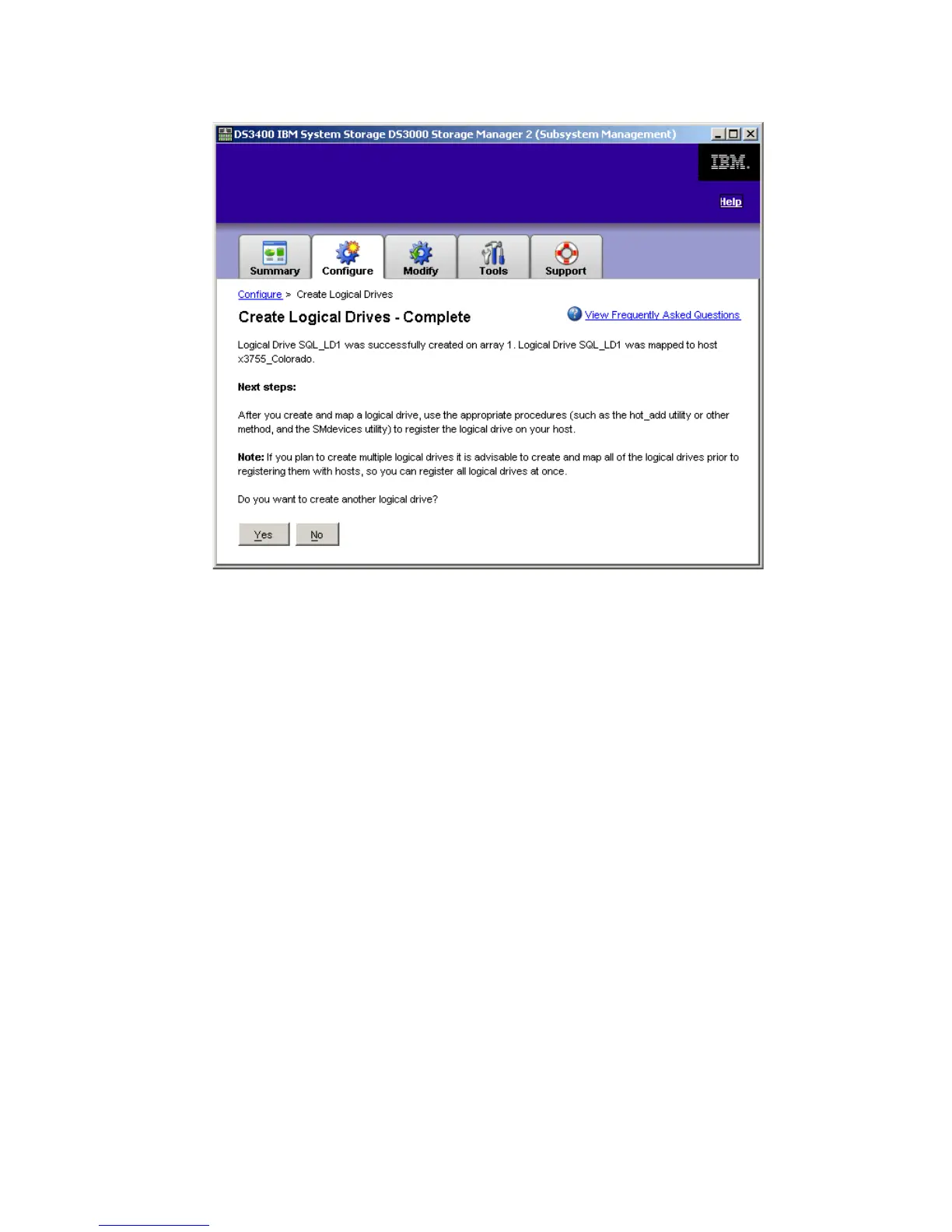Chapter 4. Basic configuration 87
Draft Document for Review August 30, 2007 12:59 am 7065DS3KBasicConfig.fm
Figure 4-52 Create Logical Drive - Complete
4.4.7 (Optional) View and enable premium features
This shortcut launches the View/Enable Premium Features task, shown in Figure 4-53.
In our example, all available premium features have already been enabled. However,
out-of-the-box DS3000 will have all the features disabled. To enable a particular feature, use
the correct key file and follow the instructions supplied with the feature.
Note that installing the software feature pack requires the enclosure to be rebooted - you
should plan for this interruption.
For more information on premium features, see 2.2, “Premium features” on page 18.
