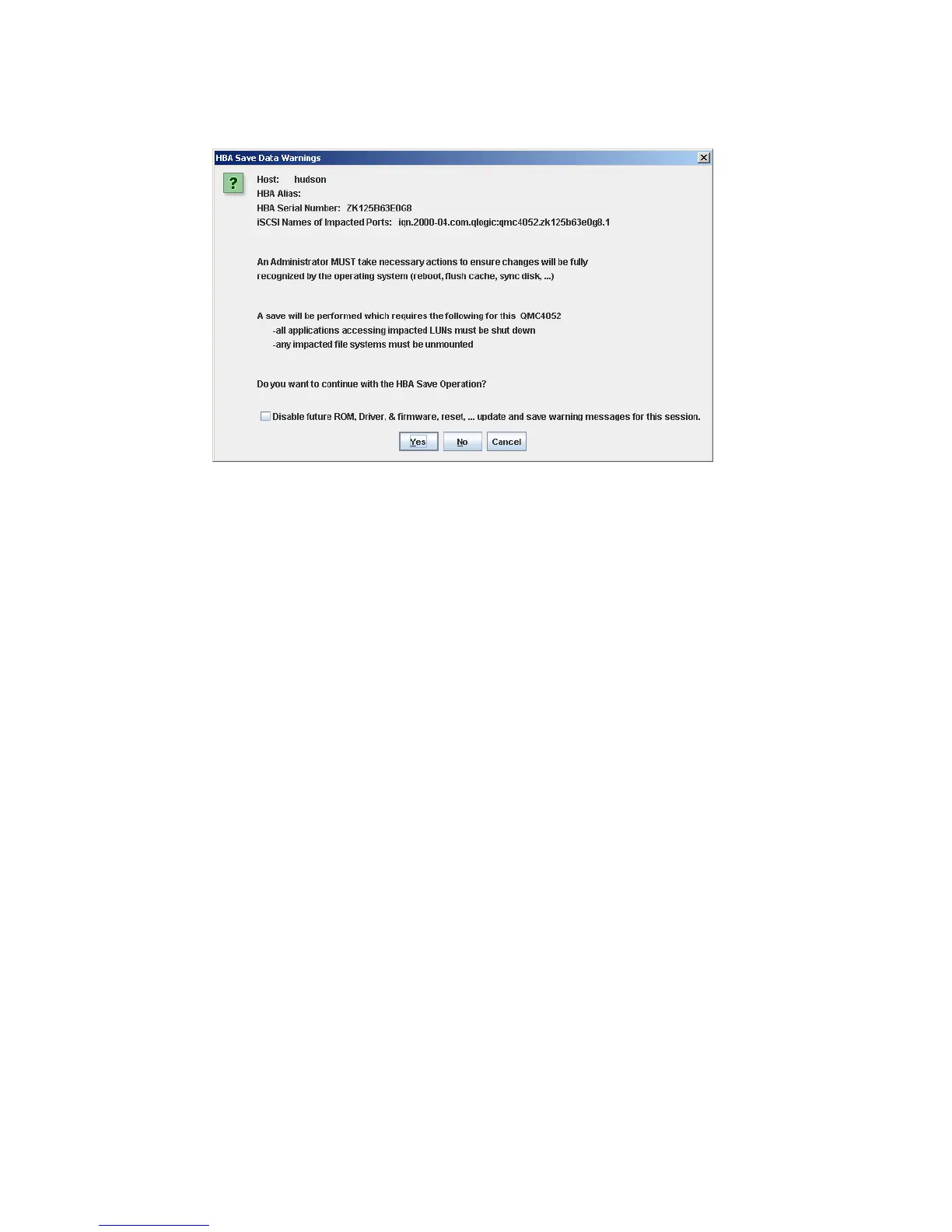7065iSCSI_Config1.fm Draft Document for Review August 30, 2007 12:59 am
378 IBM System Storage DS3000: Introduction and Implementation Guide
12.Confirm the warning with Yes. See Figure 16-59.
Figure 16-59 SANsurfer - Save data warning
13.A configuration refresh might be requested by SANsurfer. Click OK to refresh the
configuration.
14.Repeat steps 6 on page 374 to 13 on page 378 to configure authentication settings for the
other iSCSI host port using the other CHAP secret defined in Example 16-4and the
targets configured on this host port.
15.After configuring the authentication settings on the DS3300 and the HBA, a login to each
target can be performed. In SANsurfer, select the first iSCSI port of the HBA. On the
Target Settings tab right click on a line that contains an IQN. From the context menu
select Login/Save Device, as in Figure 16-60 on page 379. This will establish a new
iSCSI session with the target using the new security settings.