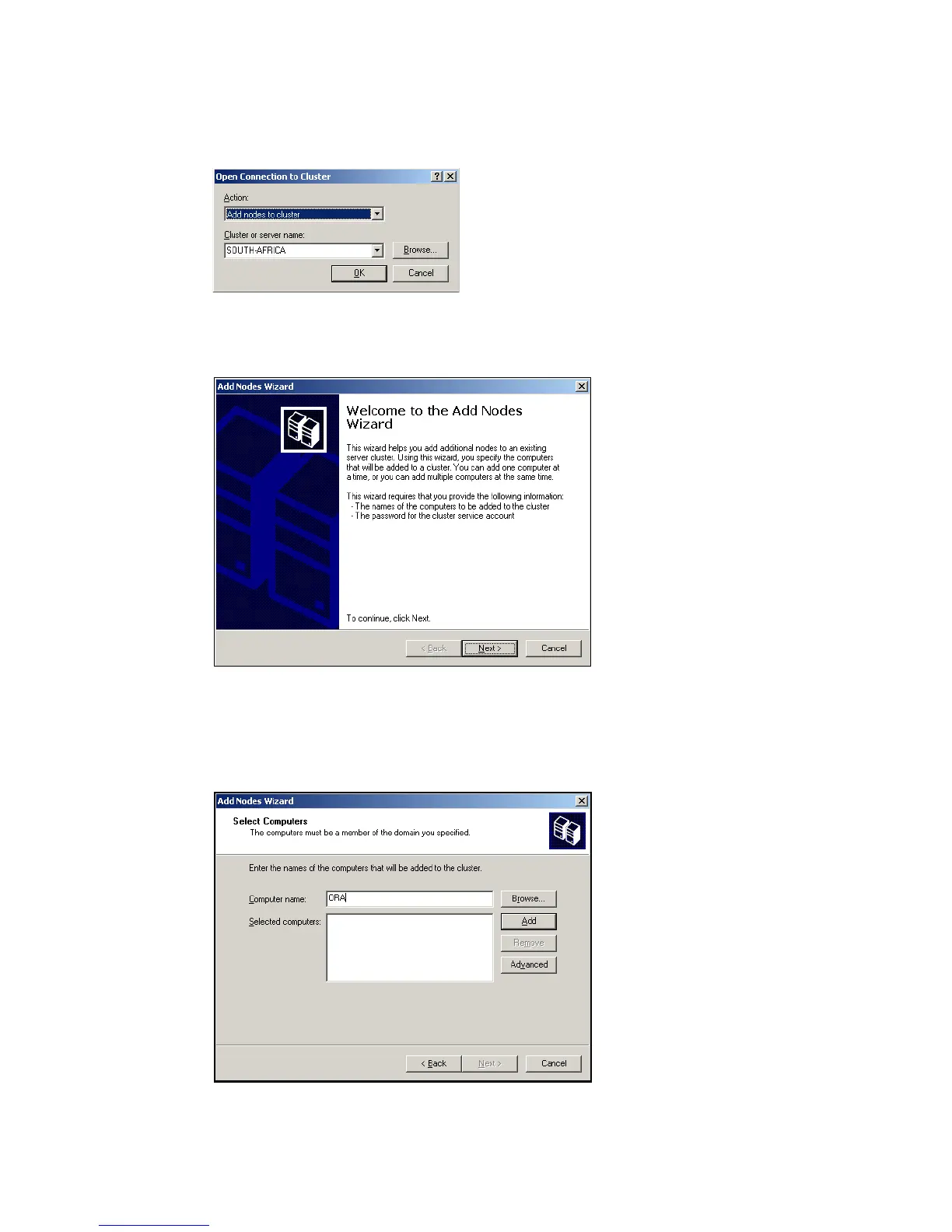Chapter 18. iSCSI configuration 3 - Windows 2003 Cluster 431
Draft Document for Review August 30, 2007 12:59 am 7065iSCSI_Config3.fm
drop down list. Ensure that the Cluster or Server name list contains the name of the
cluster as shown in Figure 18-50. Click OK.
Figure 18-50 Add nodes to cluster
2. The Add Nodes Wizard starts - Figure 18-51. Click Next.
Figure 18-51 Add nodes wizard
3. Enter a host name of one of the remaining cluster nodes and click Add. The Browse
button can be used to find the nodes. Our example is a two node cluster, so enter the other
node name, Ora, as in Figure 18-52 on page 431.
Figure 18-52 Select computers
4. Add more nodes if required and click Advanced.See Figure 18-53.