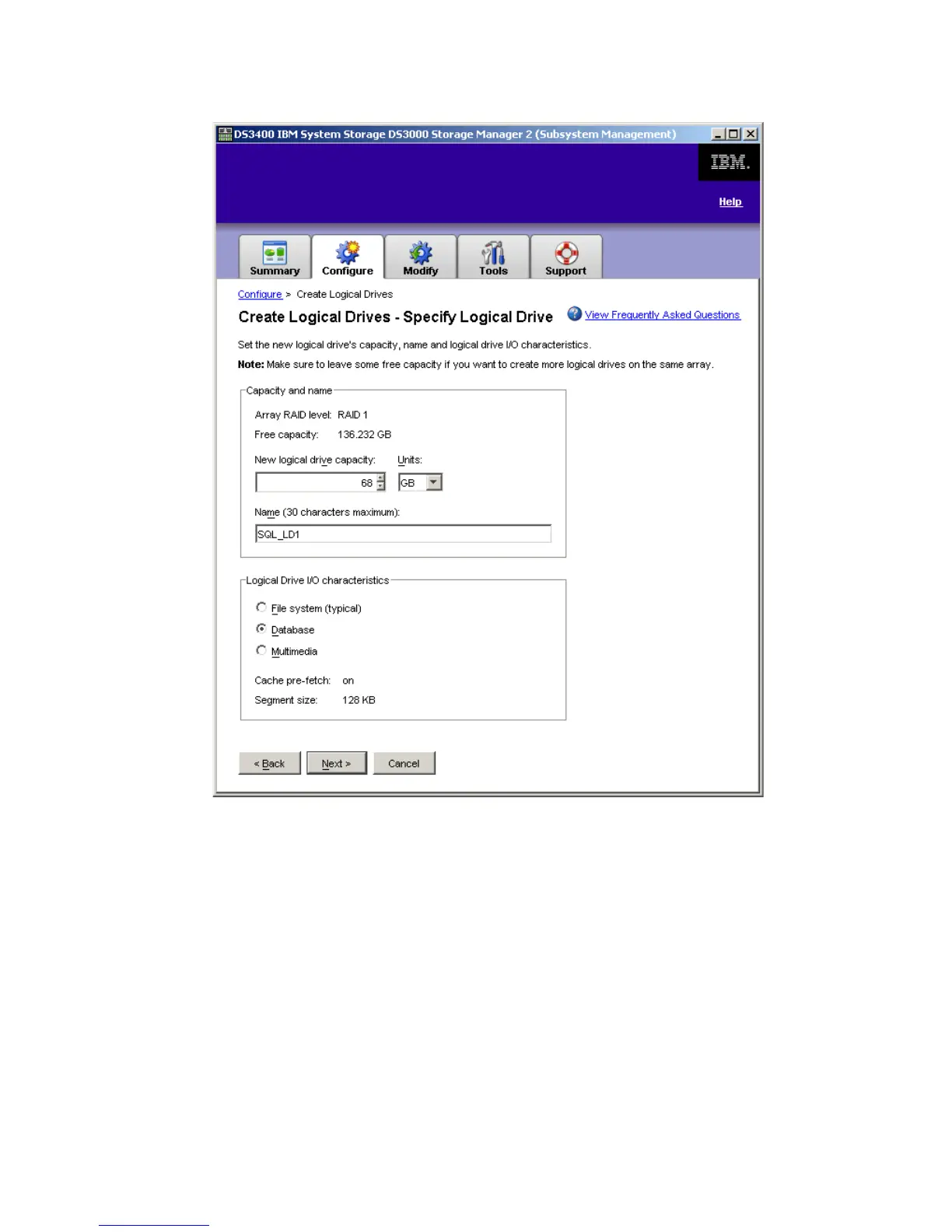Chapter 4. Basic configuration 85
Draft Document for Review August 30, 2007 12:59 am 7065DS3KBasicConfig.fm
Figure 4-50 Create Logical Drives - Specify Logical Drive
In our case, we named our logical drive SQL_LD1, set capacity to 68 GB and configured it
for database use.
6. The final step is to configure the host-to-logical-drive mapping. The newly created logical
drive must be assigned to a host server (or to a group of clustered servers). You can
decide to either
map now or map later.
We will do the mapping right away, so we need to provide two parameters:
– A host or a host group that will have access to this logical drive.
– Logical Unit Number (LUN) of our logical drive on the host.
As you can see in Figure 4-51, we decided to map the logical drive to host server
x3755_Colorado and assigned it as LUN 0.