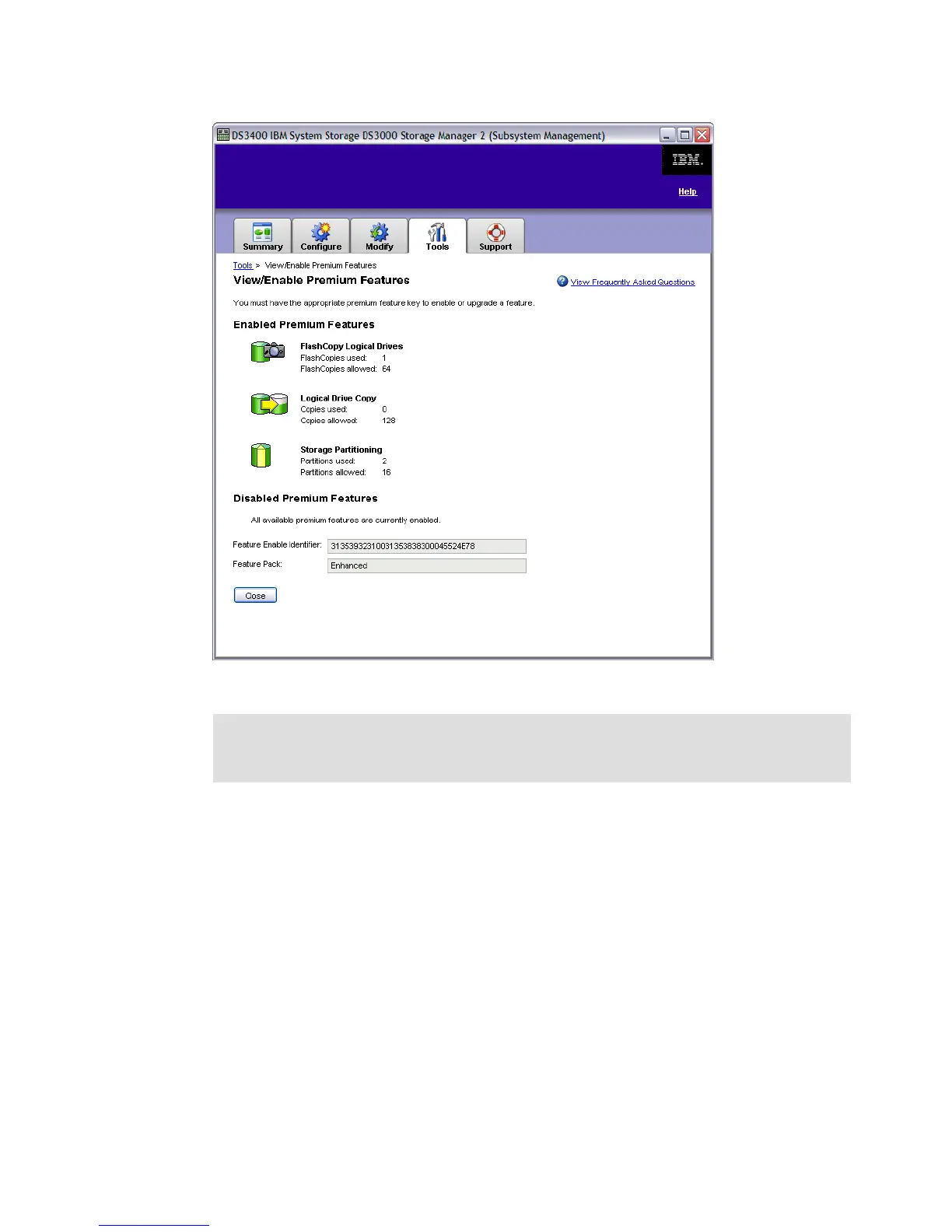Chapter 8. Administration - Configure 175
Draft Document for Review August 30, 2007 12:59 am 7065Admin_Configure.fm
Figure 8-56 View / Enable Premium Features
8.4.4 Create FlashCopy using the Wizard
Now we will see how to set up a FlashCopy. You can use either the GUI or command-line
interface (CLI - create FlashCopyLogicaldrive command). The CLI can be scripted to
support automatic operations.
This procedure is using the GUI. We summarize the CLI commands which achieve the same
task in “FlashCopy example - Windows 2003” on page 525.
To create a FlashCopy drive, you need to complete these main steps:
1. Stop/suspend host application I/Os.
2. Launch the Create FlashCopy Logical Drive Wizard.
3. Restart the application.
Step 1: Stop/suspend host application I/Os
This step is necessary to quiesce I/Os to the base drive.
Note: If you receive the error message, Premium Features - Out of Compliance, during a
management session, use the Recovery Guru (13.1.6, “Recover from Failure - Recovery
Guru” on page 313) to resolve the problem.
