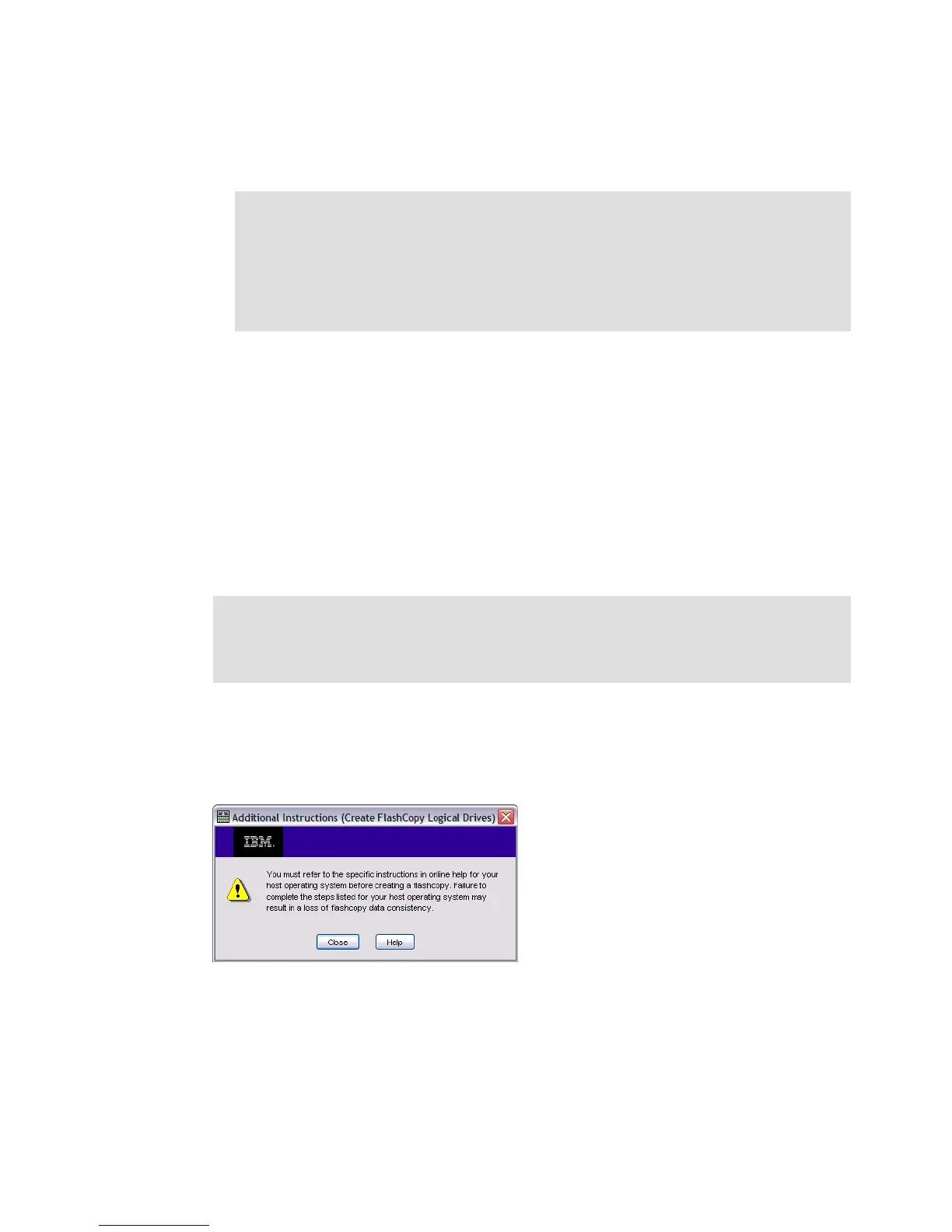7065Admin_Configure.fm Draft Document for Review August 30, 2007 12:59 am
176 IBM System Storage DS3000: Introduction and Implementation Guide
1. Stop (or suspend) the host application that is accessing the base logical drive.
2. Unmount the base logical drive from the operating system if possible, so you can take a
valid consistent copy.
3. In Windows, run a tool named
SMrepassist (replication assistance) in the Storage
Manager directory. This flushes all the memory-resident data for the file system indicated
by [file system-identifier] to ensure that the storage subsystem hardware creates an
accurate FlashCopy logical drive or logical drive copy, and that signatures and file system
partitions are recognized.
The command entered to run this utility is:
SMrepassist -f [filesystem-identifier]
For example:
SMrepassist -f e:
Where e: is the logical drive on the DS3000.
Step 2: Launch the Create FlashCopy Logical Drive Wizard
1. On the Configure tab select the Create Logical Drive Copies option to start the wizard
(Figure 8-14 on page 143). Review the information shown in the additional instructions
window (Figure 8-57) and close it.
Figure 8-57 FlashCopy - Additional Instructions
2. The drive selection window appears, Figure 8-58, to select the base logical drive from
which to create the FlashCopy. Select a drive and click Next.
Note: It might not be convenient to stop database applications - however typically you
can put the database into backup or other quiesced mode while the FlashCopy is
created. Refer to your application documentation for details.
If you are using a database application, you should also backup application recovery
files, such as rollback and redo logs, at the same time as you create the FlashCopy.
This is to ensure that the FlashCopy can be restored consistently if necessary.
Important: Windows 2003 operating system specific procedures can be found in
“FlashCopy example - Windows 2003” on page 525. Linux procedures are similar, but
there are specific methods for mounting the FlashCopy disk depending on which variant of
Linux is used. Refer to your Linux documentation for details.