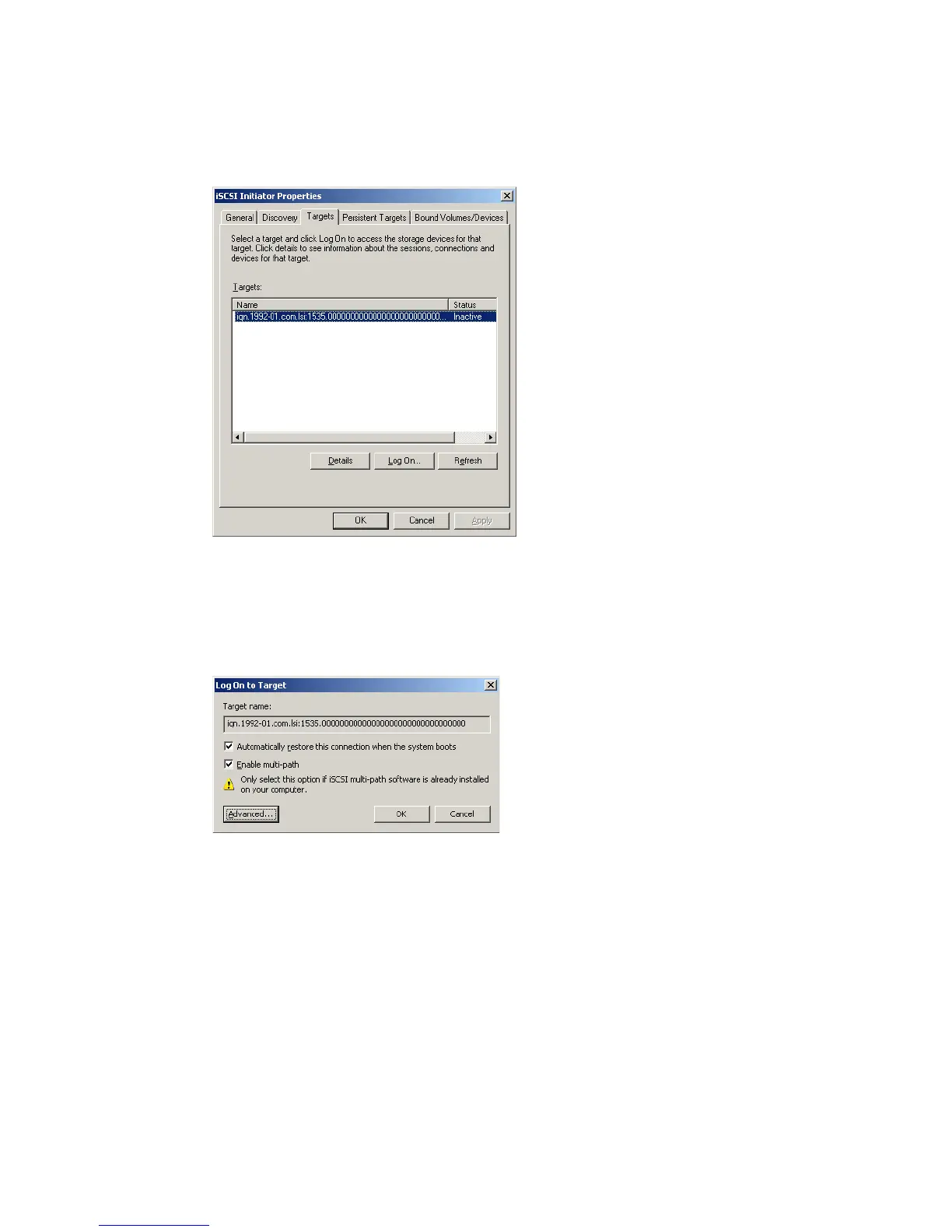Chapter 18. iSCSI configuration 3 - Windows 2003 Cluster 419
Draft Document for Review August 30, 2007 12:59 am 7065iSCSI_Config3.fm
1. The Target tab contains all iSCSI targets that were discovered - in this case, our DS3300.
The current status of this target is inactive. Select a target from the target list and click Log
On....See Figure 18-26.
Figure 18-26 iSCSI initiator properties - Targets
2. Check Automatically restore this connection when the system boots and Enable
multi-path, as shown in Figure 18-27 on page 419. This makes sure the login will be done
each time the server reboots. Multi-path must be enabled to allow multiple logons to the
same target. In step 9 on page 422 we show how to enable multiple connections.
Figure 18-27 Log on to target
3. Click Advanced.... Select the Microsoft iSCSI initiator in the Local adapter drop down. IN
the Source IP drop down, click on the IP address that is connected to the first iSCSI LAN.
See Figure 18-28.
