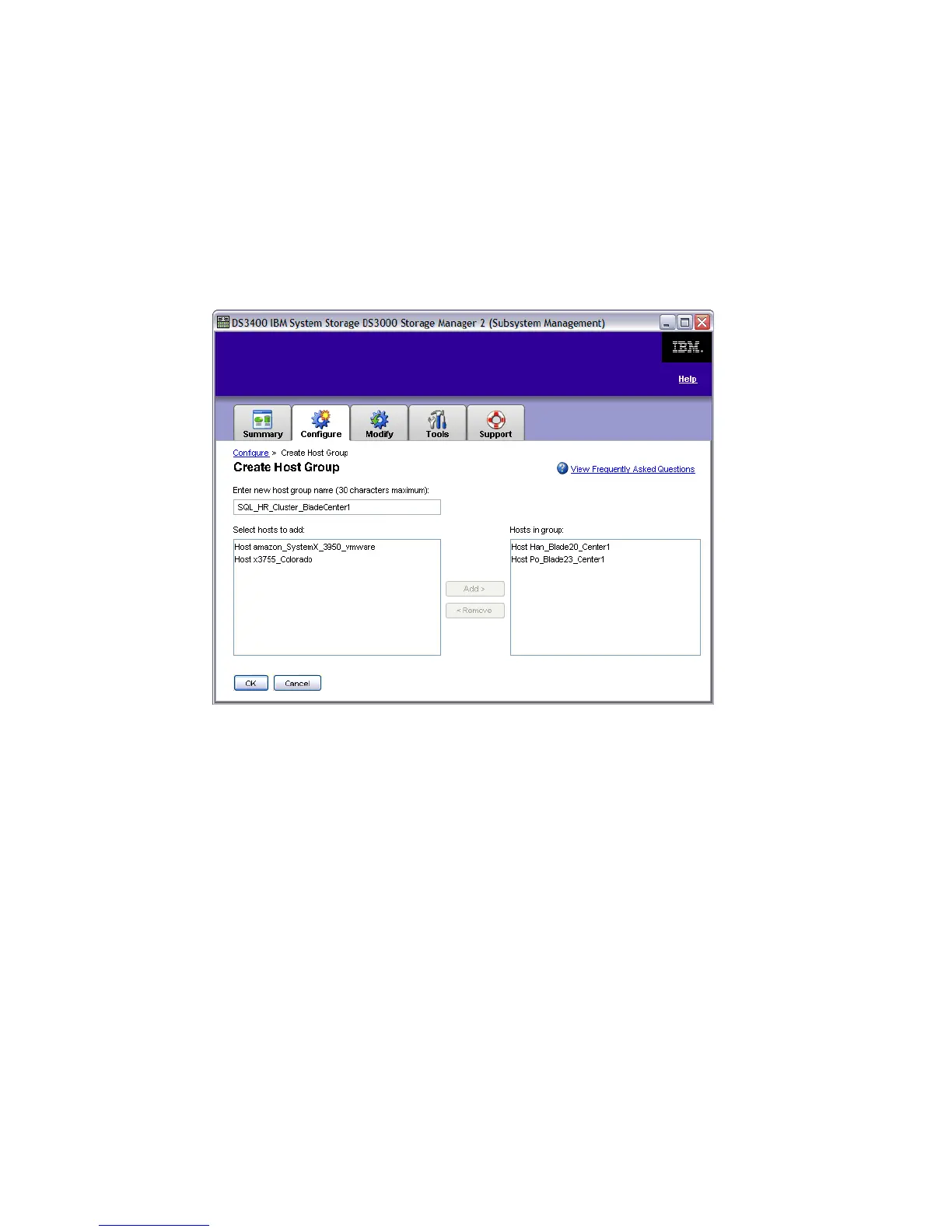Chapter 8. Administration - Configure 153
Draft Document for Review August 30, 2007 12:59 am 7065Admin_Configure.fm
8.2.3 Configure Host Group
The third option on the Configure tab is Host Groups. As explained in 8.1.1, “What is a host?”
on page 136 you have to define a host group if you want multiple hosts to share access to the
same logical drive. We showed how to do this when creating the host in 8.2.2, “Configure
Host Access (Manual)” on page 145, or you can do it as a separate task here.
1. On Figure 8-14 on page 143, click Create Host Group to display the Create Host Group
window. Enter a unique name for your new host group, select the hosts which you want to
add to the group and click Add (Figure 8-29).
Figure 8-29 Create Host Group - Enter Name and Add Hosts
2. Click OK to confirm your settings and the new host group will be created, as confirmed in
Figure 8-30. Click OK to return to the main Configure tab.
