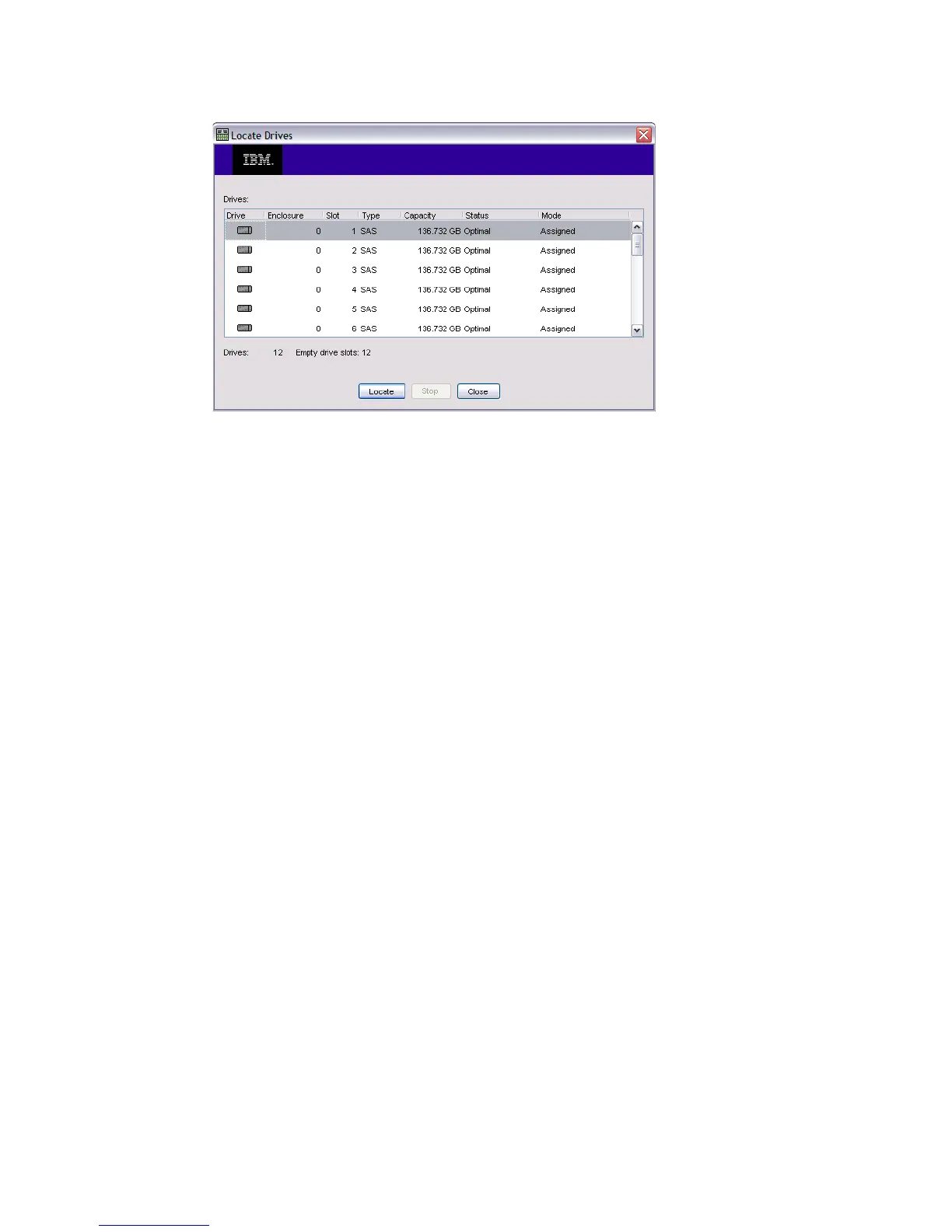Chapter 9. Administration - Summary 205
Draft Document for Review August 30, 2007 12:59 am 7065Admin_Summary.fm
Figure 9-12 Hardware Components - Locate Drives
The Locate Drives windows lists the slots and enclosure where each drive is installed, and
also the type, capacity, status, and mode of each drive. The drive mode can be:
Assigned: Drive is assigned to an array
Unassigned: Drive is not a member of an array
Hot Spare Drive: Drive is a hot spare drive.
For more information about assigning drives to an array, see 8.3.3, “Create Logical Drives” on
page 161.
To locate one or more drives physically in your disk subsystem, highlight them and click
Locate, Figure 9-13 on page 206. The yellow light on the drive will start flashing, so that you
can locate them.