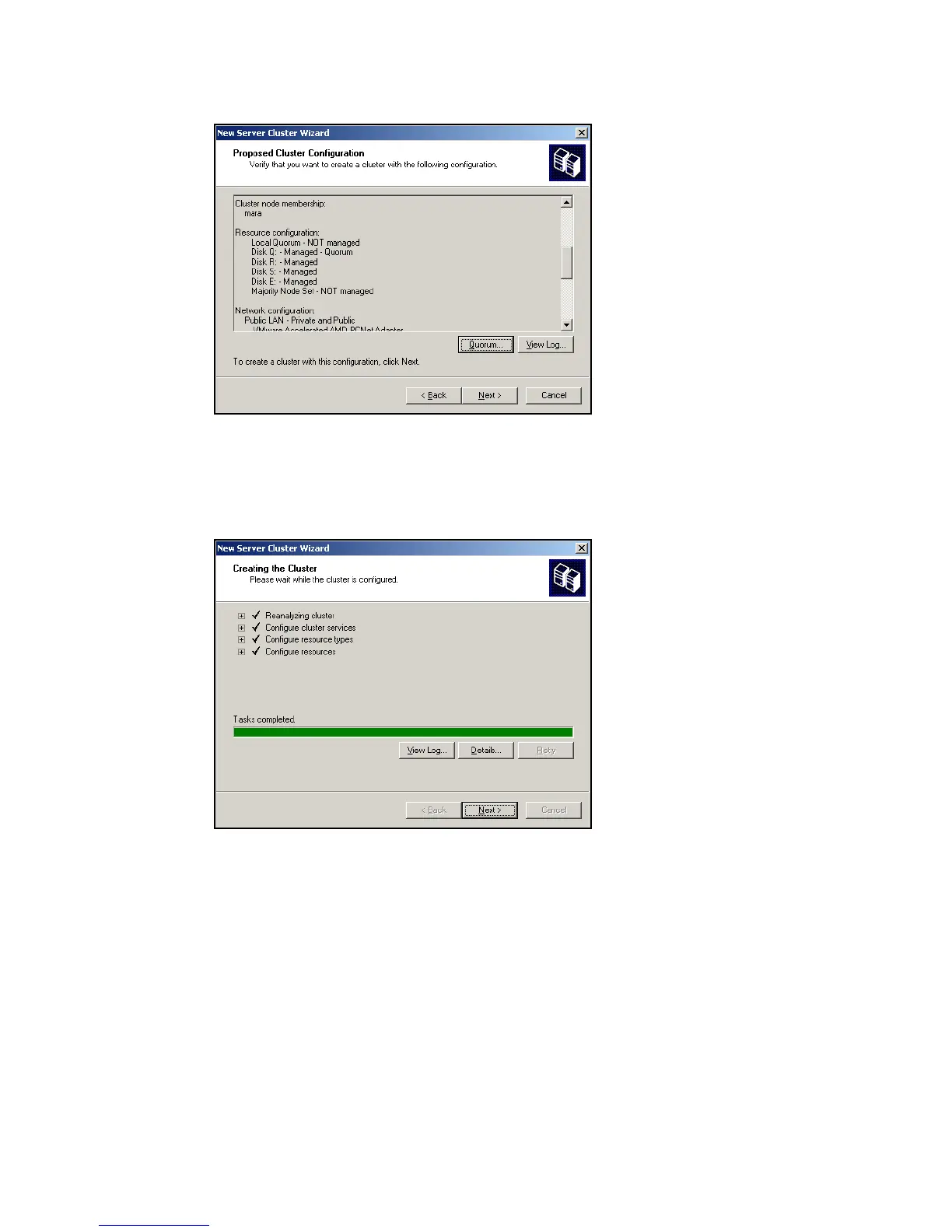Chapter 18. iSCSI configuration 3 - Windows 2003 Cluster 429
Draft Document for Review August 30, 2007 12:59 am 7065iSCSI_Config3.fm
Figure 18-46 Cluster configuration proposal
10.The creation of the cluster takes some time. When it is finished the green line as shown in
Figure 18-47 is visible. If something went wrong this line is red and the cluster is not
installed. Click Next to finish the wizard.
Figure 18-47 Create cluster
11.Click Finish to close the wizard. A log is available that can be stored for future reference.
See Figure 18-48 on page 430.