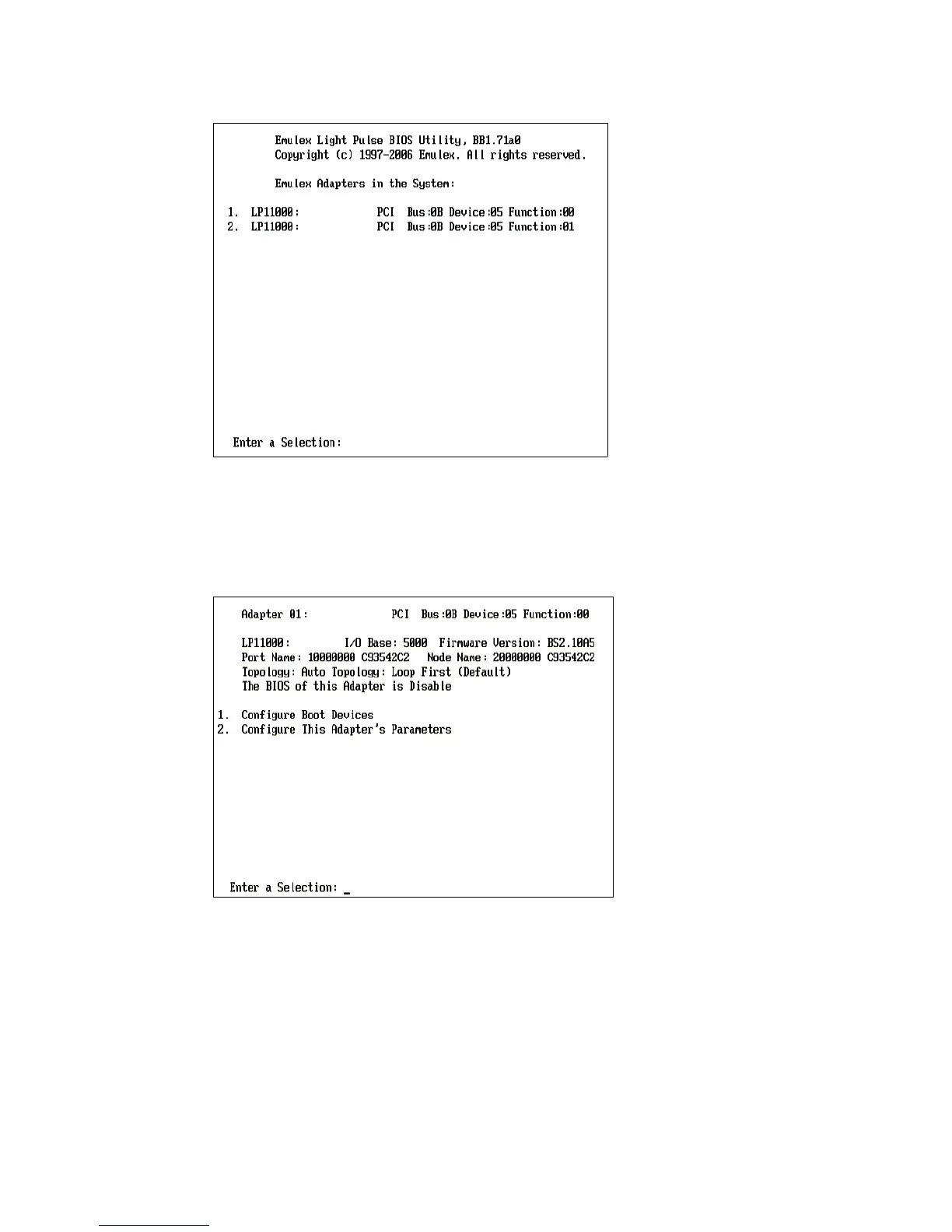7065Admin_Configure.fm Draft Document for Review August 30, 2007 12:59 am
140 IBM System Storage DS3000: Introduction and Implementation Guide
Figure 8-9 Emulex - BIOS
Initially, you will see all the HBA ports detected. Select one of the port numbers and press
Enter to open the port menu, Figure 8-10. This menu displays the port’s WWN - our example
shows 10000000 C93542C2. Repeat this for the second port of the adapter and record the
WWNs.
Figure 8-10 Emulex - BIOS port menu
LSI SAS HBA
1. To enter the LSI SAS HBA BIOS enter Ctrl + C when the BIOS sequence displays as
shown in Figure 8-11 on page 141.