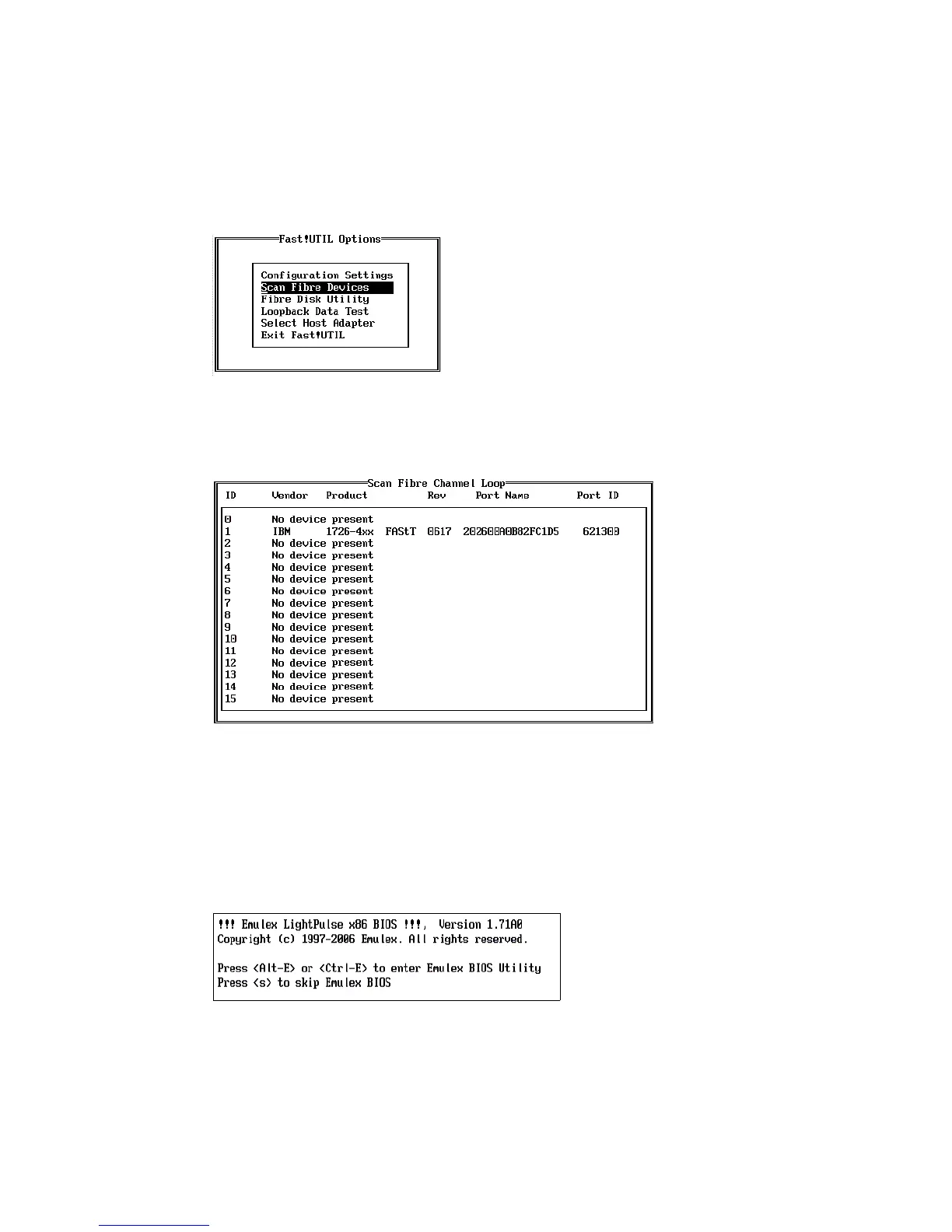Chapter 8. Administration - Configure 139
Draft Document for Review August 30, 2007 12:59 am 7065Admin_Configure.fm
Adapter Screen (shown in Figure 8-2 on page 137). Select the other port and repeat these
steps to find out the WWN of the second port.
7. After you have recorded all the WWNs, return to the main menu of one port and select
Scan Fibre Devices (Figure 8-6 on page 139). The port will run a scan to discover all
attached devices.
Figure 8-6 QLogic - Scan Fibre Devices
8. Depending on your cabling and zoning you should see at least one port of your attached
DS3400 similar to Figure 8-7 on page 139.
Figure 8-7 QLogic - One DS3400 Port discovered
Repeat these steps on each HBA port. that is installed in the system. If you see here the
correct DS3400 (depending on your configuration), you have finished the basic hardware
setup with QLogic Adapters installed.
FC Emulex HBA
To enter the Emulex HBA BIOS, press Ctrl +E or Alt + E when prompted (Figure 8-8).
Figure 8-8 Emulex - Enter HBA BIOS
Figure 8-9 shows the initial screen of the BIOS Utility.
