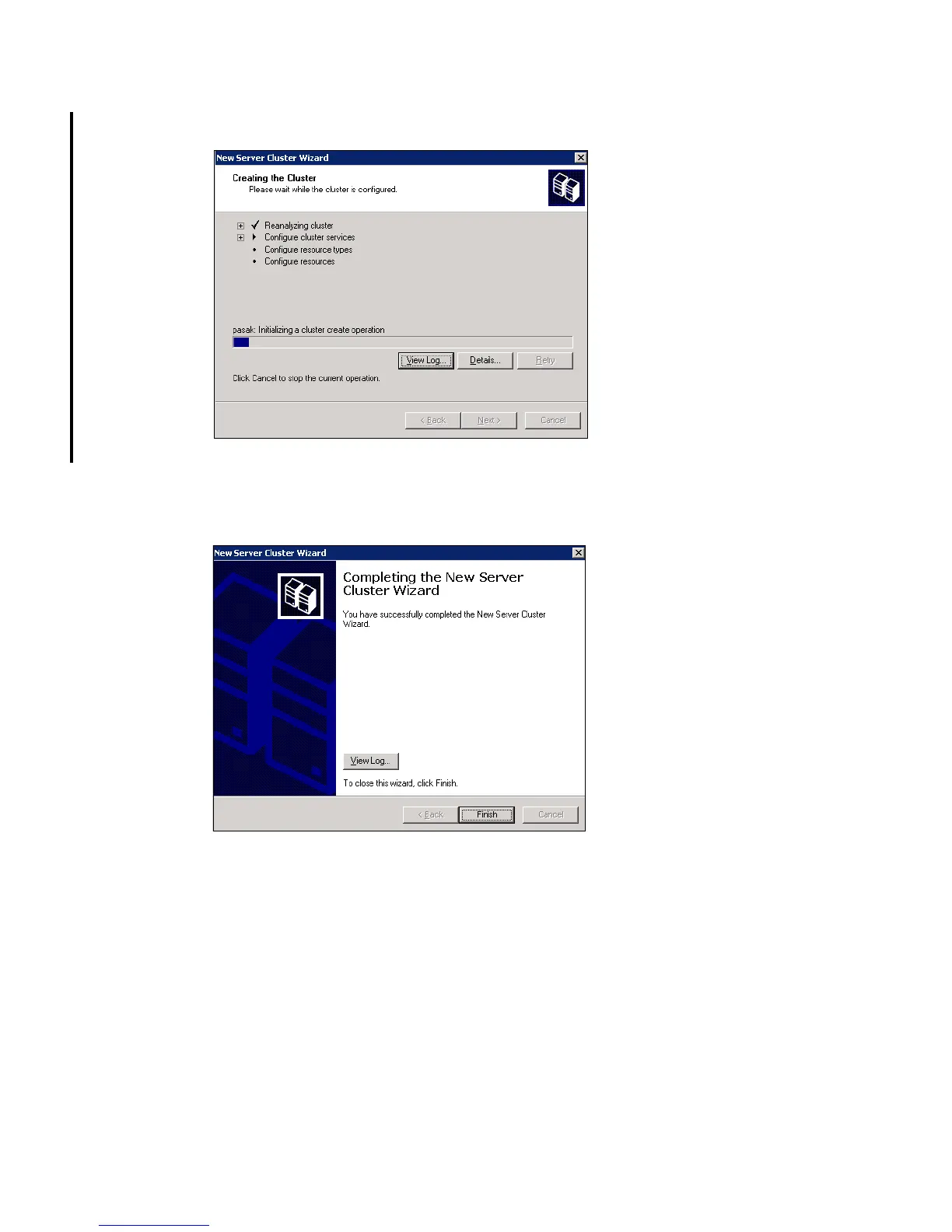Chapter 20. FC configuration 2 -BladeServer Microsoft Cluster 487
Draft Document for Review August 30, 2007 12:59 am 7065FC_Config2.fm
11.The cluster wizard now starts to install the cluster software and services (Figure 20-33).
Figure 20-33 Creating the Cluster
12.Once the tasks are completed click Next and Finish (Figure 20-34) to complete the
cluster installation on the first cluster node.
Figure 20-34 Completing the New Server Cluster Wizard
13.The single node cluster is now visible via the Cluster Administrator, Figure 20-35. Double
check the groups and resources to ensure that the system configuration matches the
cluster configuration.