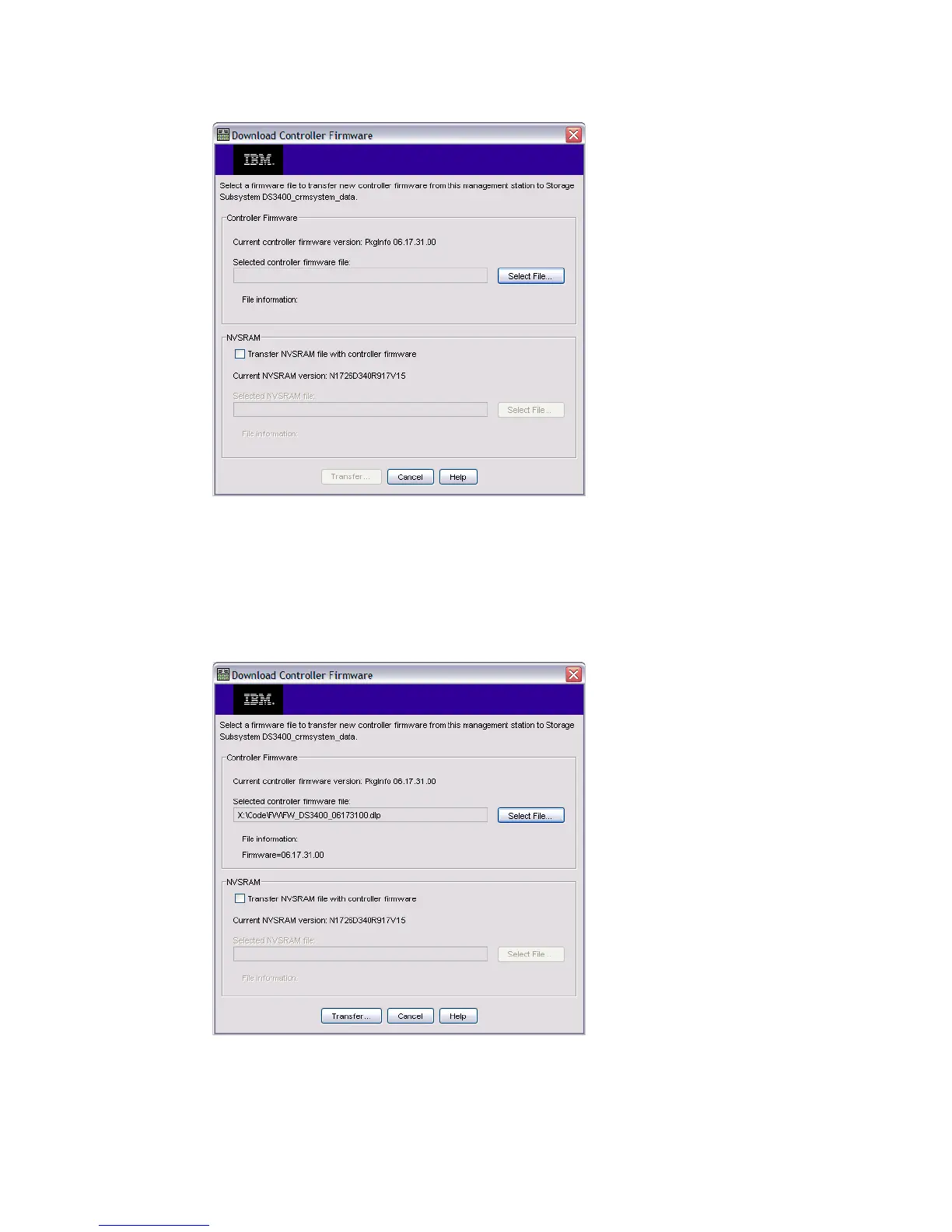Chapter 13. Administration - Support 301
Draft Document for Review August 30, 2007 12:59 am 7065Admin_Support.fm
Figure 13-22 Download Controller Firmware
2. This window also has two sections. The first, Controller Firmware, has a file selection box
for the controller firmware. As previously mentioned, you must update NVSRAM after
updating the controller firmware. In the second section, NVSRAM, you can also select the
NVSRAM firmware file to update it after the controller upgrade.
3. Click Select File in the Controller Firmware section and enter the file name, Figure 13-23.
Figure 13-23 Download Controller Firmware - Select Controller File
4. To update the NVSRAM in the same step, check Transfer NVSRAM file with controller
firmware and also select the NVSRAM file (Figure 13-24).