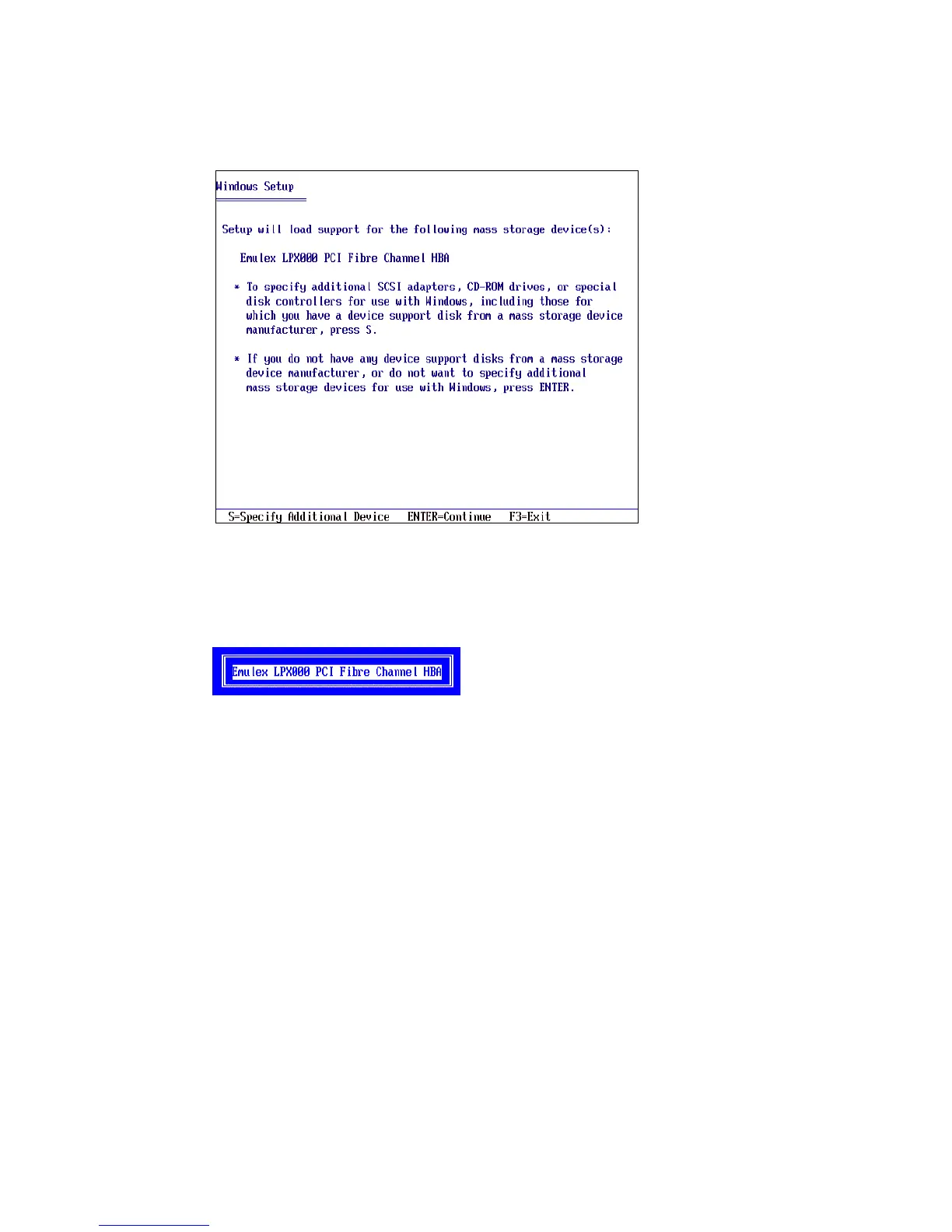7065FC_Config1.fm Draft Document for Review August 30, 2007 12:59 am
456 IBM System Storage DS3000: Introduction and Implementation Guide
2. The setup asks if you want to specify an additional driver, press S (Figure 19-26) to
confirm this.
Figure 19-26 Specify driver
3. The driver will load from the diskette drive and you are asked if you want to use it
(Figure 19-27). Press Enter to confirm and load the driver. When it is done it returns to the
view shown in Figure 19-26. Press Enter to continue the setup.
Figure 19-27 Confirm Emulex driver
4. The installation proceeds as usual. When you have to choose the disk where you want to
install Windows (Figure 19-28), the logical drive and Access LUNs will display. You can
distinguish the Access LUNs because they are 16MB in size. Select the logical drive you
created for the installation/boot, create a partition on it and continue installing Windows.
The rest of the setup will be like a normal installation. When complete, Windows will boot
from the DS3400 logical drive.