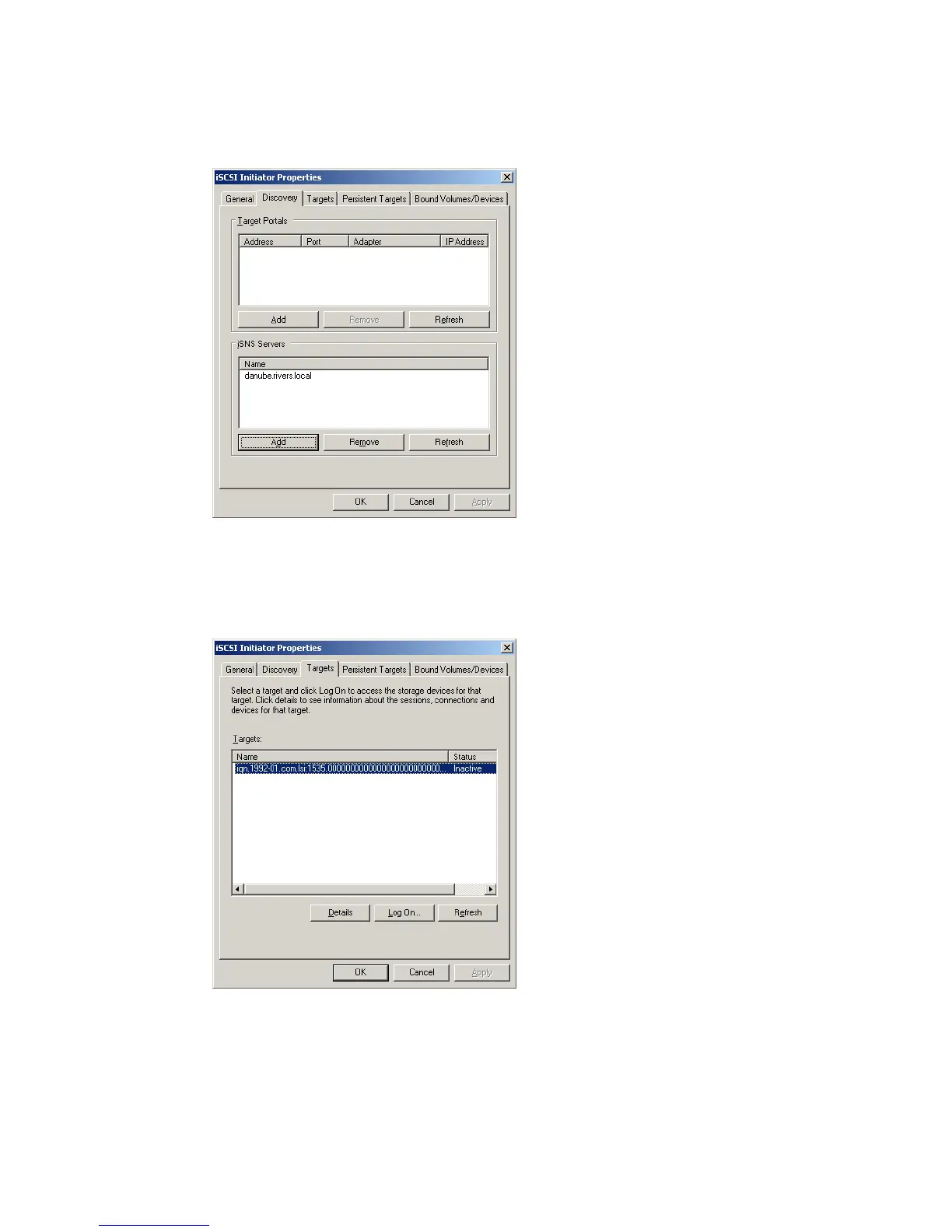Chapter 18. iSCSI configuration 3 - Windows 2003 Cluster 415
Draft Document for Review August 30, 2007 12:59 am 7065iSCSI_Config3.fm
4. The specified iSNS server is contacted. If it is available it is added to the list of iSNS
servers, as shown in Figure 18-18.
Figure 18-18 iSCSI initiator properties - added iSNS server
5. Click the Targets tab. This tab, shown in Figure 18-19, contains all iSCSI targets that are
registered at the iSNS server. The current status of this target is inactive. Select a target
from the target list and click Log On....
Figure 18-19 iSCSI initiator properties - Targets
6. Proceed with 18.8.3, “Configure login to discovered targets” on page 418 to login into the
target.
