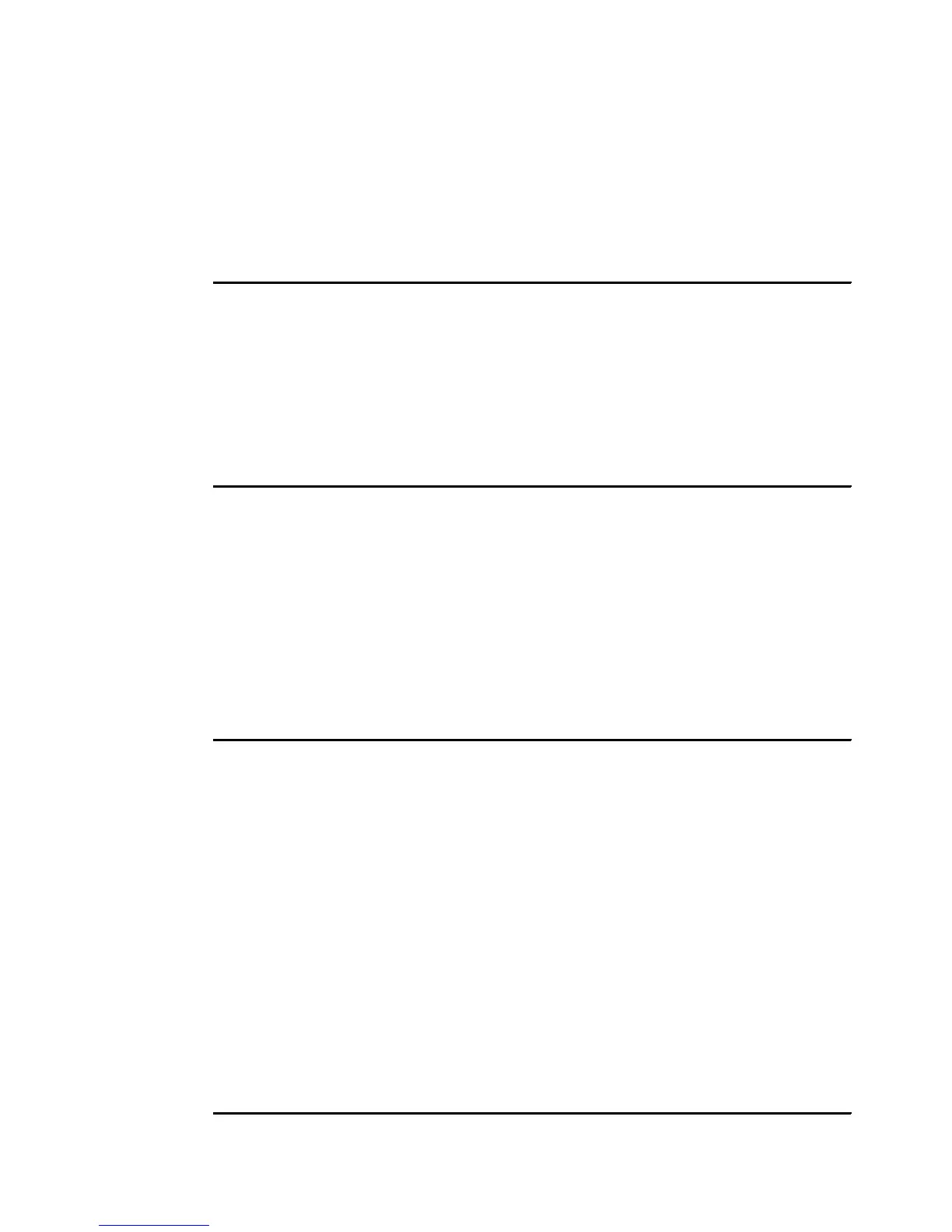7065appCLI.fm Draft Document for Review August 30, 2007 12:59 am
550 IBM System Storage DS3000: Introduction and Implementation Guide
amazon:~ # SMcli -x email:host@nile.rivers.local -h colorado.rivers.local
SMcli completed successfully.
amazon:~ # SMcli -x email:global@nile.rivers.local
SMcli completed successfully.
amazon:~ #
SNMP alert recipients
SNMP alert recipients are handled very similarly to email alert recipients, but the trap
parameter is used instead of the email parameter. To specify the recipient, use an SNMP
community string followed by the SNMP trap receiver systems IP address or host name.
Example C-12 shows how to configure SNMP trap recipients for a single DS3400, in-band
and out-of-band managed DS3000’s. as well as a global trap recipient.
Example: C-12 SMcli - SNMP alert recipient
amazon:~ # SMcli -a trap:ds3400,nile.rivers.local -n ds3400
SMcli completed successfully.
amazon:~ # SMcli -a trap:in-band,nile.rivers.local -r host_sa
SMcli completed successfully.
amazon:~ # SMcli -a trap:out-band,nile.rivers.local -r direct_sa
SMcli completed successfully.
amazon:~ # SMcli -a trap:global,nile.rivers.local
SMcli completed successfully.
amazon:~ #
Issue commands to storage subsystem
Commands can be issued to one of the defined storage subsystems by using the -c option.
Use the following syntax to issue commands:
SMcli {<IP or hostname> [<IP or hostname>] | -n <Subsystem Name> | -w <WWID> }
{[-c "<command>;[<command2>;...]"] | [-f <scriptfile>]}
[-o <outputfile>] [-p <password>] [-e] [-S] [-quick]
See “General SMcli syntax” on page 541 about the meaning of each option.
The parameter -c requires that all commands are enclosed in single or double quotes. Each
command must be terminated by a semicolon. Multiple commands can follow on one
command line, Example 21-9 shows a command to a storage subsystem to get the health
status of that storage subsystem.
Example 21-9 SMcli - Command
amazon:/ # SMcli -n DS3200 -c "show storagesubsystem healthstatus;" -S