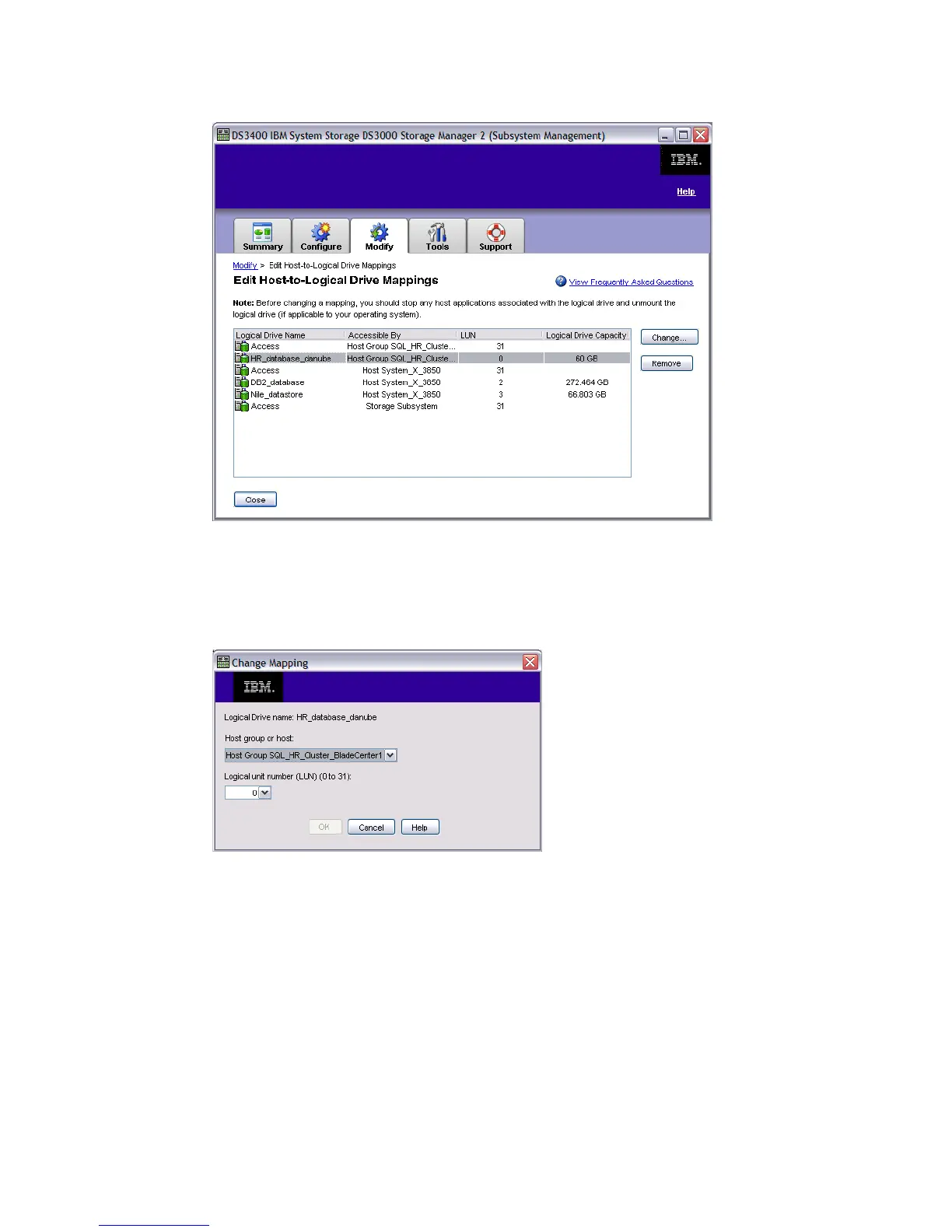7065Admin_Modify.fm Draft Document for Review August 30, 2007 12:59 am
242 IBM System Storage DS3000: Introduction and Implementation Guide
Figure 10-45 Edit Host-to-Logical Drive Mappings
2. You can see the Logical Drive Name, the host(s) which can access it, the LUN number
and the capacity. Highlight the entry you want to change and click Change.
The “Change Mapping” window appears (Figure 10-46).
Figure 10-46 Change Mapping
3. Select a new host or host group from the first drop down, Select a LUN number from the
second drop down. Click OK, and a confirmation window appears (Figure 10-47 on
page 243).