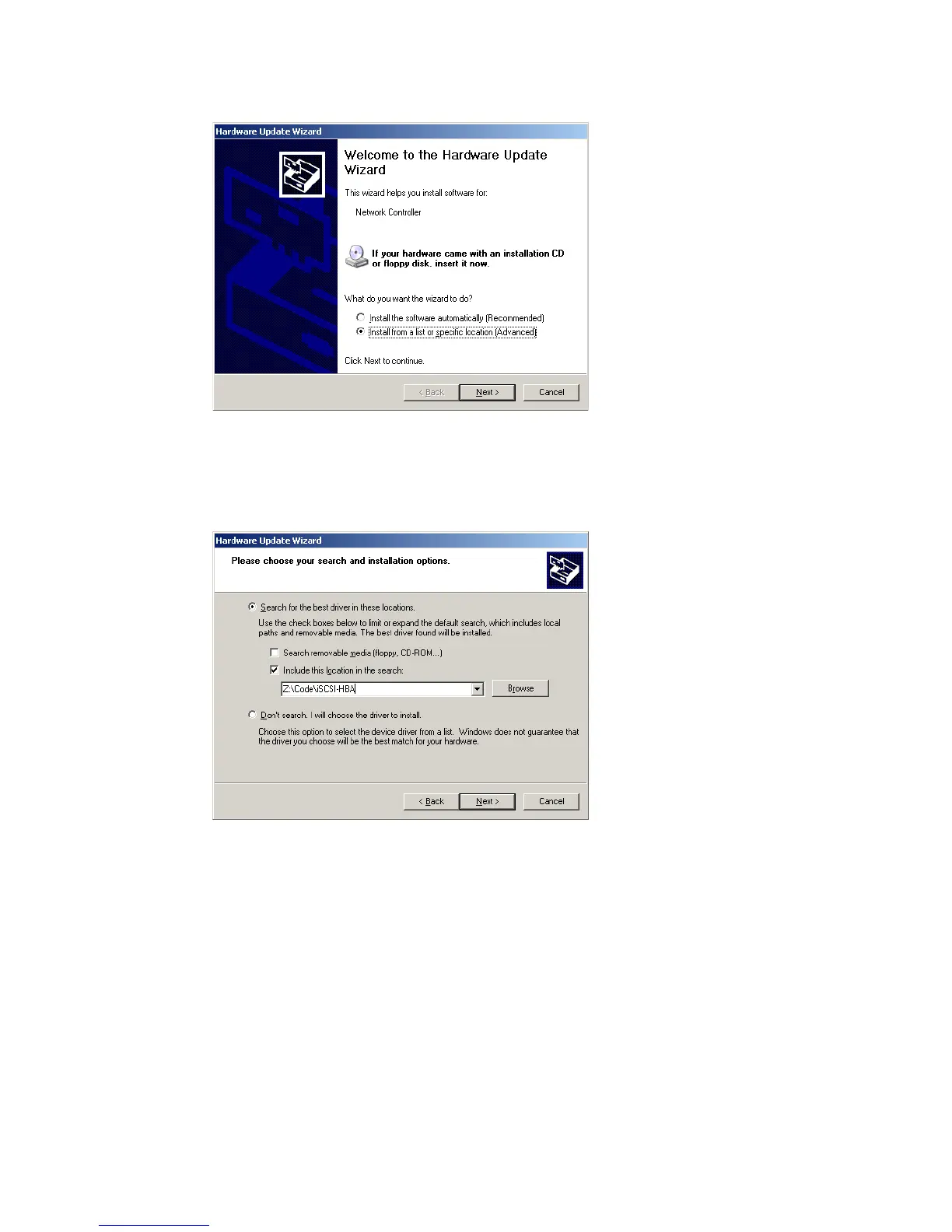7065iSCSI_Config1.fm Draft Document for Review August 30, 2007 12:59 am
346 IBM System Storage DS3000: Introduction and Implementation Guide
Figure 16-5 Hardware Update Wizard - Welcome
4. Uncheck Search removable media (floppy, CDROM...) and check Include this location
in the search. Enter the location where the driver was unpacked in the previous step.
Click Next. See Figure 16-6 on page 346.
Figure 16-6 Hardware Update Wizard - Search and install options
5. The driver installs - on the completion window, click Finish to close the Hardware Update
wizard.
6. Repeat step 2 on page 345 to 5 on page 346 for the second Network Controller in Device
Manager.
7. Both Network Controllers are now installed and can be found in the SCSI and RAID
controllers section of Device Manager as QLogic iSCSI Adapter. See Figure 16-7.
