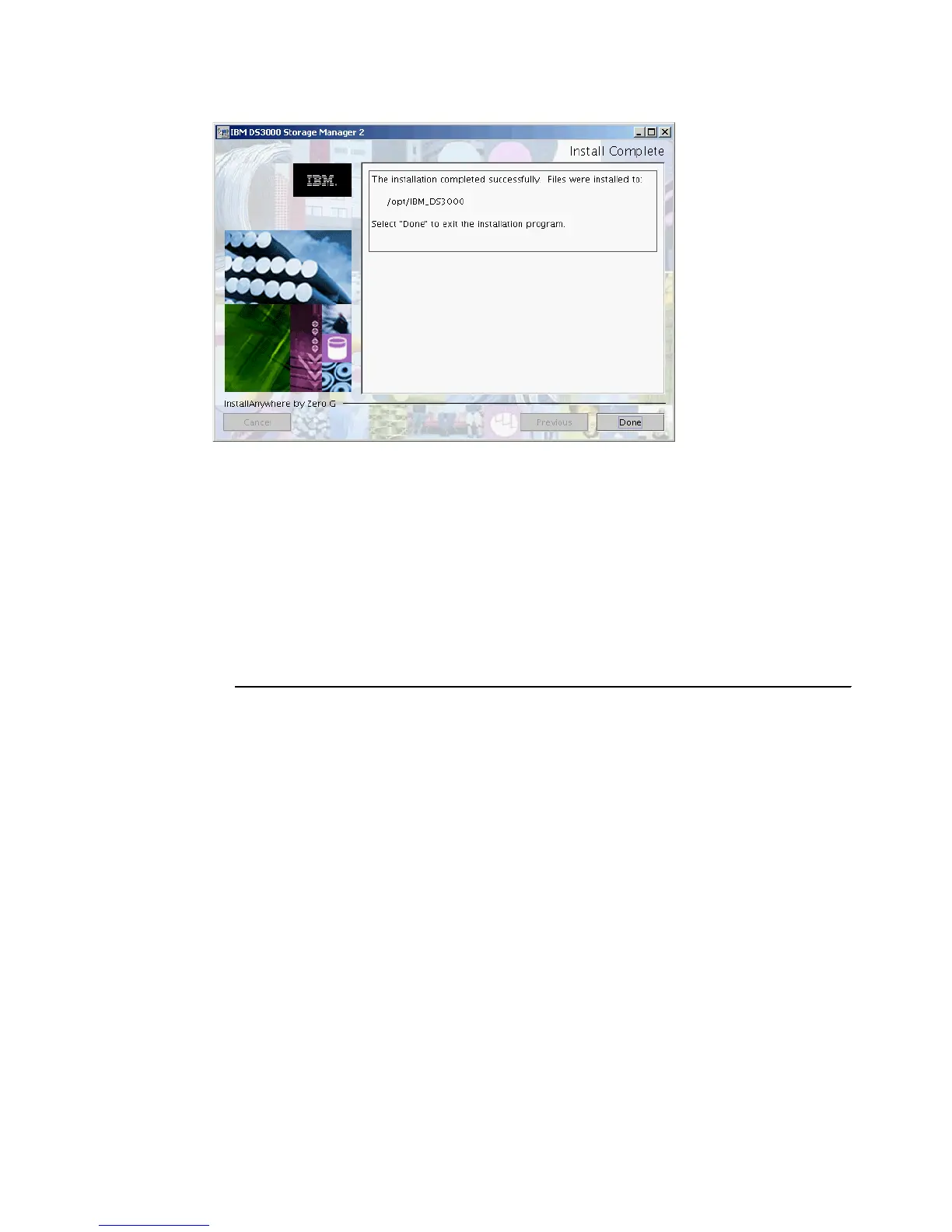7065InstallSM.fm Draft Document for Review August 30, 2007 12:59 am
106 IBM System Storage DS3000: Introduction and Implementation Guide
Figure 5-21 Installation complete
5.2.3 Install Storage Manager using a text console
If your Linux workstation does not have a graphical console, you can install IBM DS3000
Storage Manager on a text console. After installing the Storage Manager Agent, the system
can be managed from any host that has the client installed and a network connection to this
server.
1. Start the installer with the option -i console. Select the locale (default is English), and
press Enter. See Example 5-3.
Example 5-3 Text based installation
amazon:/IBM # sh SMIA-LINUX26-02.17.B5.05.bin -i console
Preparing to install...
Extracting the JRE from the installer archive...
Unpacking the JRE...
Extracting the installation resources from the installer archive...
Configuring the installer for this system's environment...
awk: cmd. line:6: warning: escape sequence `\.' treated as plain `.'
Launching installer...
Preparing CONSOLE Mode Installation...
===============================================================================
Choose Locale...
----------------
1- Deutsch
->2- English
3- Español
4- Français
5- Italiano
6- Português (Brasil)
