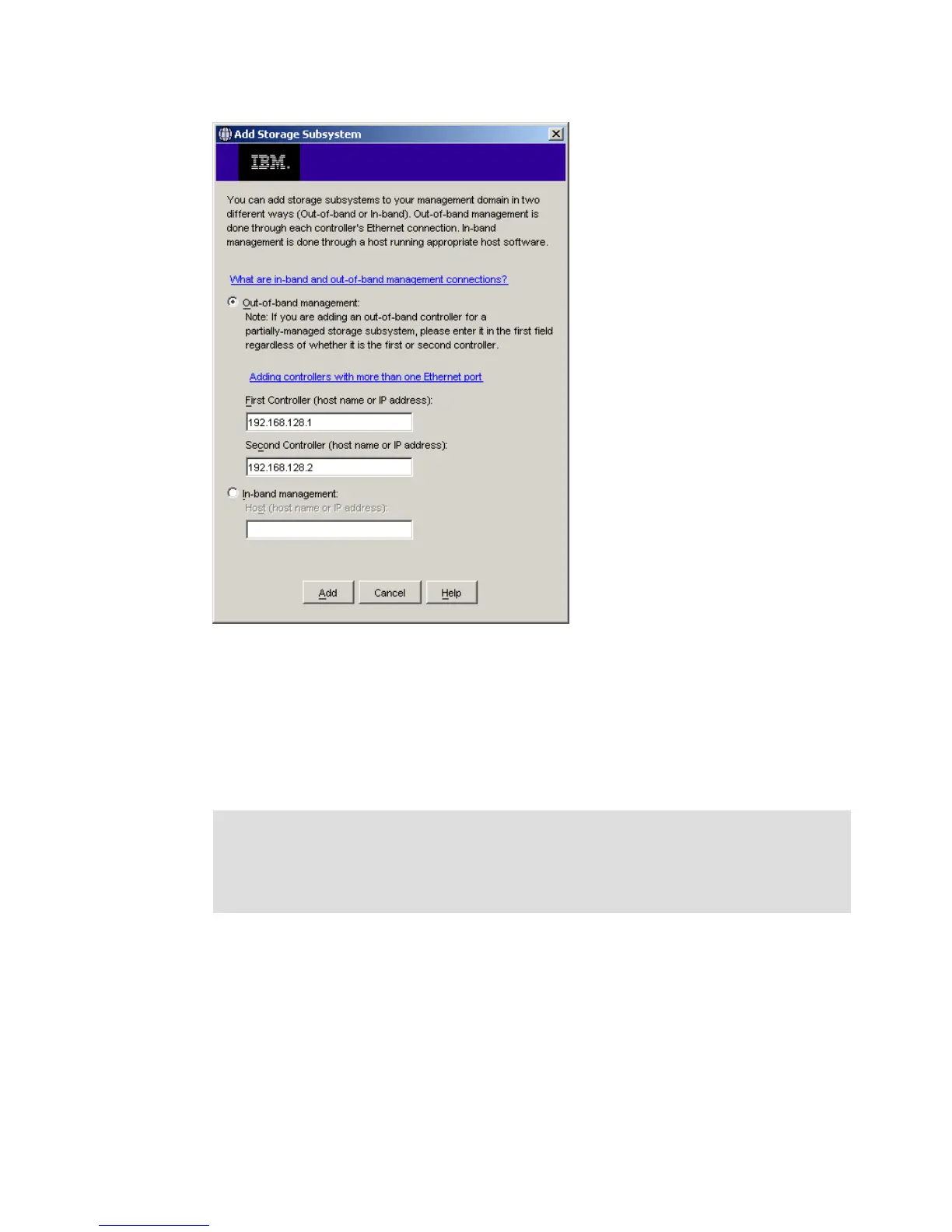Chapter 4. Basic configuration 59
Draft Document for Review August 30, 2007 12:59 am 7065DS3KBasicConfig.fm
Figure 4-18 Add Storage Subsystem
This is where you specify the management type. In our case, we select out-of-band
management. As this is the initial installation, both controllers are configured with the
default management IP addresses. Enter the two default IP addresses:
– 192.168.128.101 for the first controller.
– 192.168.128.102 for the second controller.
3. Click Add. The storage subsystem will be added to the Enterprise Management window
and you will receive confirmation, as shown in Figure 4-19. The dialog box offers an
opportunity to add another storage subsystem. As this is the only DS3000 we want to add
at this point, we click No.
Note: Before using the default management IP addresses, the controllers actually try to
obtain addresses via DHCP/BOOTP first. If this fails, the default IP addresses are used.
Each DS3000 controller has a label showing its management port MAC address - you can
use this to determine which IP address was assigned if the DHCP/BOOTP is successful.