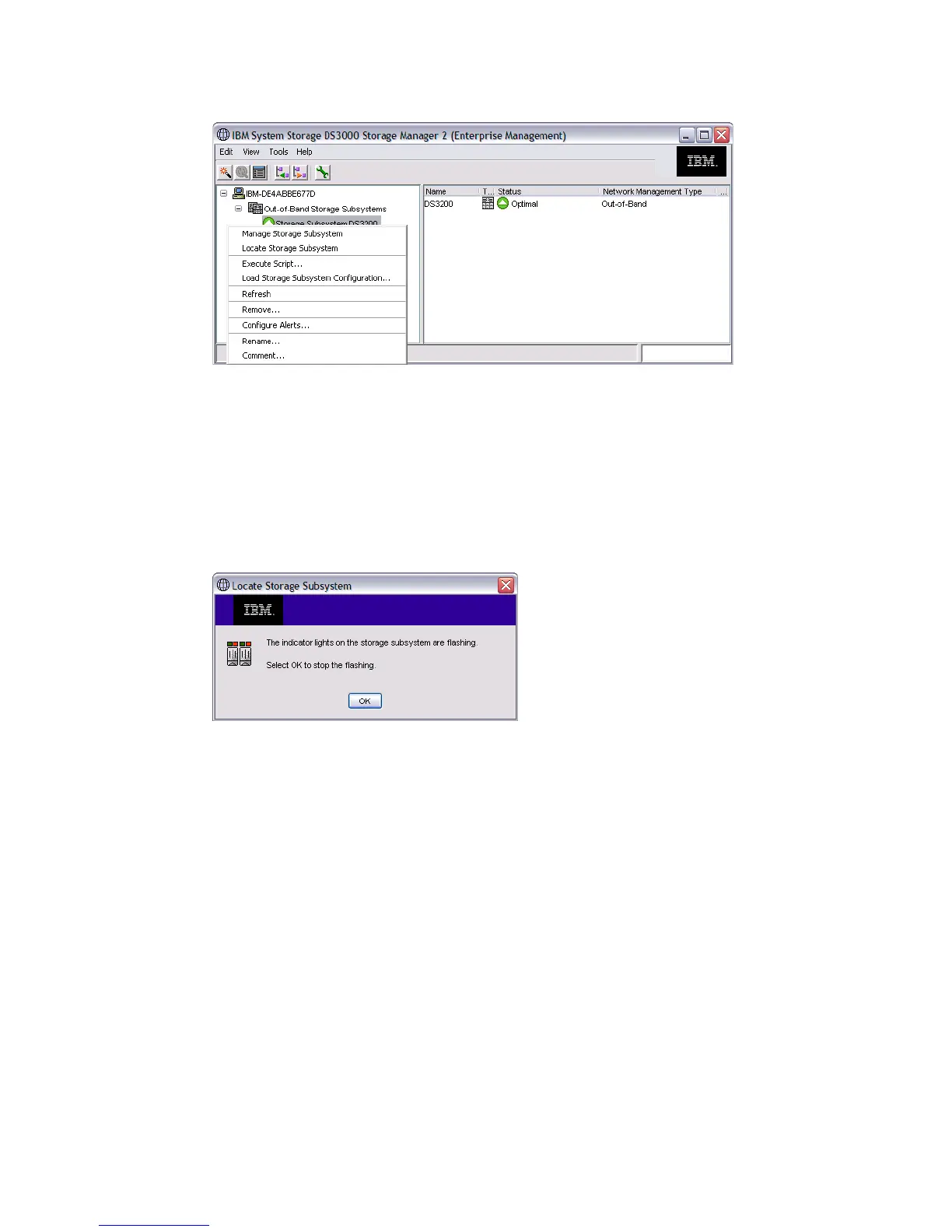Chapter 7. Administration - Enterprise 121
Draft Document for Review August 30, 2007 12:59 am 7065Admin_Enterprise.fm
Figure 7-4 Context menu
Manage Storage Subsystem
Opens the Subsystem Management Window. You can also double click the system to
manage it.
Locate Storage Subsystem
If you have several storage subsystems installed, it can be hard to locate the right one. If you
select this option the indicator light on the selected subsystem starts flashing. (Figure 7-5).
Figure 7-5 Indicator Light is flashing
Execute Script
Here you can open the DS3000 Script Editor. This Editor can be a very effective and useful
tool to manage your subsystem. For more information how to use it, see “Script Editor” on
page 540.
Load Storage Subsystem Configuration
In “Sample command - save configuration script file” on page 552 we describe how to save a
configuration script file based on the current environment. This is done in the CLI, using the
save StorageSubsystem configuration command. With the Load Storage Subsystem
Configuration option in Storage Manager, you can load a saved file, so that the configuration
is applied to another storage system
This option will append the uploaded configuration to your existing one unless you either
– reset the storage subsystem’s configuration before loading the new one
– or, edit the saved script so that it contains the reset configuration command.
To upload a configuration file do the following steps: