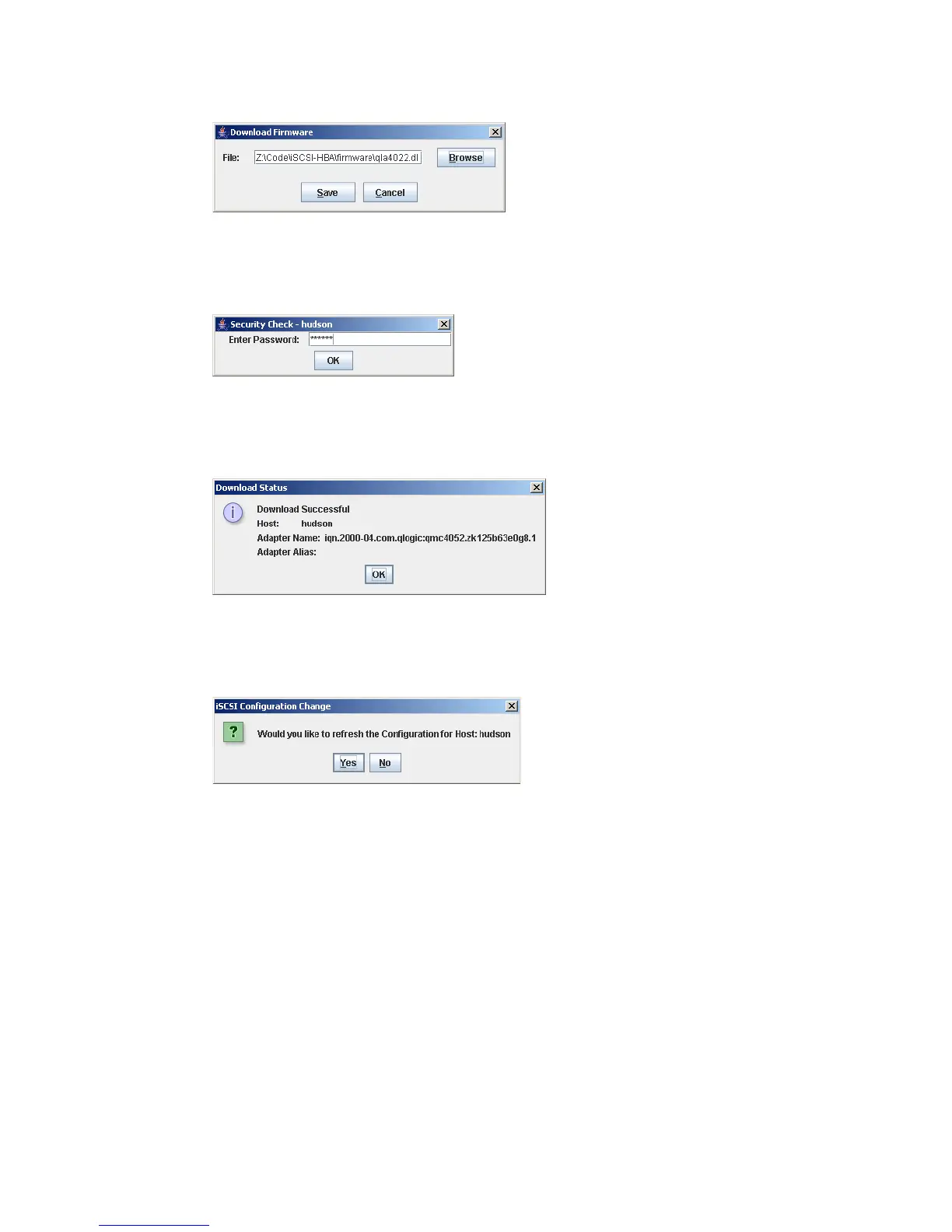7065iSCSI_Config1.fm Draft Document for Review August 30, 2007 12:59 am
360 IBM System Storage DS3000: Introduction and Implementation Guide
Figure 16-32 SANsurfer - Download firmware
11.Enter the SANsurfer password and click OK. The default password of SANsurfer is config.
See Figure 16-33.
Figure 16-33 SANsurfer - Security check
12.The firmware update is performed. A message similar to Figure 16-34 displays when the
update has finished successfully. Click OK.
Figure 16-34 SANsurfer - Firmware download status
13.After updating the iSCSI HBA firmware, a refresh of the configuration might be requested.
Click Yes to refresh the configuration, as in Figure 16-35.
Figure 16-35 SANsurfer - Configuration change
14.The HBA information tab shows now the latest code level, as in Figure 16-36 on page 361.
