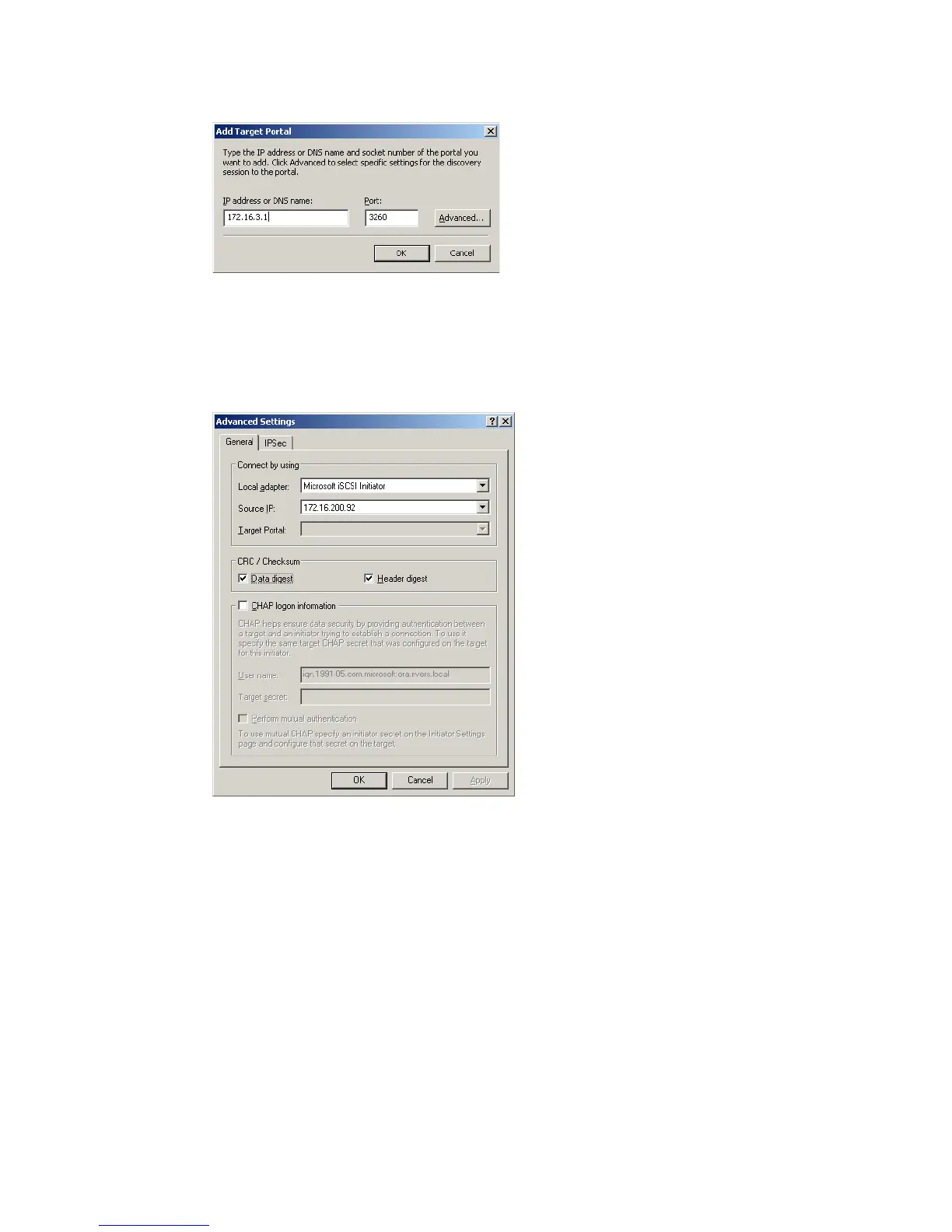Chapter 18. iSCSI configuration 3 - Windows 2003 Cluster 417
Draft Document for Review August 30, 2007 12:59 am 7065iSCSI_Config3.fm
Figure 18-22 Add target portal
4. Click Advanced.... Select Microsoft iSCSI Initiator from the Local adapter drop down. In
the Source IP drop down, select the IP address of the node that is connected to the same
network as the specified iSCSI portal IP address. Check Data digest and Header digest,
as shown in Figure 18-23, and click OK.
Figure 18-23 Advanced settings
5. The Add Target Portal window, Figure 18-23, returns. Click OK.
6. A connection is made to the specified target portal IP address, and the sendTargets
command is issued to discover the storage subsystem, shown in Figure 18-24 on
page 418.