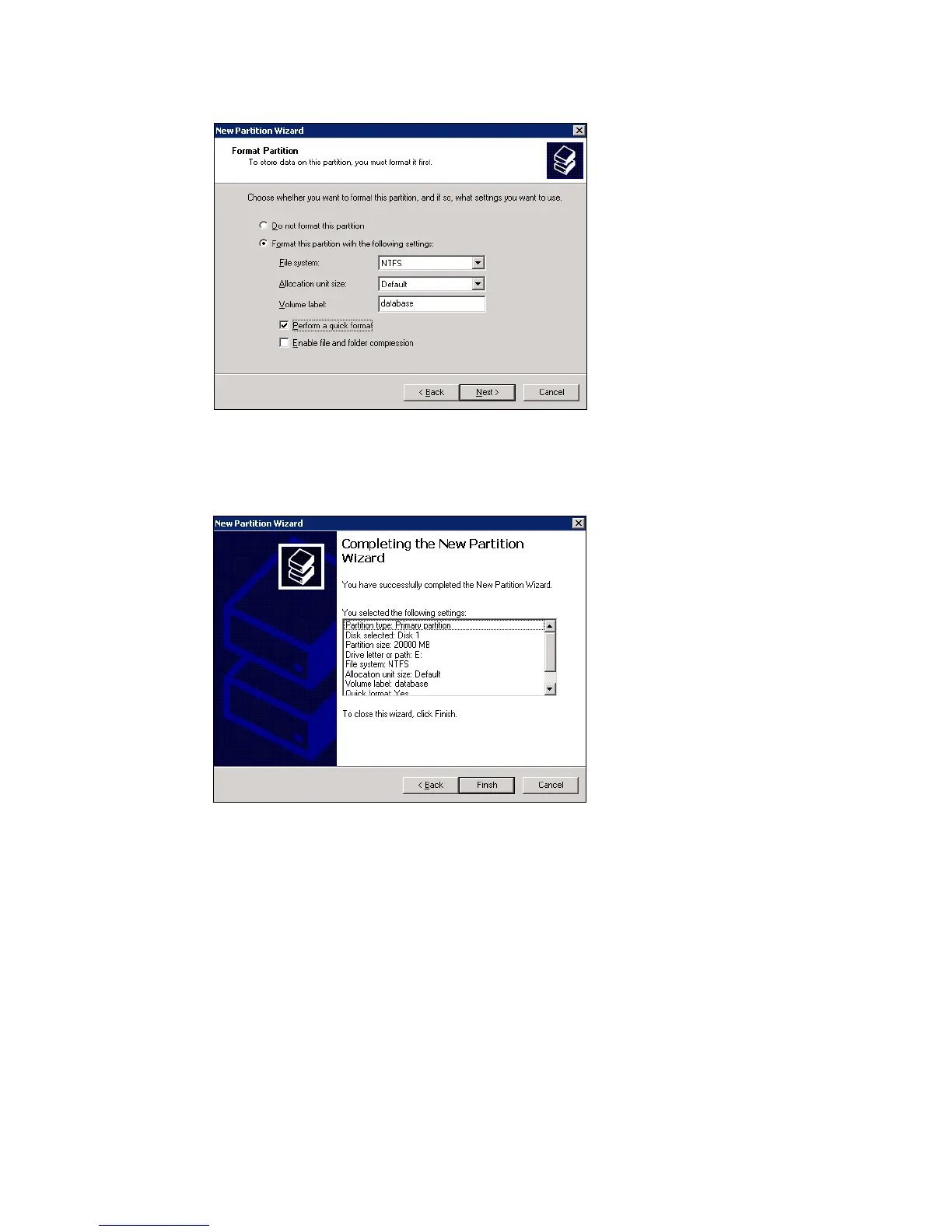Chapter 20. FC configuration 2 -BladeServer Microsoft Cluster 479
Draft Document for Review August 30, 2007 12:59 am 7065FC_Config2.fm
Figure 20-20 Format Partition
12.The Completing the New Partition Wizard view appears (Figure 20-21). Review your
selections and click Finish to complete the tasks.
Figure 20-21 Completing the new partition
Now the disk will appear in Windows Explorer and can be used. Repeat these steps on each
new disk.
20.3 Creating a Microsoft Cluster
In the first part of this chapter we have attached the DS3400 to a host server, PaSak. Now we
will attach a second host server, and use the DS3400 as a shared cluster device.
20.3.1 Install the second node
1. Install the operating system on a second identical host. After installing the operating
system, review the checklists for Microsoft Server Cluster Services (MSCS) for specific
recommendations. The checklists are available in the Windows 2003 online help. We