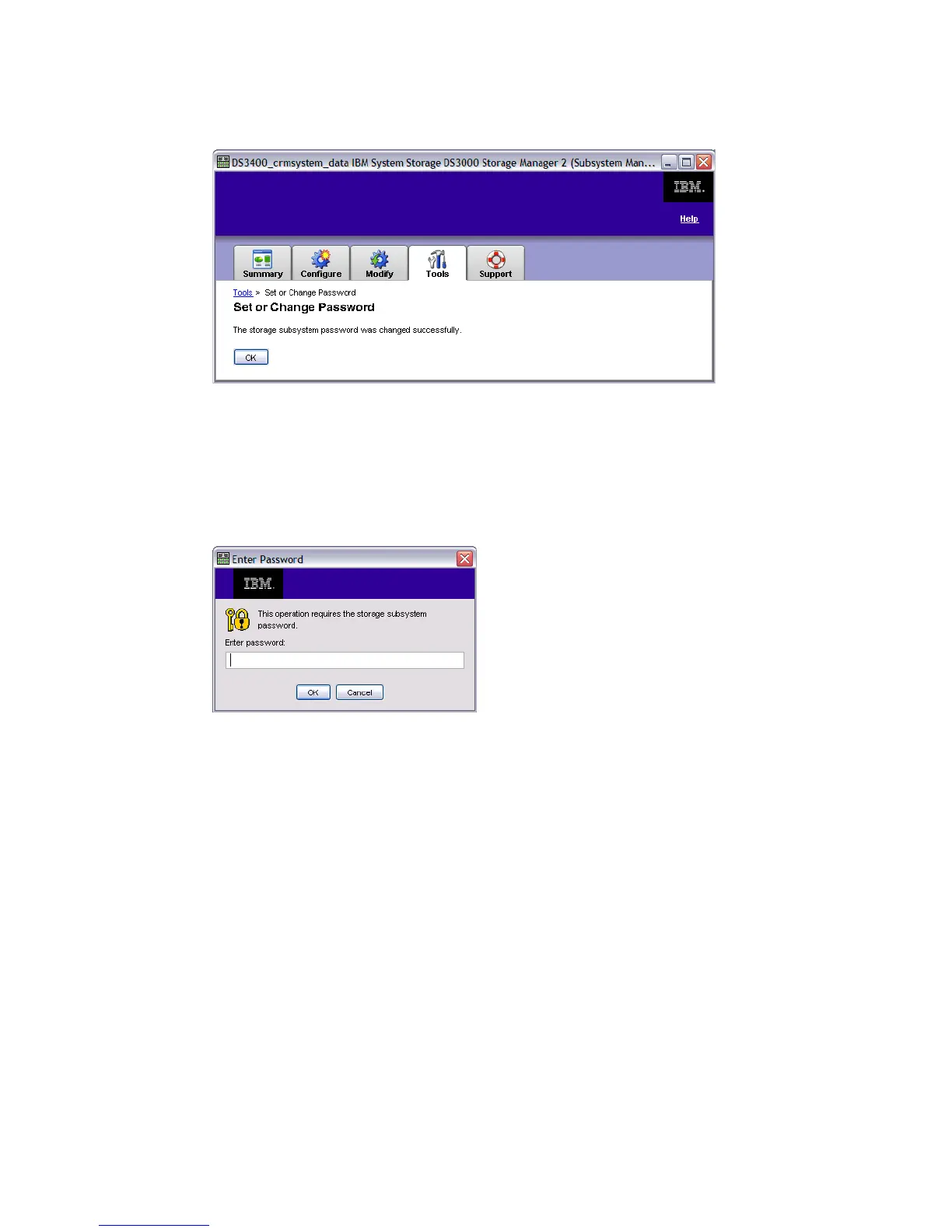7065Admin_Tools.fm Draft Document for Review August 30, 2007 12:59 am
250 IBM System Storage DS3000: Introduction and Implementation Guide
5. The DS3000 password is now set (Figure 11-6). Click OK to return to the Tools tab.
Figure 11-6 Set or Change Password successful
Verify Password Change
To verify if your password change is working, close all Storage Manager windows, including
the Enterprise Management Window. Re-start Storage Manager, and try for example to
rename a logical drive. Now you will be prompted for the password (Figure 11-7 on page 250)
before you can run this task.
Figure 11-7 Enter Password
11.2.3 Change Media Scan Settings
Media scan is a background process that checks the physical disks for defects by reading the
raw data from the disk and writing it back. This detects possible problems caused by bad
sectors of the physical disks before they disrupt normal data reads or writes. This process is
sometimes known as data scrubbing.
Media scan runs continuously in the background, using spare cycles to complete its work.
The default is to run media scan every 30 days, that is, the maximum time media scan will
have to complete the task. During the scan process, the DS3000 calculates how much longer
the scan process will take to complete, and adjusts the priority of the scan to ensure that the
scan completes within the time setting allocated. Once the media scan has completed, it will
start over again and reset its time for completion to the current setting. This media scan
setting can be reduced, however if the setting is too low, priority will be given to the media
