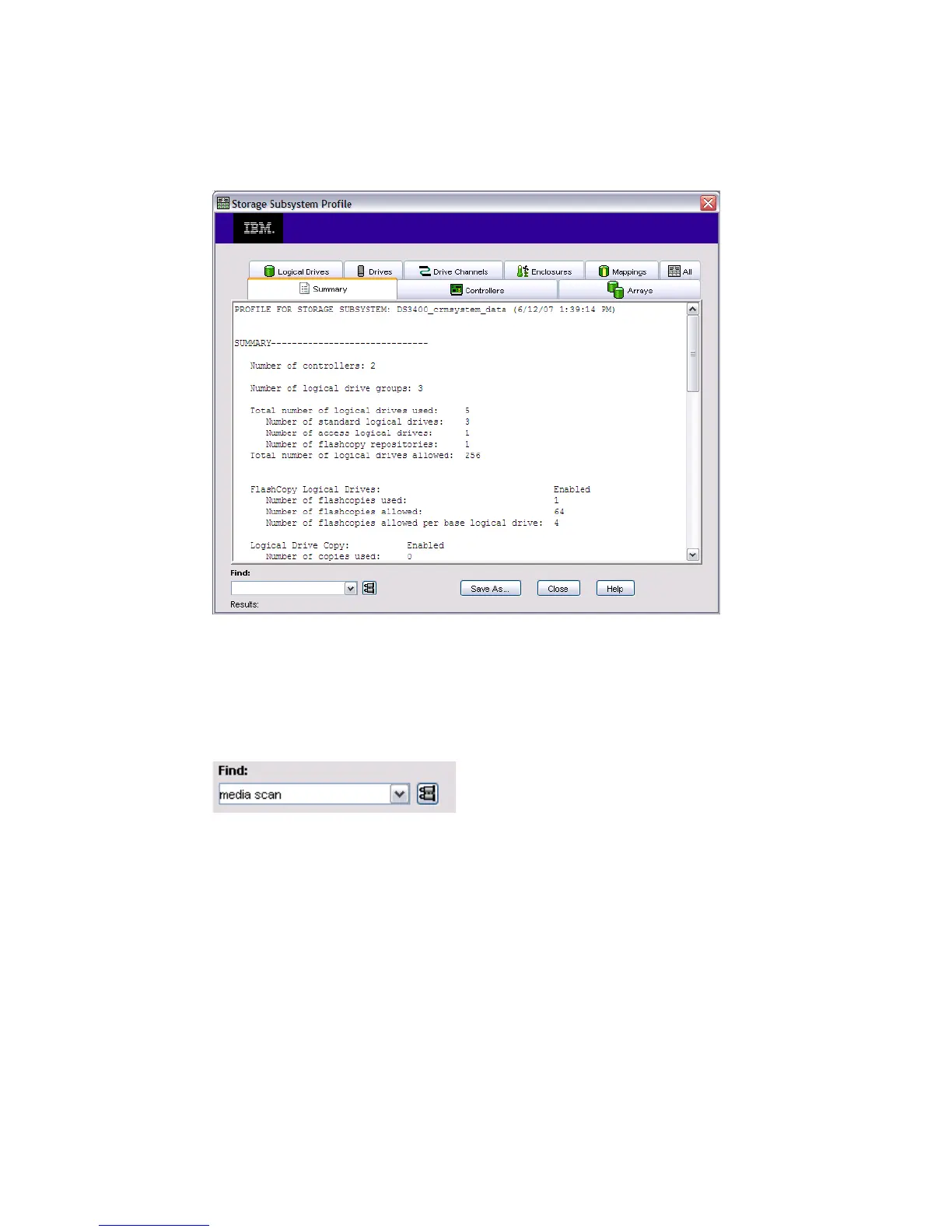7065Admin_Support.fm Draft Document for Review August 30, 2007 12:59 am
294 IBM System Storage DS3000: Introduction and Implementation Guide
View Storage Subsystem Profile
1. Click View Storage Subsystem Profile (Figure 13-1 on page 286). The profile window
(similar to Figure 13-13) appears.
Figure 13-13 View Storage Subsystem Profile
2. Select the tab for the information you want to view. By default it opens the “Summary” tab,
select a specific component or click the All tab to show everything.
3. Use the Find box (Figure 13-14) to search the profile. Enter some text and click the
binoculars icon to find the string in the current tab.
Figure 13-14 Find Box
4. To save the profile click Save as. At the top of Figure 13-15 on page 295, choose which
information you want to save. Tabs that you have already viewed will be selected, and you
can select any other tabs that you want.
Select a location and file name for the saved profile and click Save. The selected
information will be stored as a text file.