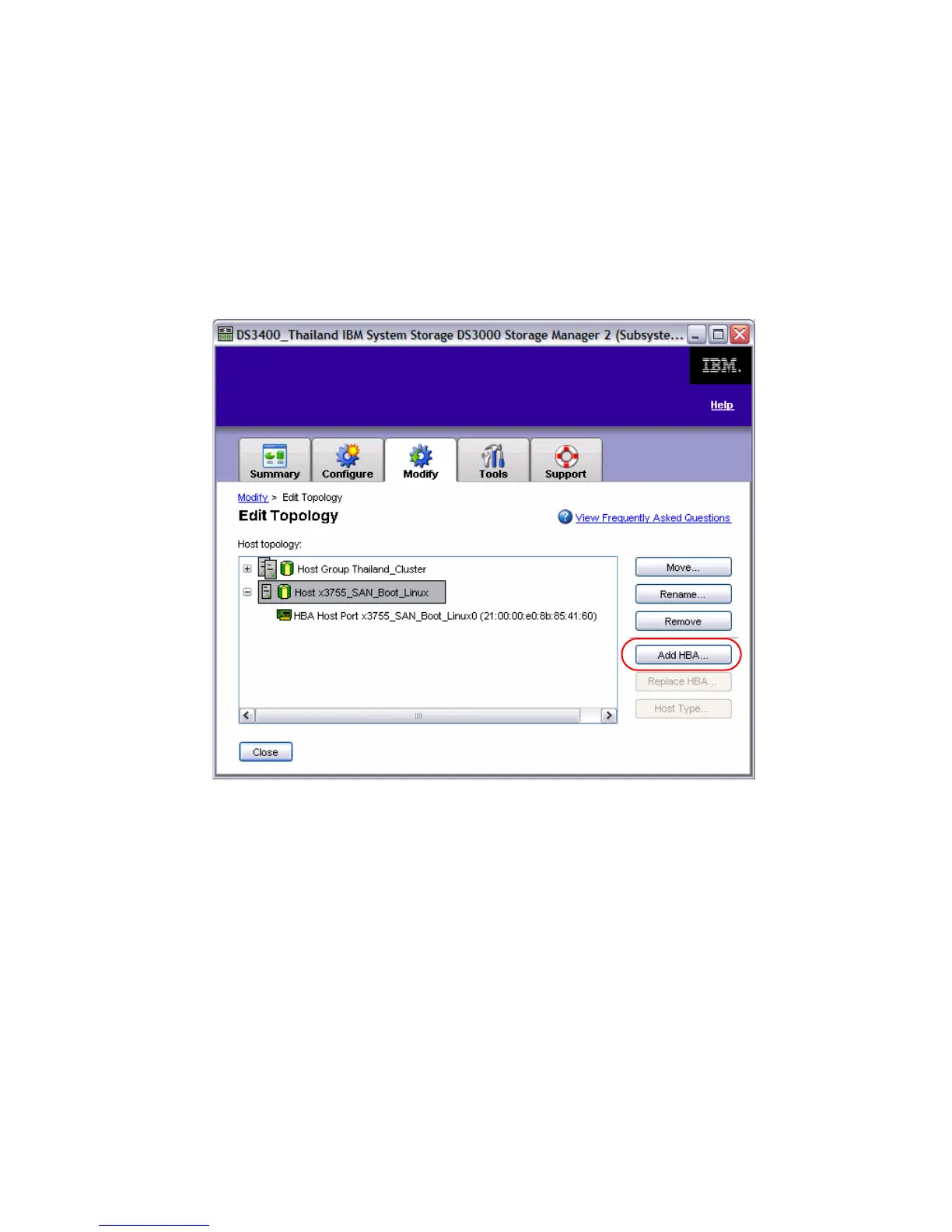7065FC_Config3.fm Draft Document for Review August 30, 2007 12:59 am
520 IBM System Storage DS3000: Introduction and Implementation Guide
Enable x3755_bothCtlr as the effective configuration now. This will allow communication
across both I/O paths.
21.8.1 Add second FC HBA port to the host server definition
Our host server is still defined with one host port only. Now we can add the second host port,
which will communicate with controller B.
1. In the Storage Manager Modify tab, click Edit Topology. As shown in Figure 21-25, click
Add HBA to specify the new host port.
Figure 21-25 Edit Topology - Add HBA
2. This launches the Add HBA Host Port window, shown in Figure 21-26.
