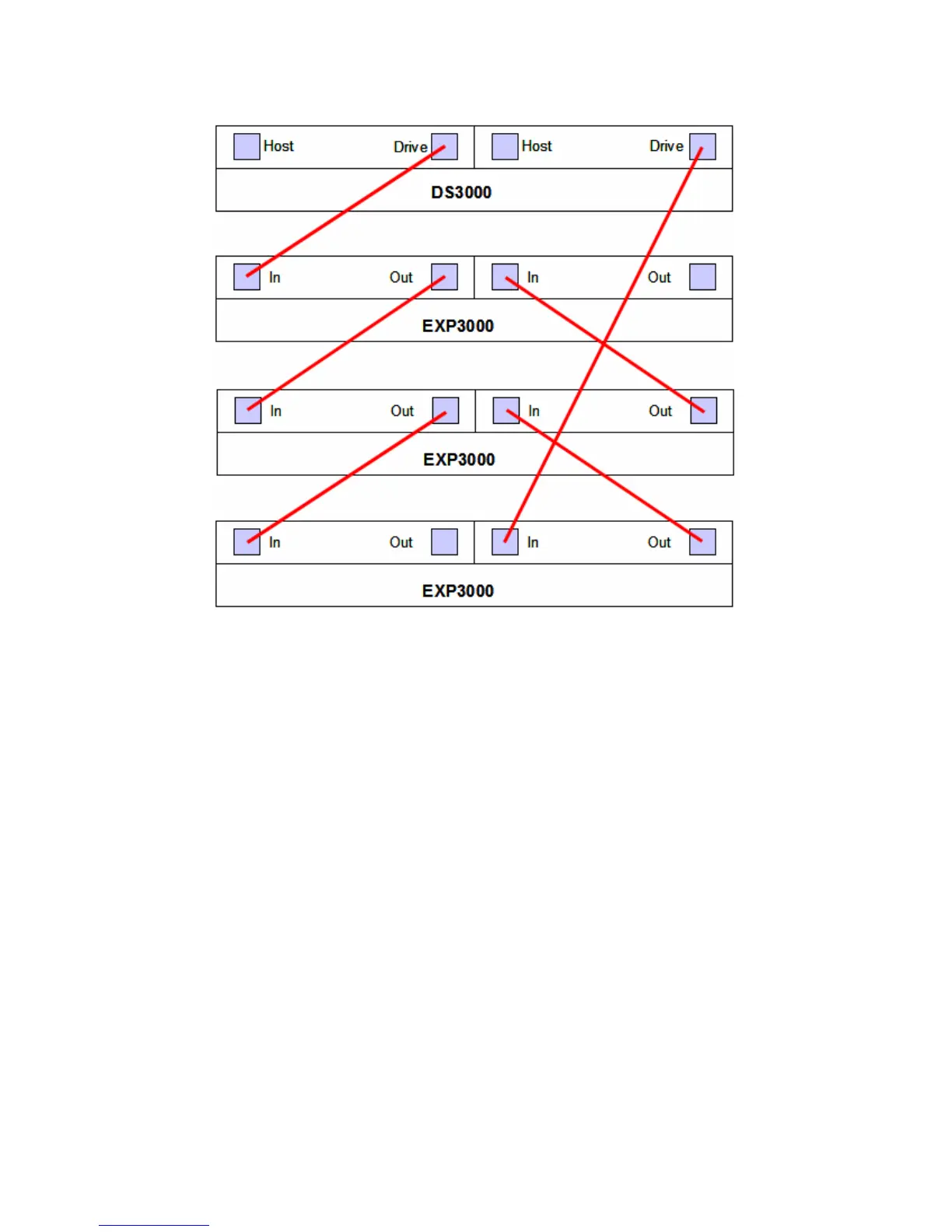7065DS3KIntro.fm Draft Document for Review August 30, 2007 12:59 am
18 IBM System Storage DS3000: Introduction and Implementation Guide
Figure 2-9 SAS connections between the ESMs and the DS3000
The EXP3000 comes with one ESM as standard configuration. Another ESM can
optionally be installed. Both ESMs must be installed in order to connect the EXP3000 to a
dual controller DS3000 storage subsystem.
Power supply module
Each EXP3000 is equipped with two hot-swappable and redundant power supply
modules. Each power supply module contains two fans for cooling redundancy. If a power
supply or a fan fails, you can replace it while the EXP3000 remains fully operational. But
remember to not operate the EXP3000 with a power supply unit removed for long periods
of time; this will affect cooling efficiency. You should replace the failed power supply
module within 10 minutes of removal.
SAS disk drives
The EXP3000 can house up to 12 hot-swappable SAS disk drives, installed at the front of
the enclosure. Drives of 10000 and 15000 rpm and capacities of up to 300 GB are
supported.
2.2 Premium features
Standard configurations of DS3000 storage subsystems come with a basic set of features. If
you want to enable EXP3000 attachment, 16 storage partitions, FlashCopy® and
VolumeCopy, you can do this by purchasing the appropriate set of premium features.