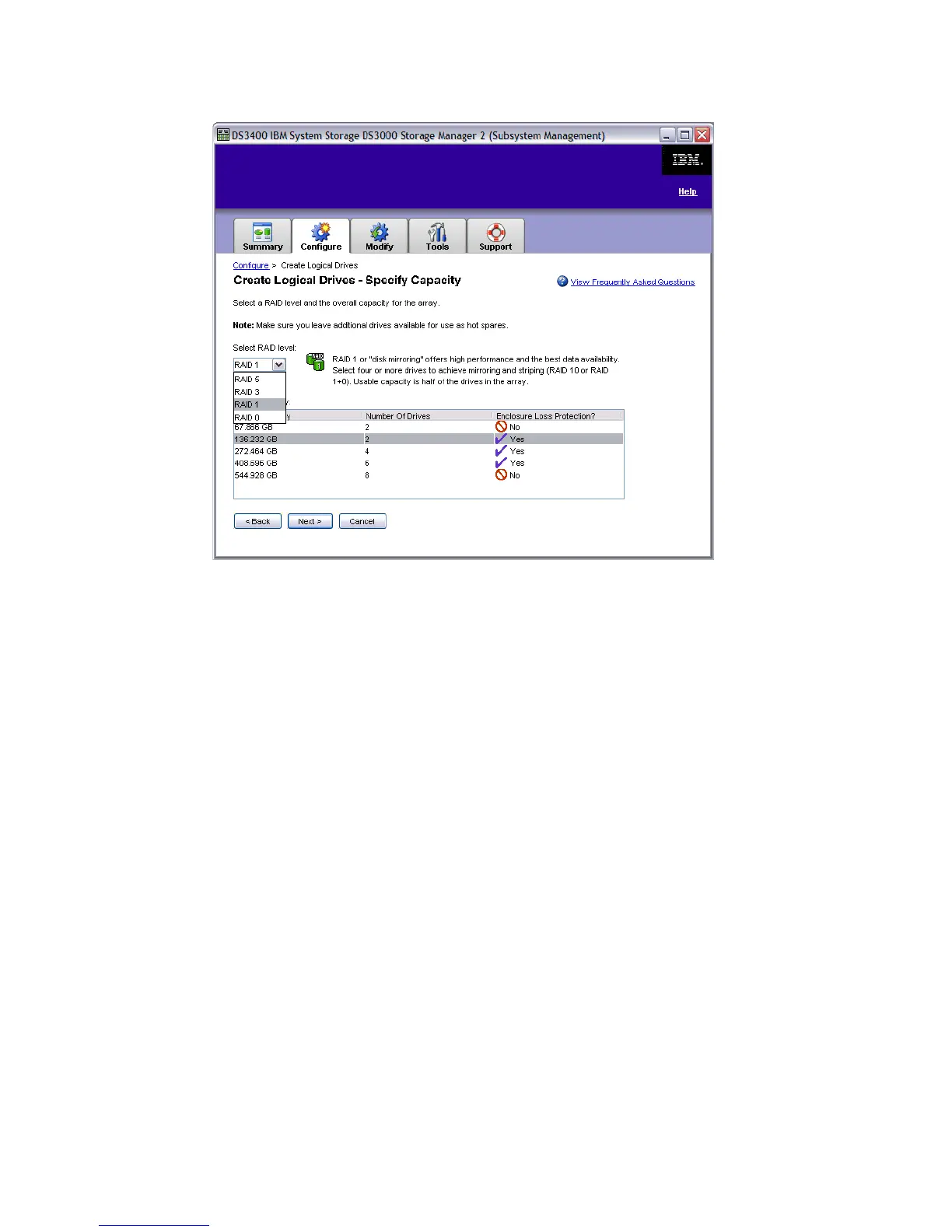7065Admin_Configure.fm Draft Document for Review August 30, 2007 12:59 am
164 IBM System Storage DS3000: Introduction and Implementation Guide
Figure 8-45 Specify Capacity
2. Choose one of the configurations depending on your requirements and click Next. The
array will be created.
3. Now you create a logical drive in an array. An array can have one or more logical drives.
In Figure 8-46 you specify the following for the logical drive:
– Capacity and Name
– Logical Drive I/O characteristics