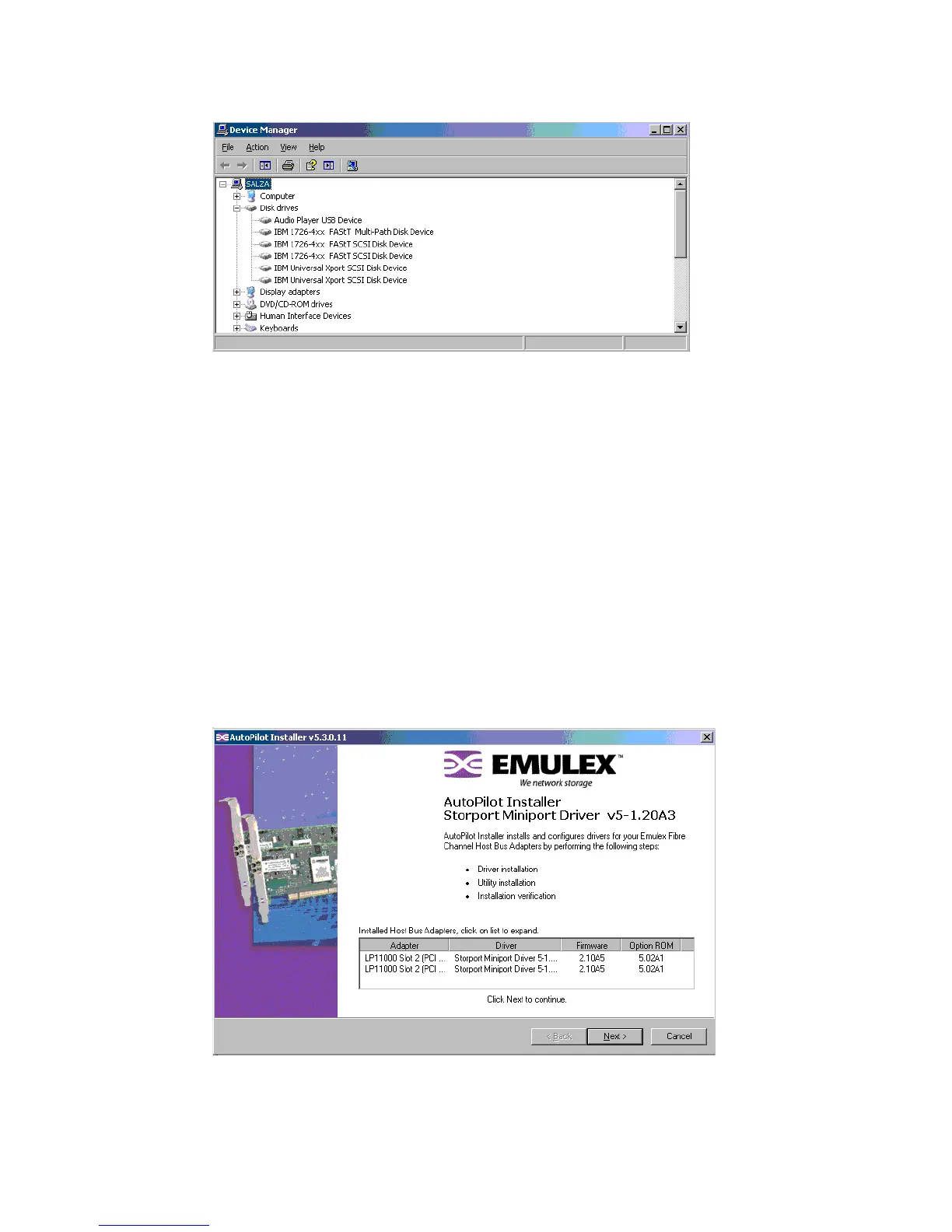7065FC_Config1.fm Draft Document for Review August 30, 2007 12:59 am
458 IBM System Storage DS3000: Introduction and Implementation Guide
Figure 19-29 Device Manager
You have now completed the basic installation of Windows for SAN boot. Download and
install the additional required drivers from:
http://www-304.ibm.com/jct01004c/systems/support/.
19.5 Install Emulex HBAnyware
Emulex HBAnyware is a product for managing Emulex HBAs installed in your environment. It
is a very extensive program; describing all the functions of HBAnyware is beyond the scope of
this book, however we want to show some basic functions of this tool.
1. Copy the Emulex HBA driver package you downloaded in 19.4, “Install Windows 2003 with
the Emulex HBA” on page 453 to your host and start the installation wizard.
Follow the same steps as before, but this time on the final screen (Figure 19-24 on
page 455) make sure to check Start Auto Pilot Installer. The Emulex Auto Pilot Installer
will start (Figure 19-30 on page 458).
Figure 19-30 Emulex Auto Pilot Installer
2. Click Next to display the available HBA drivers (Figure 19-31).