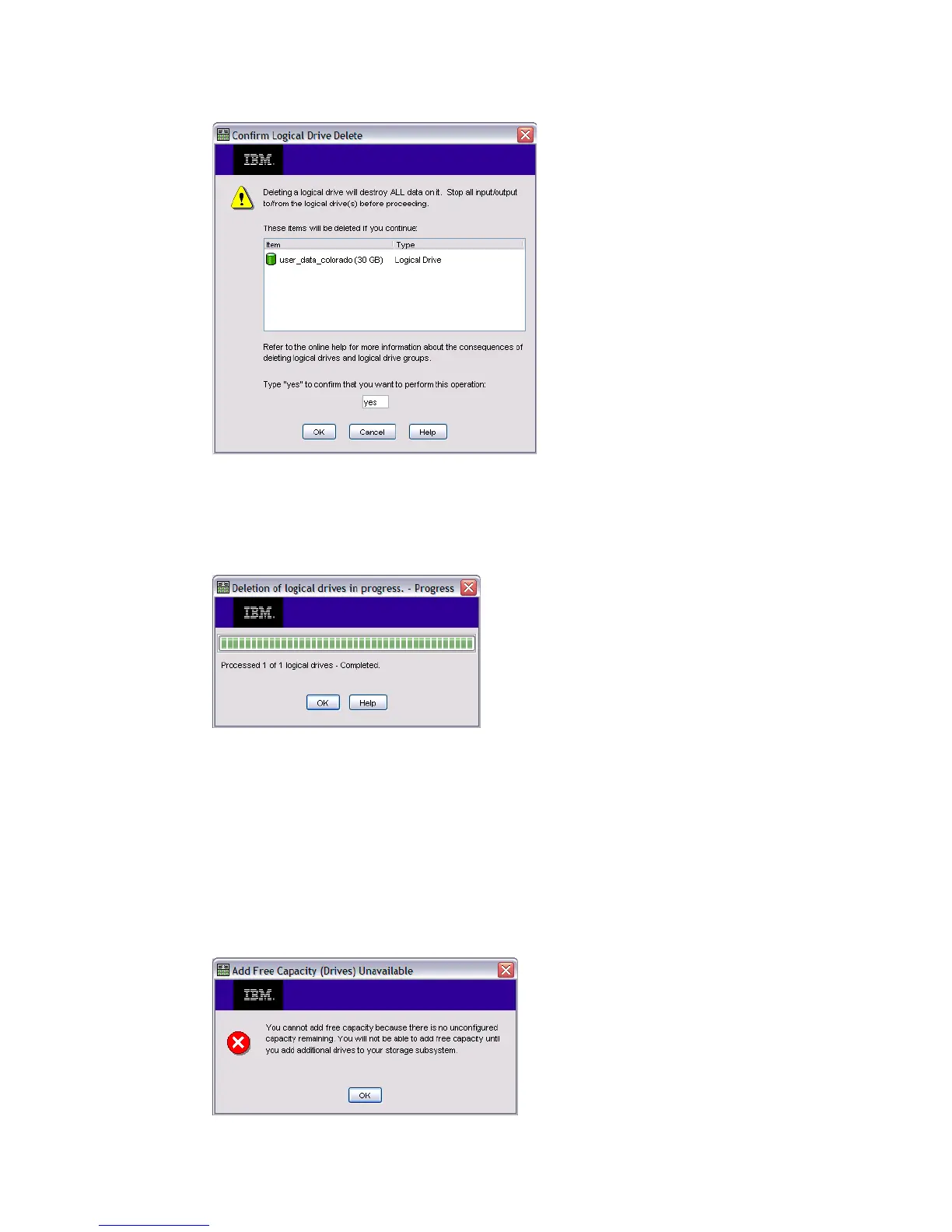Chapter 10. Administration - Modify 223
Draft Document for Review August 30, 2007 12:59 am 7065Admin_Modify.fm
Figure 10-14 Edit Topology - confirm delete logical drives
This task will take a few seconds as shown in the progress window (Figure 10-15). Click OK
to return to the Delete Logical Drives view. To delete another logical drive or array repeat
these steps.
Figure 10-15 Edit Topology - Logical drive deleted
10.3.3 Add Free Capacity (Drives)
With this option, you can expand an array by adding additional drives to an existing array. Use
this option if you have installed new drives in a DS3000, or if there is spare disk capacity
which has not yet in an array.
1. Click the link to start the Add Free Capacity wizard. If there is no free capacity in the
DS3000, you will see the error message shown in Figure 10-16. You must first install
additional drives.
Figure 10-16 Edit Topology - No free capacity available
