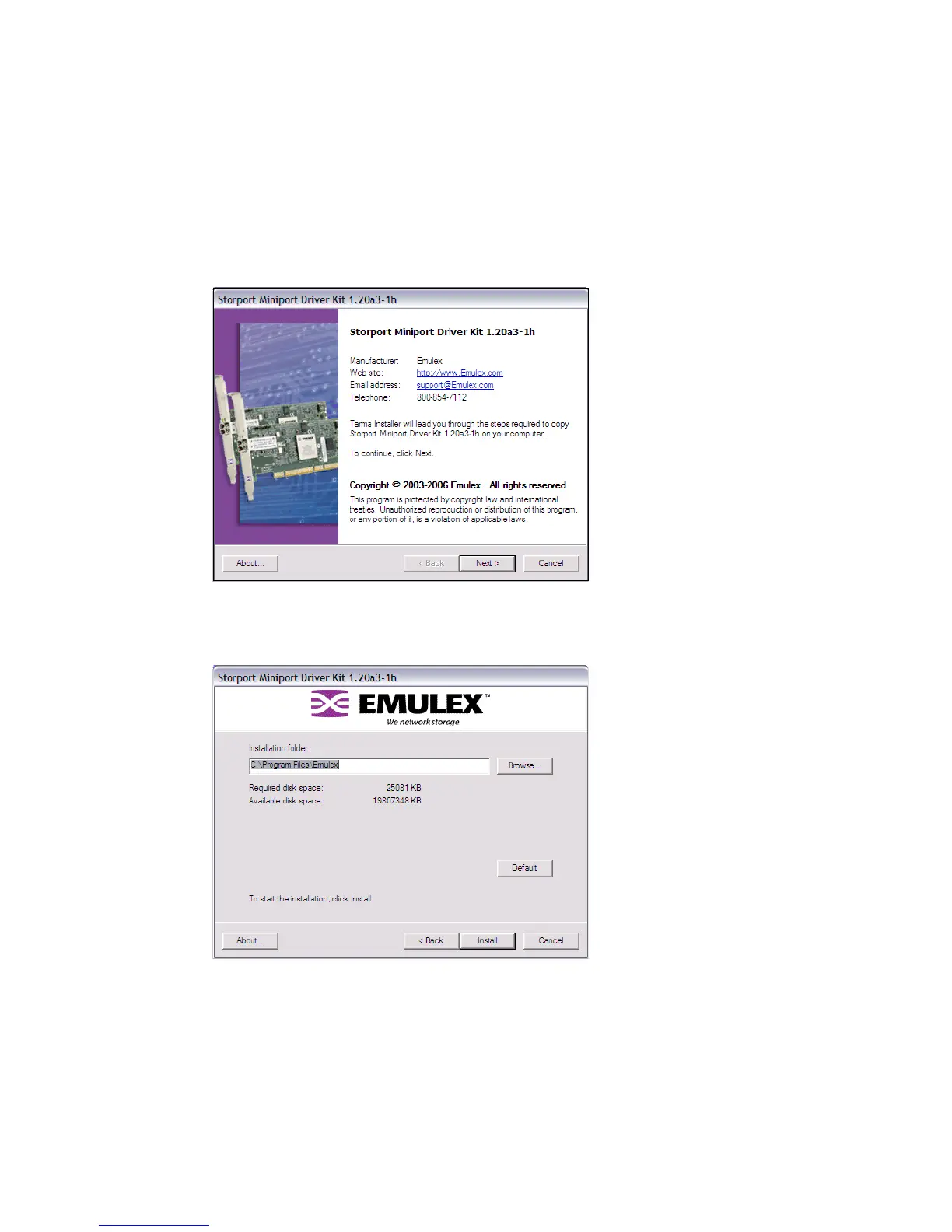7065FC_Config1.fm Draft Document for Review August 30, 2007 12:59 am
454 IBM System Storage DS3000: Introduction and Implementation Guide
19.4.1 Create Emulex HBA driver diskette
First we have to create a driver diskette for the Emulex HBA - you can do this on another
server running Windows 2003.
1. Download the Emulex HBA driver kit from the IBM Support site.
http://www-1.ibm.com/servers/storage/support/disk
2. Start the downloaded exe file to extract the drivers (Figure 19-22). Click Next.
Figure 19-22 Extract Emulex Drivers
3. Check the directory and click Install (Figure 19-23) to extract the files.
Figure 19-23 Extract Emulex Drivers - Install
4. When the installation is complete, (Figure 19-24 on page 455), uncheck Start Auto Pilot
Installer and click Finish.
