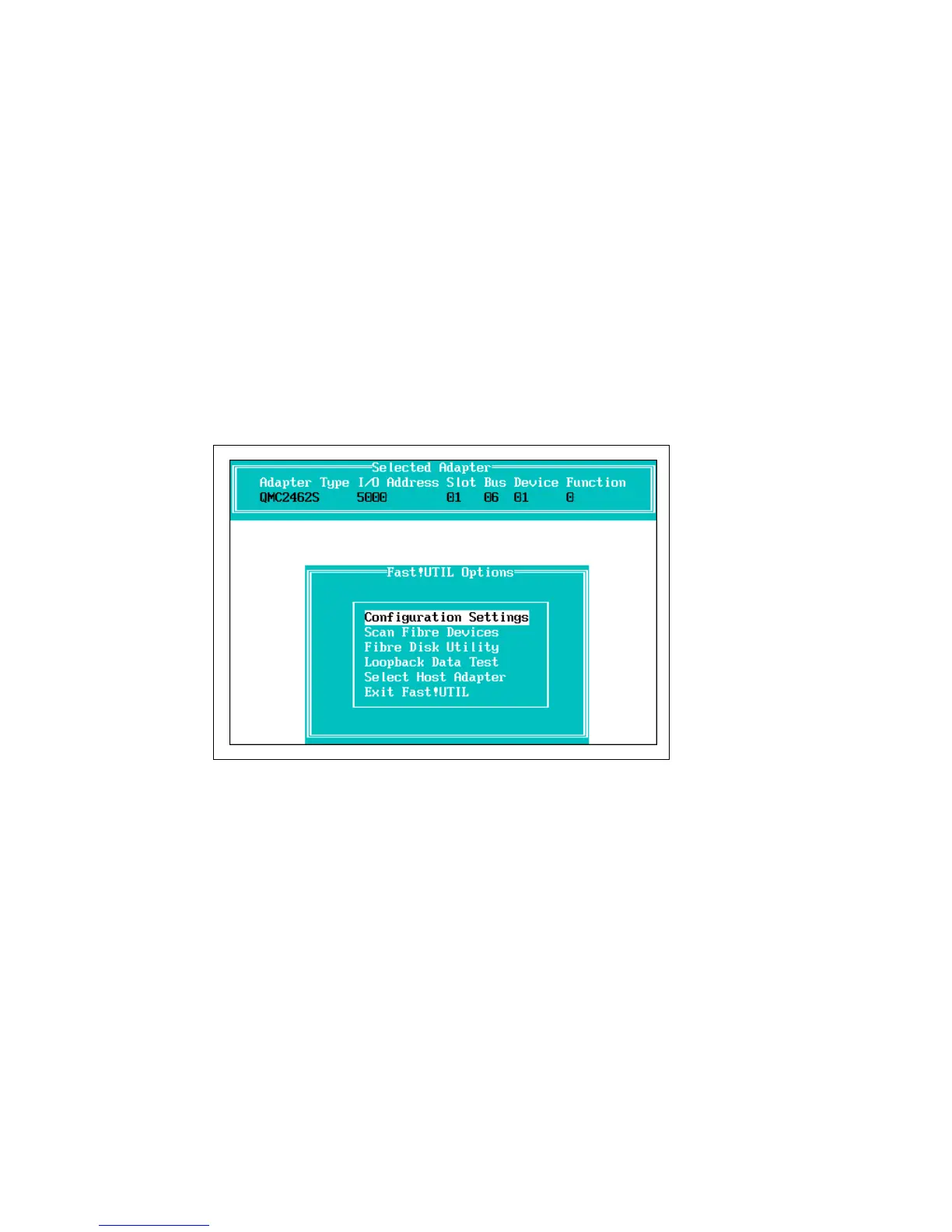7065HostConfig.fm Draft Document for Review August 30, 2007 12:59 am
110 IBM System Storage DS3000: Introduction and Implementation Guide
6.1 HBA configuration and driver installation
Each host server needs at least one HBA so that a physical connection to the DS3000 can be
established. When connecting to a dual-controller DS3000, the host server would typically
have two HBAs installed. The type of HBA depends on the DS3000 subsystem:
For DS3200 connections, use SAS HBAs.
DS3300 will require iSCSI HBAs (or iSCSI software initiators) installed in the host servers.
To attach to a DS3400, use FC HBAs.
We provide many details of configuring HBAs in Part 4, “Sample Configurations” on
page 317.
Each of these HBA types typically has a ROM-based configuration utility - use this utility to
configure the basic HBA settings. A sample screen from the QLogic Fast!UTIL utility is shown
in Figure 6-1.
Figure 6-1 QLogic Fast!UTIL
Alternatively, you can also use an operating system based HBA configuration utility, for
example, SANSurfer for QLogic based HBAs (see Figure 6-2) or Emulex HBAnyware.
These utilities can be used to determine the FC HBA WWN or set the iSCSI HBA IQN. The
HBA identifier (WWN or IQN) is very important - you will need it when assigning logical drives
access to the host servers. Host server definition in DS3000 Storage Manager is based on
these HBA identifiers. HBA identifiers are the sole criteria used by the DS3000 subsystem to
allow or prevent host access to logical drives.
Other functions of these utilities include setting connection parameters, scanning for attached
devices, running diagnostic tests etc.
The utilities also allow you to enable or disable the HBA BIOS. The BIOS normally does not
need to be enabled - we actually recommend disabling it, unless you are booting from the
DS3000 subsystem - the HBA BIOS must be enabled for this to work.
