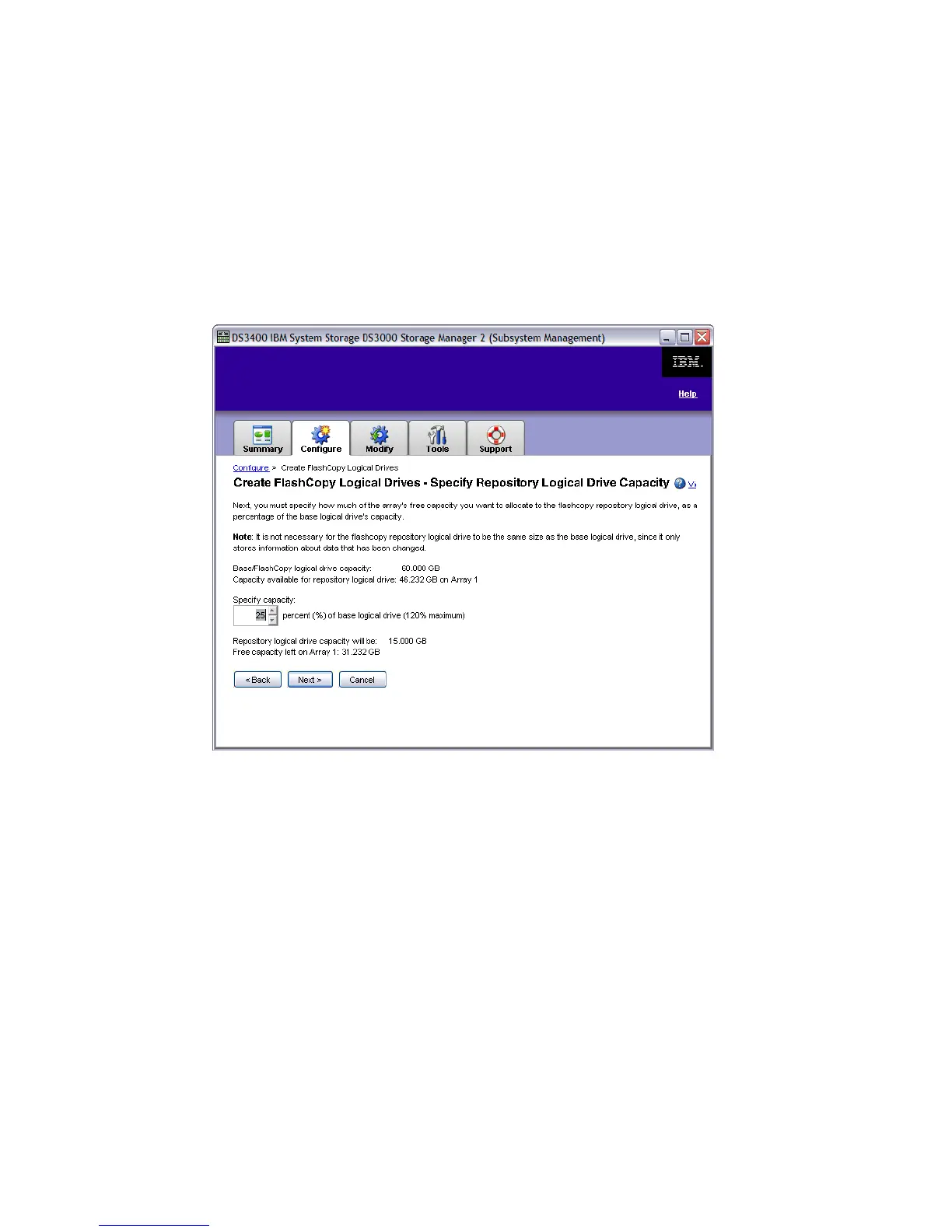7065Admin_Configure.fm Draft Document for Review August 30, 2007 12:59 am
182 IBM System Storage DS3000: Introduction and Implementation Guide
If you decide to create the FlashCopy Logical drive in a new array, select Unconfigured
capacity option and click Next to create an array. The process to create a new array is in
in “Unconfigured capacity” on page 163. Alternatively, as in Figure 8-64, select Free
Capacity and click Next.
4. Both ways will bring you to the Specify Repository Logical Drive Capacity view
(Figure 8-65 on page 182). Here specify how much of the array’s free capacity you want to
allocate to the FlashCopy repository logical drive, as a percentage of the base logical
drive’s capacity. How to calculate this was described in8.4.2, “Estimating FlashCopy
repository logical drive capacity” on page 172. Enter a value depending on your
requirements and click Next.
Figure 8-65 FlashCopy -Specify Repository
5. In the Specify Repository Policies window, (Figure 8-66), select which Repository Full
Policies you want to use. We described these options in “FlashCopy failure policy” on
page 173. Enter the notification threshold and your choice for what to do if the repository
logical drive fills and click Next.