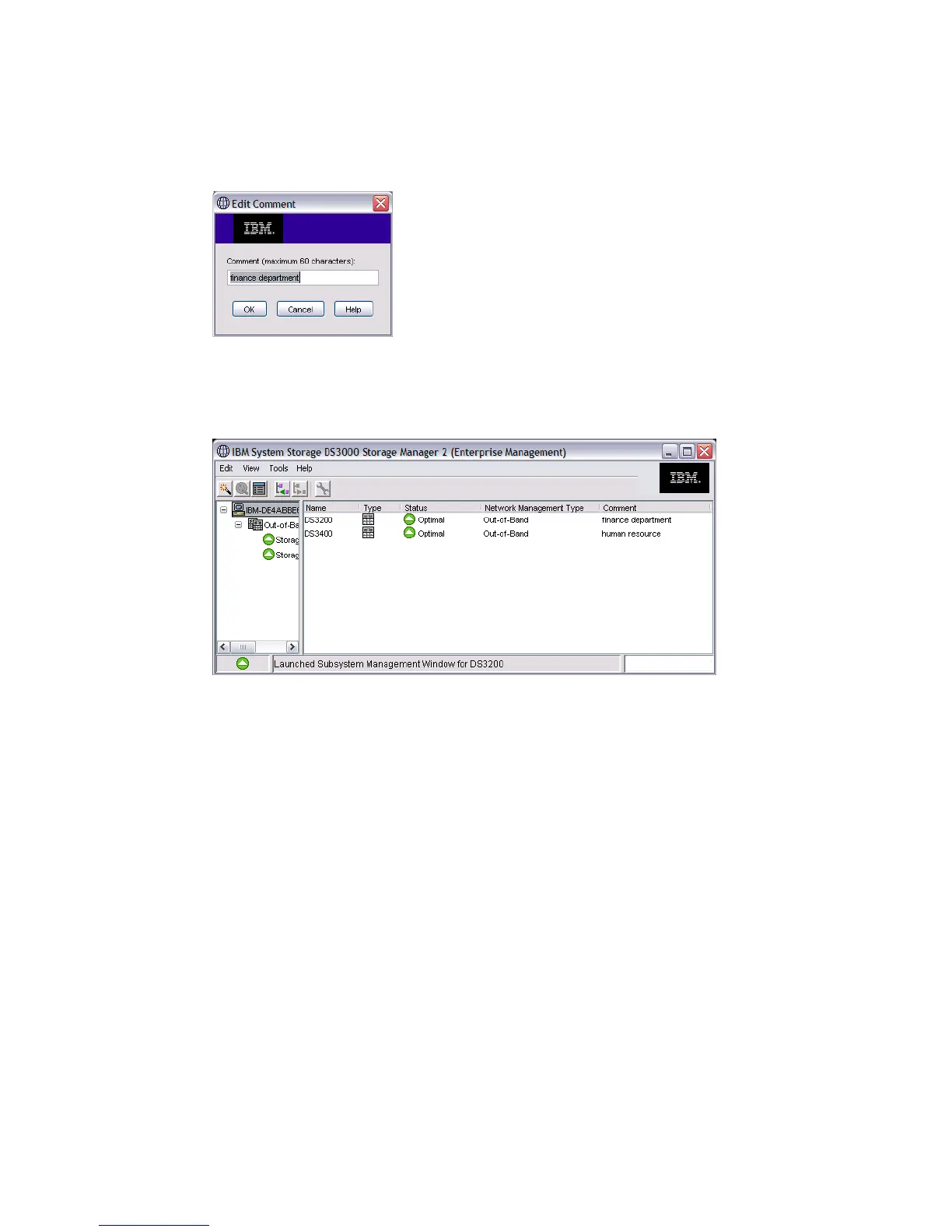7065Admin_Enterprise.fm Draft Document for Review August 30, 2007 12:59 am
128 IBM System Storage DS3000: Introduction and Implementation Guide
Comment
Here you can add a comment to a disk subsystem in the Enterprise Management Window.
Choose this option, enter your comment and click OK, as in Figure 7-15.
Figure 7-15 Edit comment
Your comment will appear in the right part of the Enterprise Management window as in
Figure 7-16. Your comment could be some kind of description of the disk subsystem.
Figure 7-16 Add Comment to Storage Subsystem
To delete or edit the comment, just re-select the Comment option and modify as required.
Click OK when done.
7.2.2 The Enterprise Management Window Menu Bar
You will see various options in the window menu bar at the top of the management window.
Edit and Tools Submenu
All the tasks described in 7.2.1, “Subsystem Context Menu” on page 120 can also be
accessed from the task menu bar. To do this, highlight a subsystem and open the appropriate
menu. The Edit (Figure 7-17) and Tools (Figure 7-18) submenus contain all of the tasks.
Performing these tasks is exactly as described in the previous section.