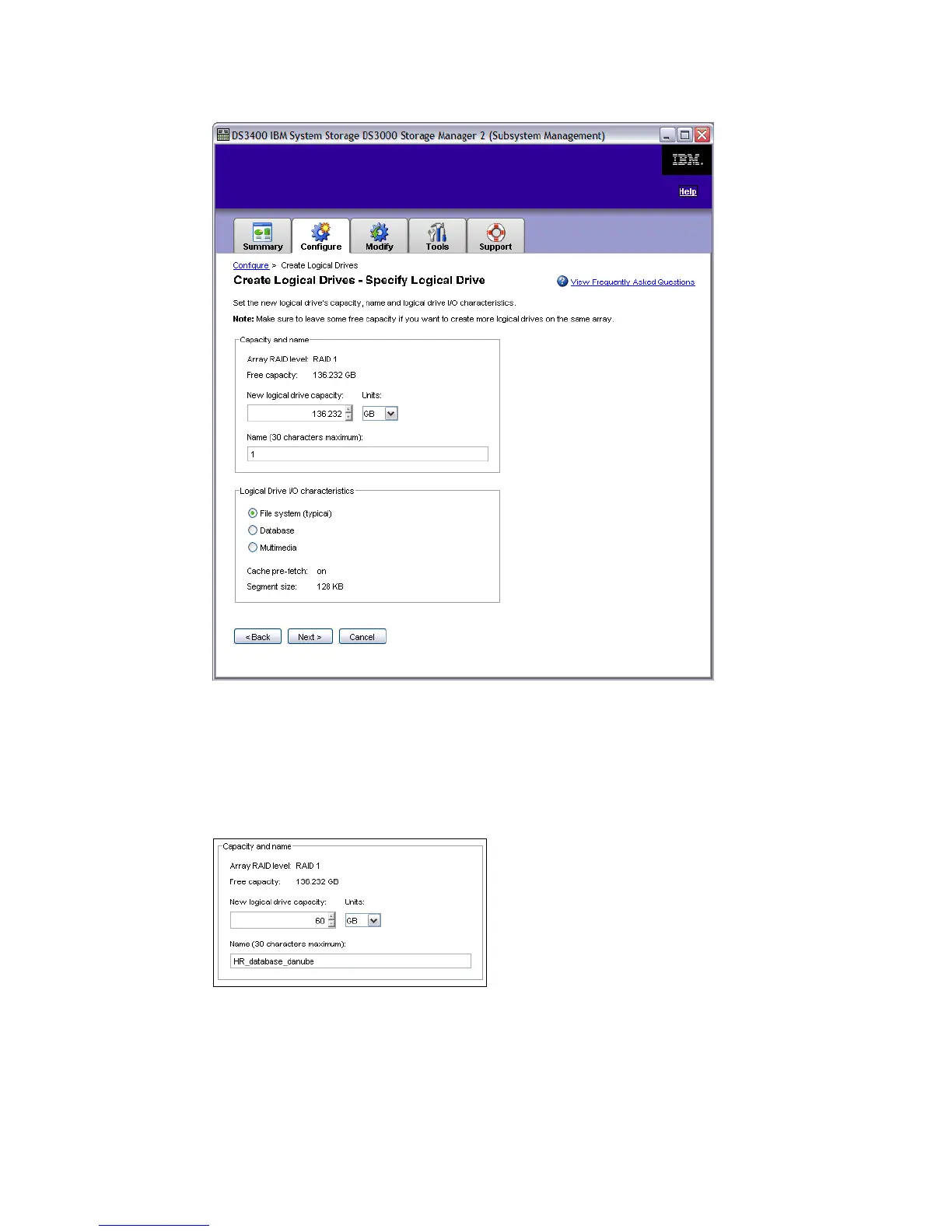Chapter 8. Administration - Configure 165
Draft Document for Review August 30, 2007 12:59 am 7065Admin_Configure.fm
Figure 8-46 Specify Logical Drive
4. The first box Capacity and Name shows the RAID level and remaining free capacity in the
array. The whole free capacity is the default value in the New logical drive capacity field,
so that if you want only one logical drive per array you do not have to edit this field. If you
want to create more logical drives in the array, over-write with a smaller value. Also select
the Units and provide a unique name for your logical drive (Figure 8-47).
Figure 8-47 Capacity and Name
5. In the Logical Drive I/O characteristics box (Figure 8-48 on page 166) you see three
predefined values that will determine the segment size (see 4.1.2, “Arrays and logical
drives” on page 48) of the logical drive. Choose one of these options to match the
intended workload for the drive. Click Next to confirm your entries.