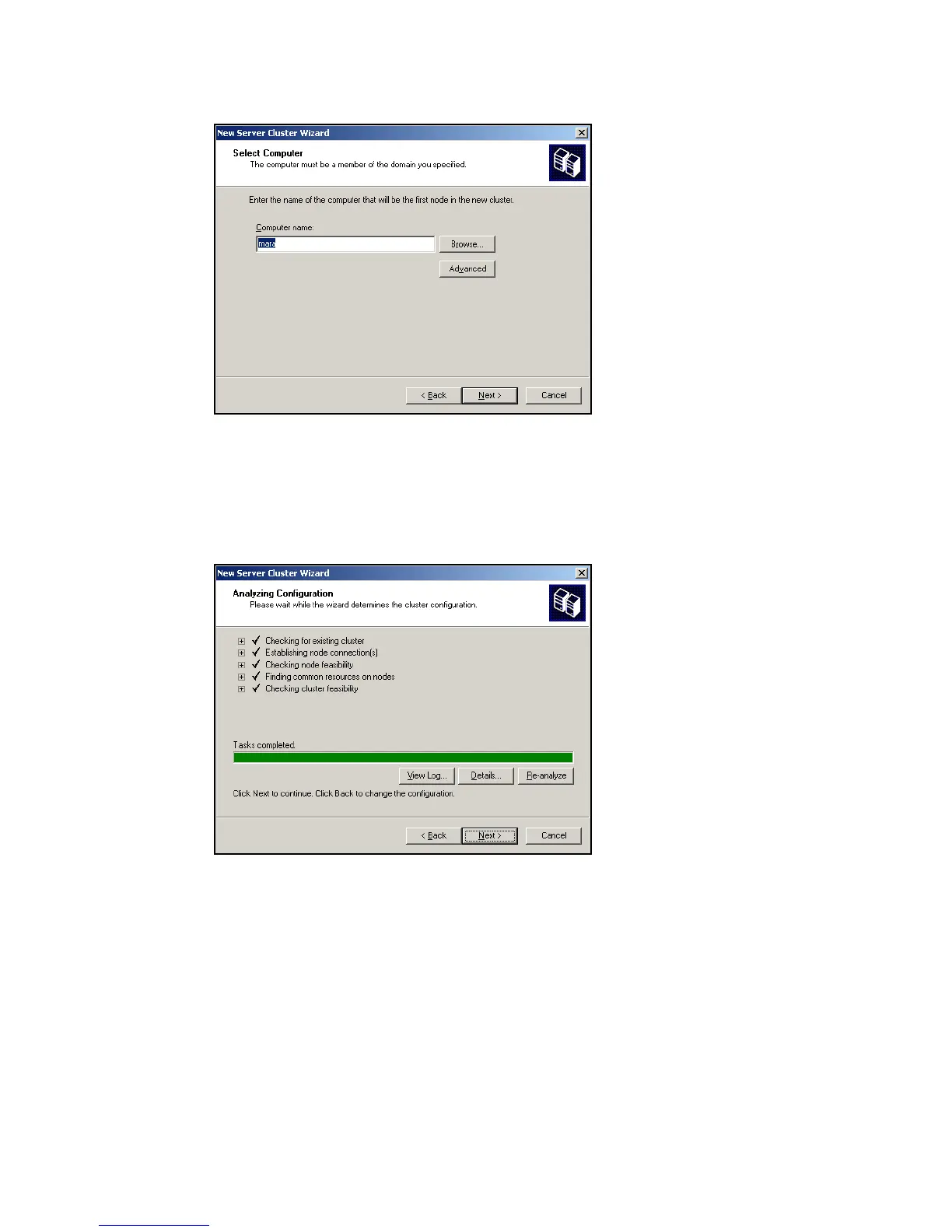Chapter 18. iSCSI configuration 3 - Windows 2003 Cluster 427
Draft Document for Review August 30, 2007 12:59 am 7065iSCSI_Config3.fm
Figure 18-42 Select computer
6. The specified host and configuration will be checked if it is suitable for cluster usage. Any
problems that are detected will be logged in a separate log file as well as in the current
dialog. You must rectify any issues reported before continuing with the installation.
Figure 18-43 shows a successful analysis of the host - click Next.
Figure 18-43 Configuration analysis
7. In Figure 18-44 on page 428, enter the IP address of the cluster (from Table 18-1 on
page 404) and click Next.