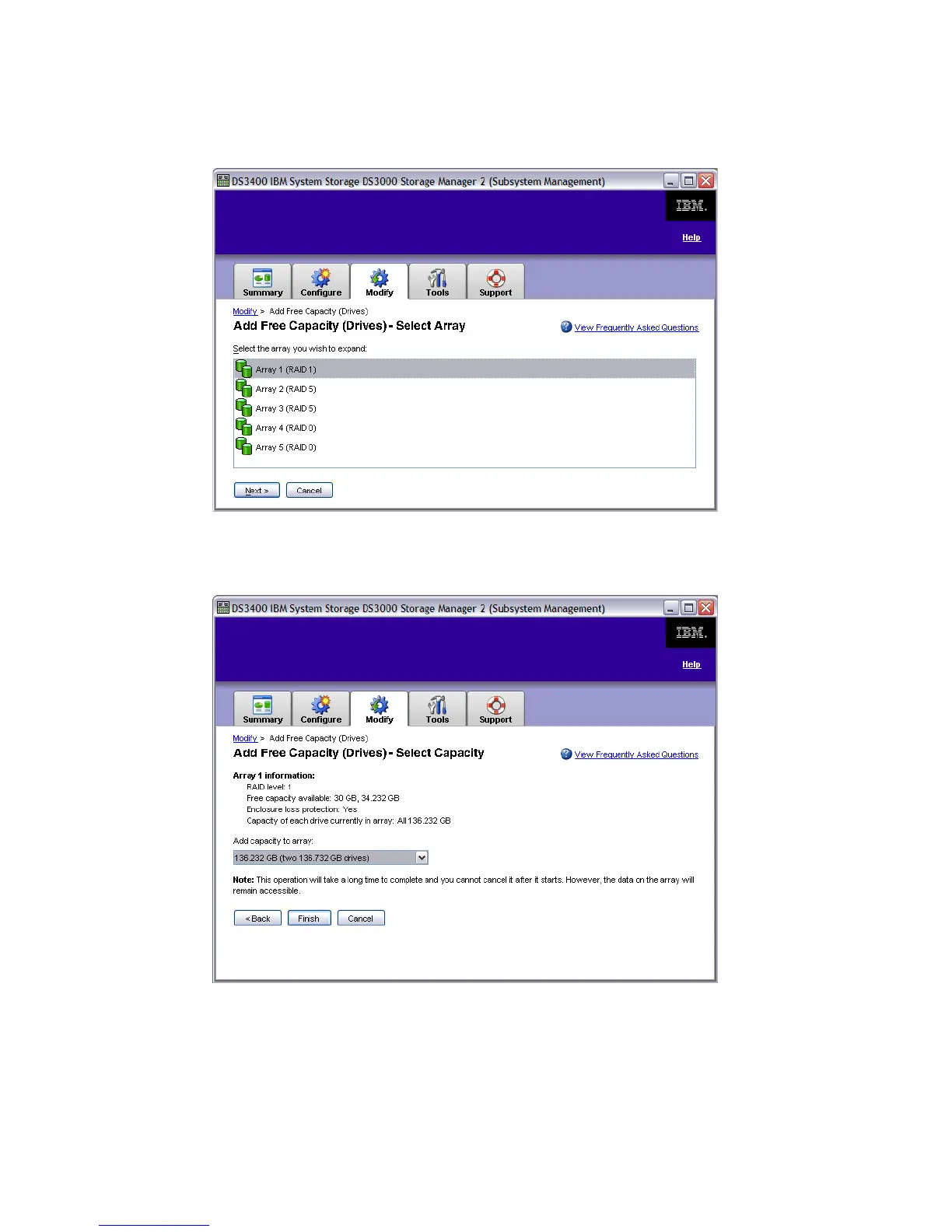7065Admin_Modify.fm Draft Document for Review August 30, 2007 12:59 am
224 IBM System Storage DS3000: Introduction and Implementation Guide
2. If there is free capacity available the Select Array view will appear (Figure 10-17). Select
the array to expand and click Next.
Figure 10-17 Edit Topology - Select Free Capacity
3. The Select Capacity view will appear (Figure 10-18), showing a summary of the array.
Figure 10-18 Edit Topology - Select capacity
4. From the drop down, select how many drives you want to add to this array. Click Finish to
expand the array (Figure 10-19). The operation will take some time to complete and you
cannot cancel it after it starts. However, existing data on the array will remain accessible.
Click OK to return to the modify tab.
