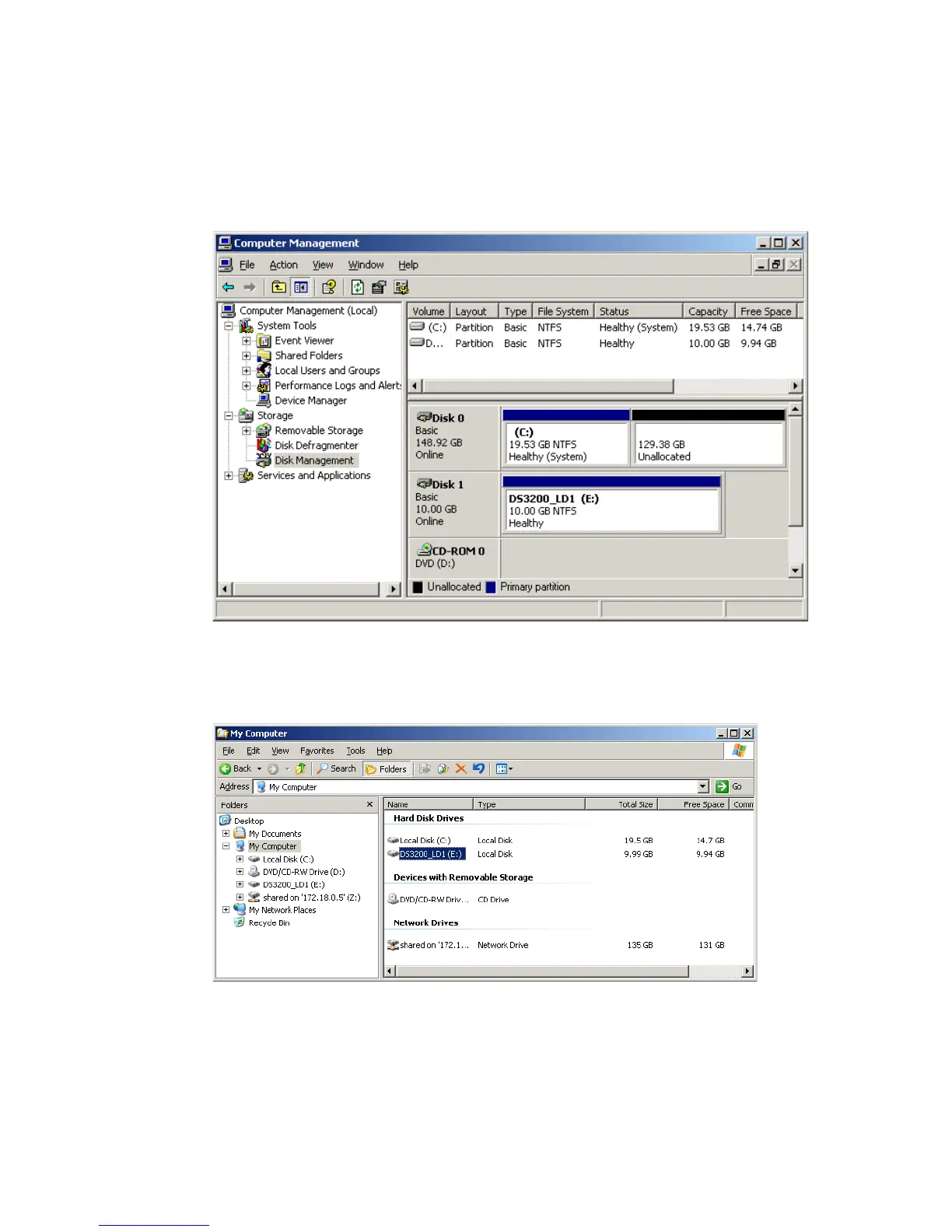Chapter 14. SAS configuration 1 - Windows 2003 host 331
Draft Document for Review August 30, 2007 12:59 am 7065SAS_Config1.fm
This launches the
New Partition Wizard.
3. Follow the process under guidance of the wizard to define the partition size, drive letter,
file system and volume label. The partition will be created and formatted. The Disk
Management applet now displays the new partition (allocated drive E), which is ready to
be used (see Figure 14-19).
Figure 14-19 New partition on the logical drive
4. We can now access the logical drive on the DS3200 as drive letter E:. We show this in
Figure 14-20.
Figure 14-20 Logical drive is ready for use