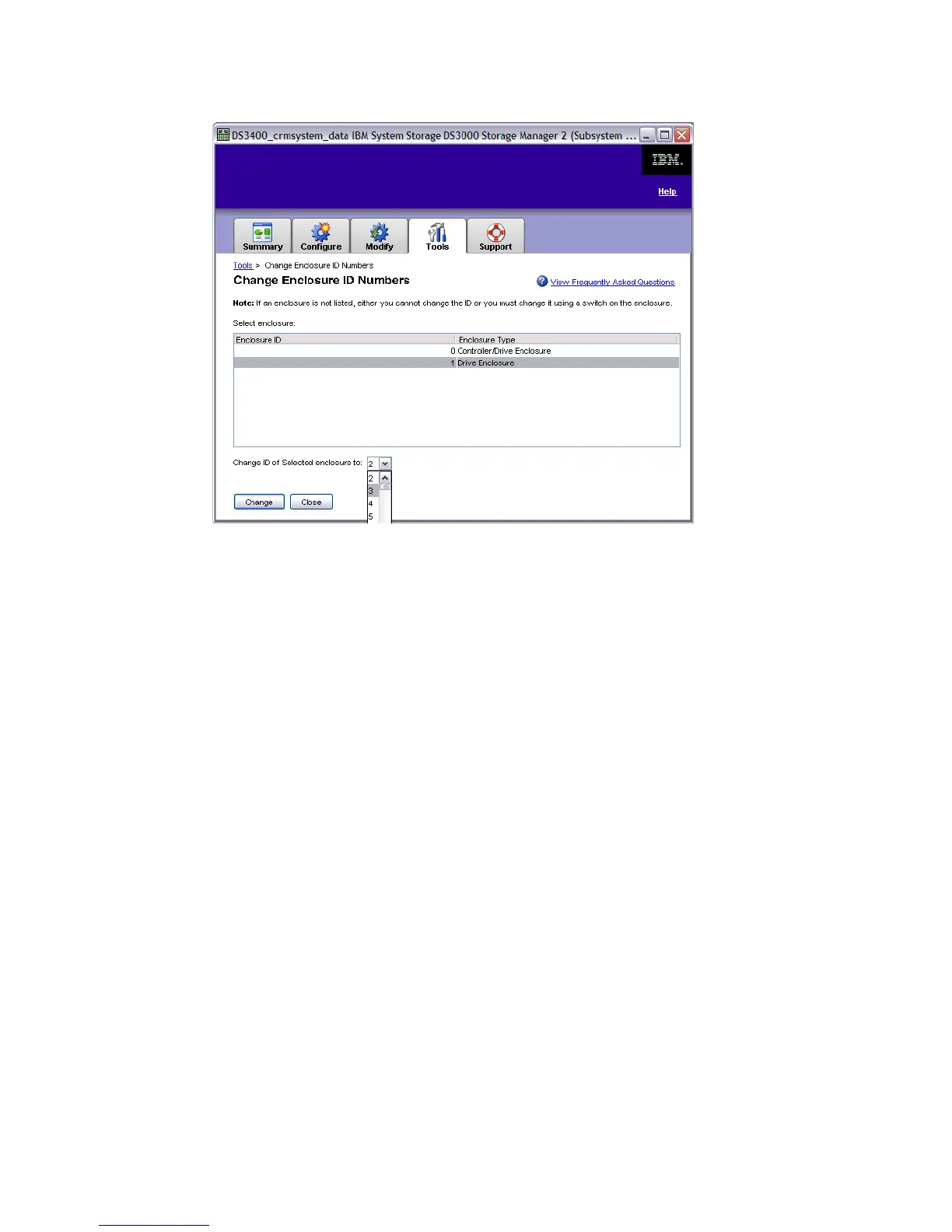Chapter 11. Administration - Tools 261
Draft Document for Review August 30, 2007 12:59 am 7065Admin_Tools.fm
Figure 11-22 Change Enclosure ID Numbers
Highlight an Enclosure, select the ID you want to assign it from the Change ID of Selected
enclosure to: drop down field, and click Change.
11.3 Controllers
The second section of the Tools tab (Figure 11-1 on page 246) has three functions for
controller settings:
Synchronize Controller Clocks
Change Network Configuration
Reset Battery Age
11.3.1 Synchronize Controller Clocks
Here you can synchronize the clocks of the storage subsystem controllers to the storage
management station. The storage subsystem stores its own event log, So it is recommended
to have all clocks set to the same time. If more than one storage management station is
connected to a controller, the controller synchronizes to the storage management station that
is giving the command. You should synchronize the controller clocks if the event time stamps
written by the controller no longer match the event time stamps written to the host or storage
management station.
1. Click Synchronize Controller Clocks (Figure 11-1 on page 246). Figure 11-23 displays
the time of Controller A, B and the Management Station.
