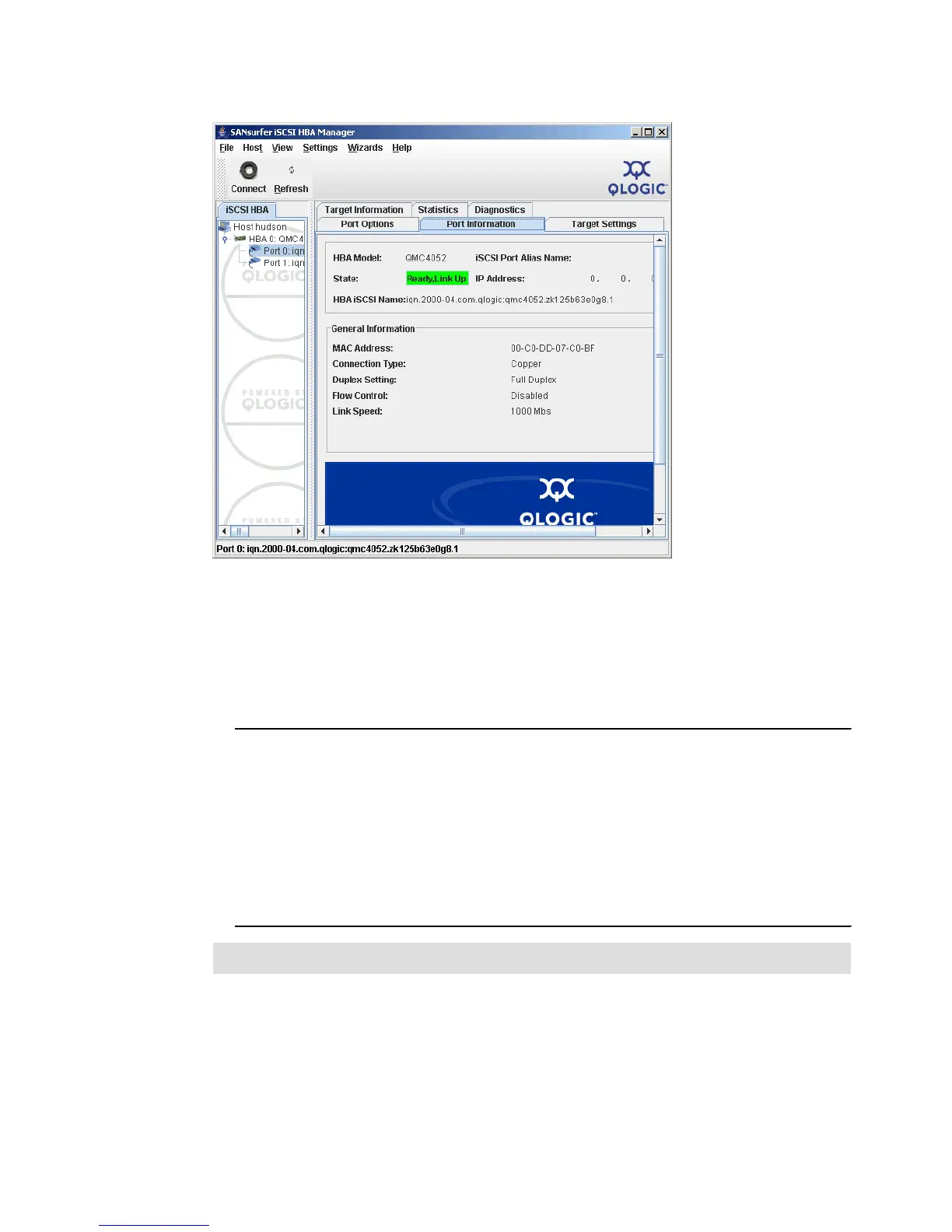7065iSCSI_Config1.fm Draft Document for Review August 30, 2007 12:59 am
356 IBM System Storage DS3000: Introduction and Implementation Guide
Figure 16-24 SANsurfer - Port information
The iSCSI qualified name (called HBA iSCSI Name) and MAC address of the iSCSI port
are displayed here. Select these values and record them for later use.
3. Repeat the previous step for the second port.
4. Example 16-1 shows a file with the collected information.
Example 16-1 Collected HBA information
Host HUDSON:
iSCSI HBA1:
Firmware: 2.0.0.7 ==> 2.0.0.45
BIOS: 1.04 ==> 1.09
Port 0 MAC: 00-C0-DD-07-C0-BF
Port 0 IQN: iqn.2000-04.com.qlogic:qmc4052.zk125b63e0g8.1
Port 1 MAC: 00-C0-DD-07-C0-C1
Port 1 IQN: iqn.2000-04.com.qlogic:qmc4052.zk125b63e0g8.2
After gathering the data, we will update the HBA code.
16.5.3 Flash iSCSI HBA to latest level
The HBA should have the latest supported code level installed that is supported by the
adapter itself and the disk subsystem to which it will connect. The QLogic iSCSI Expansion
Card for BladeCenter can be updated using either DOS or SANsurfer. To update via DOS,
Note: Adapter MAC addresses are also printed on the under side of the HBA.