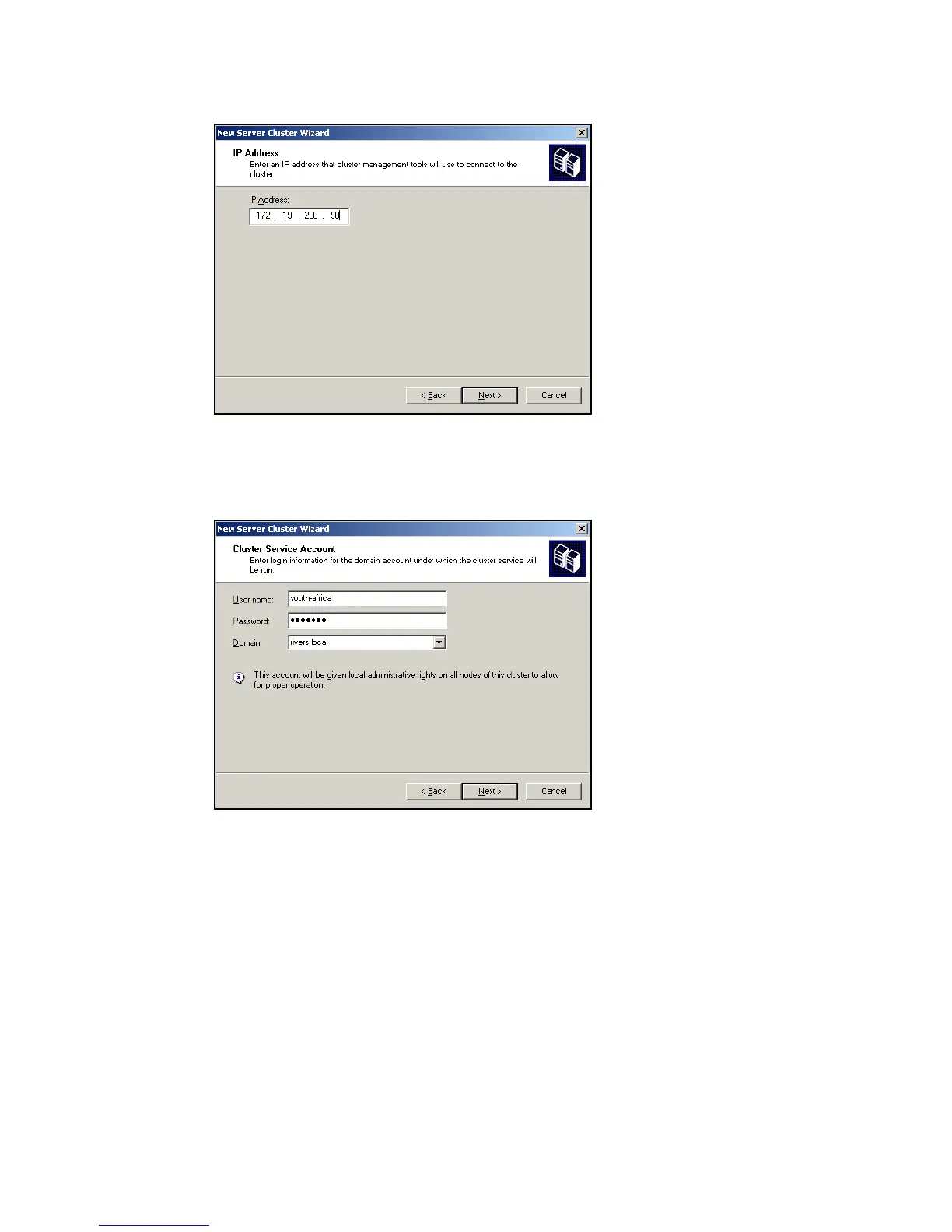7065iSCSI_Config3.fm Draft Document for Review August 30, 2007 12:59 am
428 IBM System Storage DS3000: Introduction and Implementation Guide
Figure 18-44 Cluster IP address
8. Enter the username and password of the domain account that was created in step 4 on
page 406 to be used as cluster service account. Click Next. See Figure 18-45.
Figure 18-45 Cluster service account
9. Check the summary of the proposed cluster configuration, as shown in Figure 18-46 on
page 429. By default the first shared disk that is found is used in the configuration as
quorum. Click Quorum if you want to use another disk as the quorum resource. Because
our example is a two node cluster, it is not possible to use the Majority Node Set - this
requires at least three nodes in the cluster. Click Next to start the creation of the cluster.