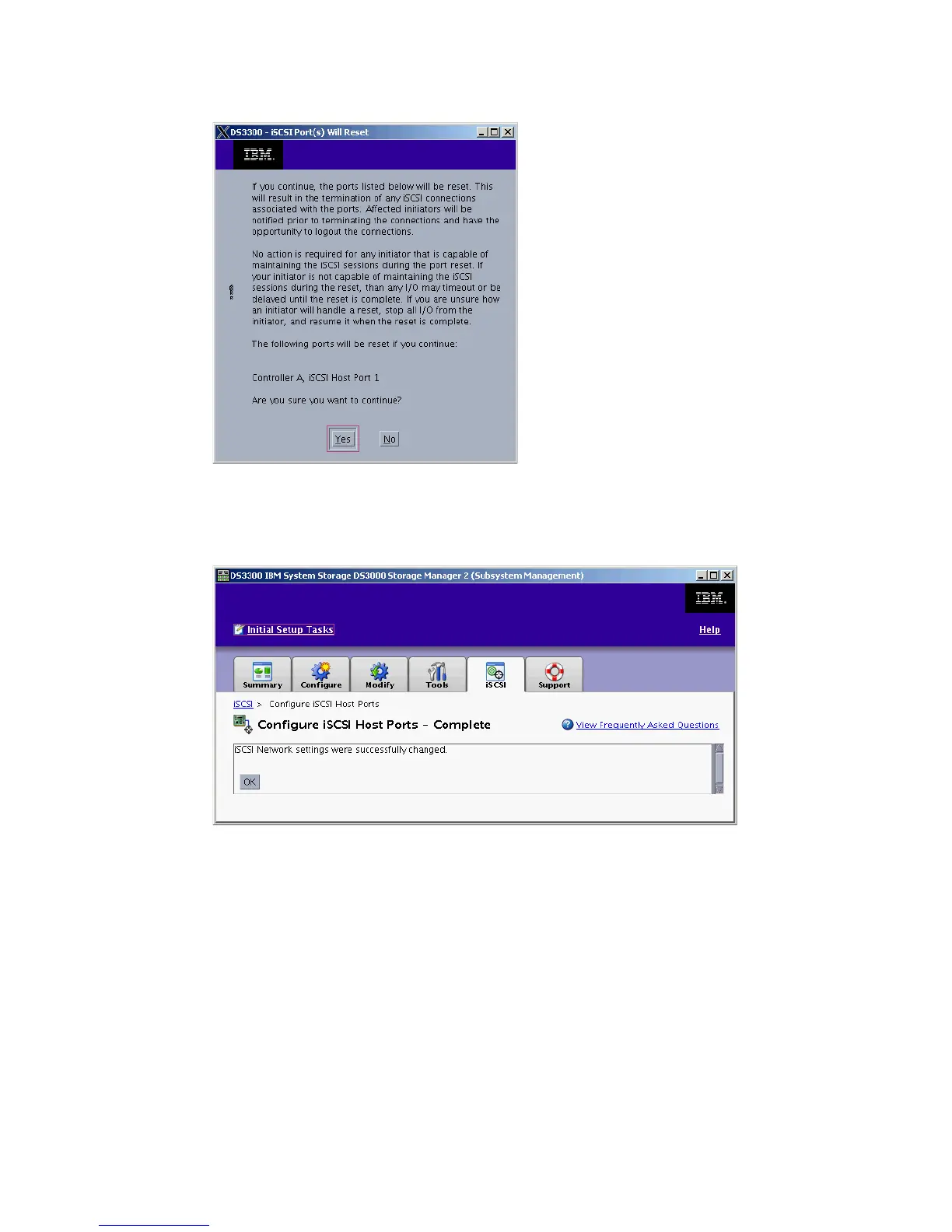7065Admin_iSCSI.fm Draft Document for Review August 30, 2007 12:59 am
280 IBM System Storage DS3000: Introduction and Implementation Guide
Figure 12-17 iSCSI port Reset warning
9. Figure 12-18 on page 280 shows the Storage Manager notification when the settings are
applied. Click OK to return to the iSCSI tab, Figure 12-1.
Figure 12-18 iSCSI host port setting confirmation
10.Configure the remaining iSCSI host ports in the same way.
12.3 Sessions and statistics
Sessions and statistics provides information about ongoing iSCSI connections to this target.
12.3.1 View/End iSCSI Sessions
View/End iSCSI Sessions shows all initiators which have active sessions. Details for each
session can be viewed and saved.
1. Click View/End iSCSI Sessions on the iSCSI tab. In the top pane you will see all the
current sessions.
